Soldato
- Joined
- 15 May 2012
- Posts
- 5,828
- Location
- Louth, lincs
*WARNING*
This will only work on IVY's, sandybridge heatsink top is soldered.
well got a 3770k about 5 days ago and after a little play i thought temps were a little high!!
this is running prime for 10mins @4.4ghz/1.25v
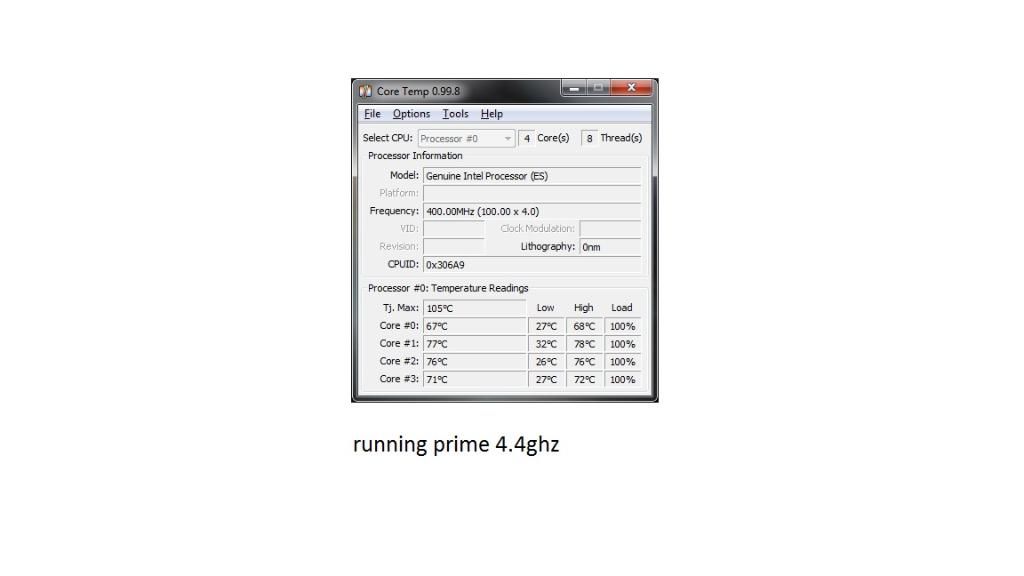
so did a little reading and thought what the heck i'm gonna have a go!!!
plus going under water so thought that it would benefit from the operation.
lid on.

Under the knife, slowly slowly!

voila, lid off!

time to clean that mess off, did it the best i could for now as i need some better tim, used AS 5 for now.

all back together in my PC, it fires up!!! nice, i've not killed it!
right same test, 10 mins of prime and NO settings changed.

Well i'm happy with those results, took me half an hour from start to finish, well worth it, and the temps should get better when the tim cures a little
This will only work on IVY's, sandybridge heatsink top is soldered.
well got a 3770k about 5 days ago and after a little play i thought temps were a little high!!
this is running prime for 10mins @4.4ghz/1.25v
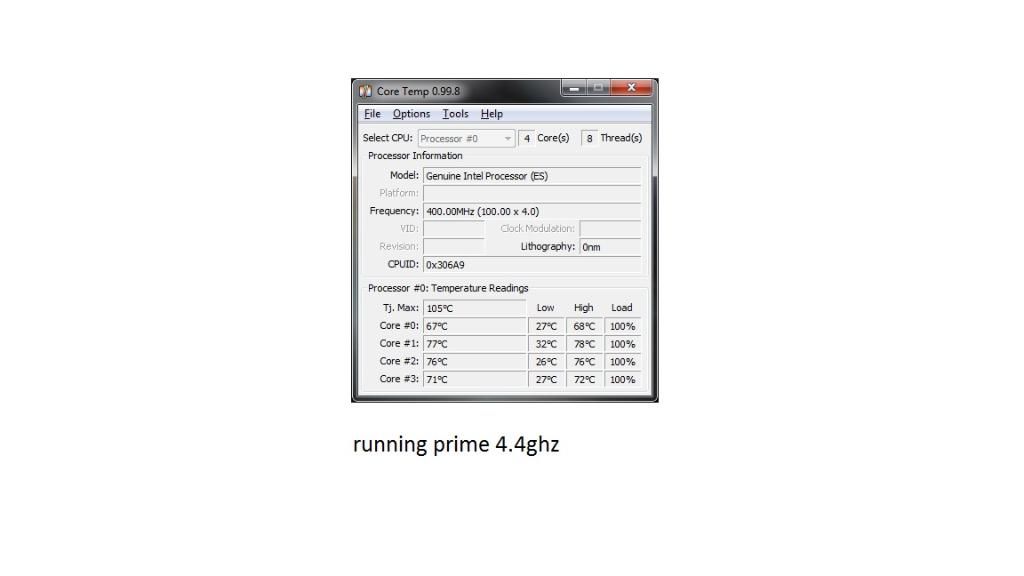
so did a little reading and thought what the heck i'm gonna have a go!!!
plus going under water so thought that it would benefit from the operation.
lid on.

Under the knife, slowly slowly!

voila, lid off!

time to clean that mess off, did it the best i could for now as i need some better tim, used AS 5 for now.

all back together in my PC, it fires up!!! nice, i've not killed it!
right same test, 10 mins of prime and NO settings changed.

Well i'm happy with those results, took me half an hour from start to finish, well worth it, and the temps should get better when the tim cures a little

Last edited:



 For ~10 degrees difference
For ~10 degrees difference


 Well done for being braver than I
Well done for being braver than I