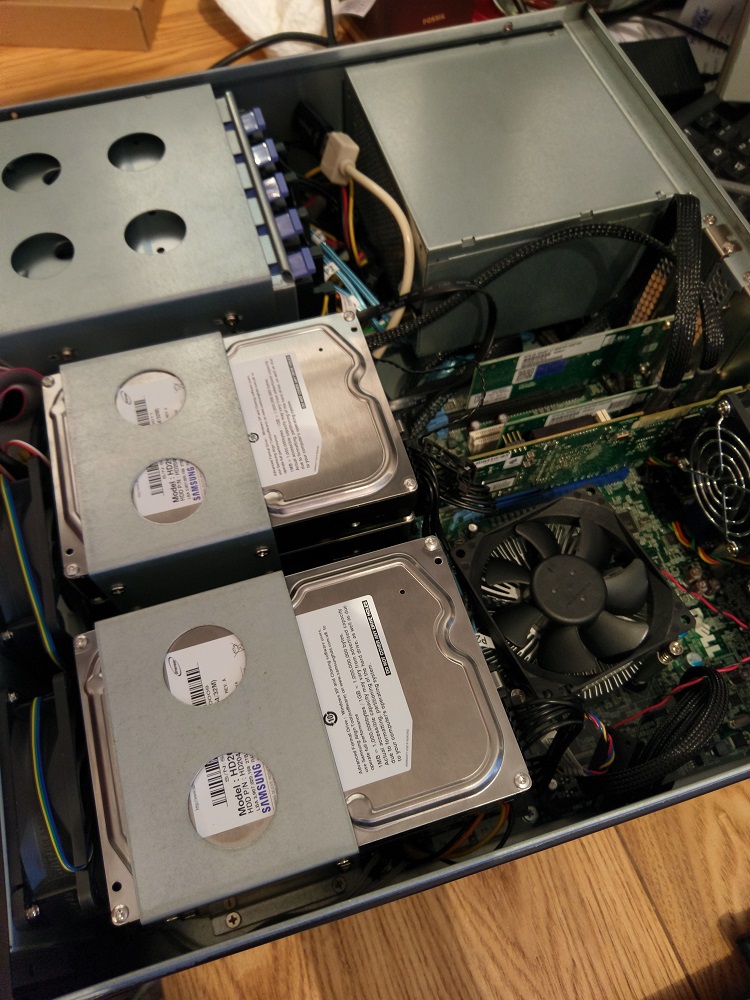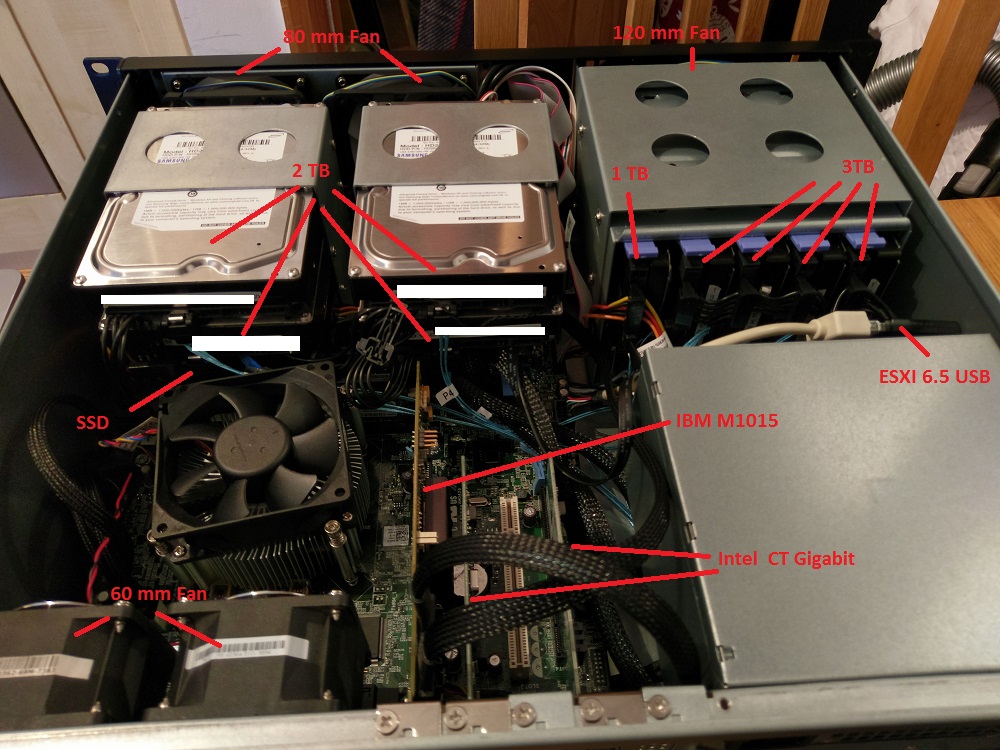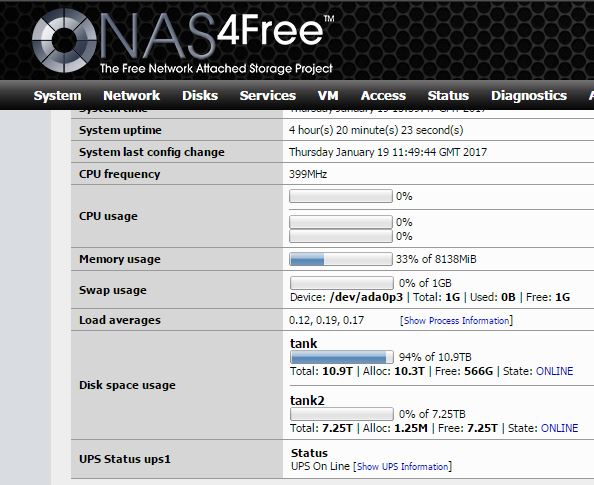Associate
- Joined
- 1 Dec 2010
- Posts
- 1,114
- Location
- England
Is it still on offer?

So I ended up getting 2x8gb sticks of this
http://www.crucial.com/usa/en/ct102472bd160b
Working absolutely perfectly. Have also found another 4gb module in addition to the one that it came with, so have 24gb total in there now (2x8 + 2x4) all ECC 1600mhz. All good. Total spent on RAM for me is now £60.
My latest issue though... bought a pexsat32 card (the startech 2-port one that Dell recommends), and so far can't see it or the dries plugged into it. Not sure what's going on here, as it should be straight plug and play.
I did manage to get myself a RAID card on ebay though for a good price, so can always try that instead but need to flash it to IT mode first.
How did you manage to get 2 x 8gb sticks for £60 of the crucial ram? I'm not seeing a single 8gb stick less than £55 at the moment


I actually got them for £50
£60 includes a £10 4gb stick.
Found the 8gb sticks on reddit r/hardwareswapuk, and the 4gb on eBay. Have since seen more 8gb sticks going for the same price on AVF classifieds, but they've gone now.
Just keep your ear to the ground

Hey guys,
I'm looking at getting a T20 to replace my N40L which is starting to show it's age! Going for the Xeon as want it to be able to transcode Plex, on top of that will just be a file server, sql server and run sickrage etc.
Is there a limit to storage? Found some places saying it's a max of 13tb?
Also I want to fill all 4 of the 3.5 inch with WD reds, so is it easy enough to put an SSD in the 5.25 inch bay and boot from it?
Thanks!
There's only two inbuilt 2.5" bays, in the space where the slimline optical drive would otherwise go. That will obviously be fine for a single SSD, but if you do want to use more than two 2.5" drives it's fairly simple to plop in a 4x 2.5" cage under the upper inbuilt 3.5" bays as mentioned earlier in the thread.Is there a limit to storage? Found some places saying it's a max of 13tb?
Also I want to fill all 4 of the 3.5 inch with WD reds, so is it easy enough to put an SSD in the 5.25 inch bay and boot from it?
Thanks!
The T20 has 4 SSD bays as well as the 4 HDD caddies and 5.25" bay. As Buckster says, the issue is with SATA data and power connectors so you will need some molex-sata power cables and an add-in SATA card.

Anyone got any of the 4gb sticks of ram they want to sell off cheap that came with it just for now.
If so how much ? Can you point in to the members market and hook me up
I'm going to be slowly filling up with 8gb sticks eventually but want something to get me going, I'll put up a thread in wanted aswel for 8gb sticks
Is there any cheaper way of doing this to slowly fill up to 32gb
Will do
Also is it worth going for non ECC ram seeing as it works and maybe cheaper ? Edit: doesnt appear to have any difference in price
 ) and also accepting that trying to squeeze the drives into the new case drive bays was optimistic at best.
) and also accepting that trying to squeeze the drives into the new case drive bays was optimistic at best.