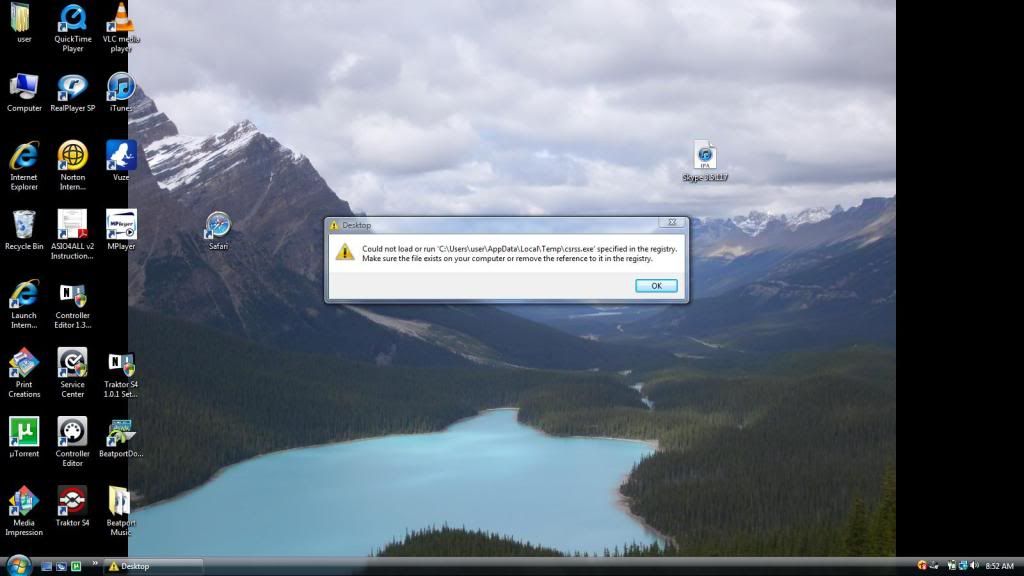You are using an out of date browser. It may not display this or other websites correctly.
You should upgrade or use an alternative browser.
You should upgrade or use an alternative browser.
Desktop Error message
- Thread starter thedude23
- Start date
More options
Thread starter's postsAssociate
- Joined
- 9 May 2010
- Posts
- 1,670
- Location
- sheffield
link doesn't work
Associate
- Joined
- 9 May 2010
- Posts
- 1,670
- Location
- sheffield
looks like a program that boots with windows is looking for that file and cant find it, try disabling all start up programs that arnt needed, or you could try a system repair
Last edited:
looks like a program that boots with windows is looking for that file and cant find it, try disabling all start up programs that arnt needed
In the task manager is it?
Associate
- Joined
- 9 May 2010
- Posts
- 1,670
- Location
- sheffield
type sysconfig in the start search thing
that file is a virus (or was) as csrss.exe shouldnt be in a temp folder. You should run a anti-virus scanner if you have one(just noticed you have Norton, so make sure its up to date and give PC a scan) and see if it picks up anything else. You can remove that startup entry by clicking on start and typing msconfig and remove it and any other dodgy looking files from the startup tab
that file is a virus (or was) as csrss.exe shouldnt be in a temp folder. You should run a anti-virus scanner if you have one and see if it picks up anything else. You can remove that startup entry by clicking on start and typing msconfig and remove it and any other dodgy looking files from the startup tab
ya I downloaded malwarebytes anti malware and its doing a scan now.
ya I downloaded malwarebytes anti malware and its doing a scan now.
Thats good. If you're unsure about any entries under the startup tab, you can just post a picture here and im sure someone can fill in the gaps.

Thats good. If you're unsure about any entries under the startup tab, you can just post a picture here and im sure someone can fill in the gaps.
thanks mate
Associate
- Joined
- 9 May 2010
- Posts
- 1,670
- Location
- sheffield
also id recommend a better anti virus, something free like avast best anti virus ive ever had
Deffo looks virus or spyware related.
In msconfig under startup you should see csrss.exe, untick it. Windows is trying to run the application on startup but can't as it probably got deleted when the user closed the browser. If it's not in msconfig then search for csrss.exe in regedit, but make sure you know what you are deleting first.
In msconfig under startup you should see csrss.exe, untick it. Windows is trying to run the application on startup but can't as it probably got deleted when the user closed the browser. If it's not in msconfig then search for csrss.exe in regedit, but make sure you know what you are deleting first.
Did you run Malware bytes in Safemode? I would even use CCleaner to scan the reg and let it delete this entry altogether.
no I didn't,it won't even booth into vista now though
I did a virus scan and deleted everything that was infected,so then I restarted the laptop and a startup repair box appeared and when that finished scanning it rebooted again and it keeps doing this,any ideas?
You still need to run MSCONFIG in order to stop Windows trying to load it up on startup