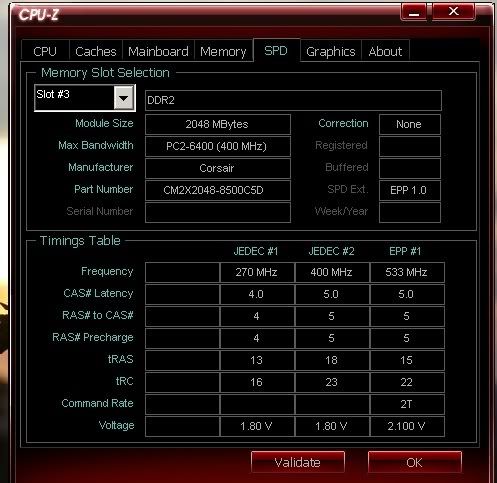Hello,
I currently run 2 x 2Gb corsair dominator ram.
i believe they are rated at 1066Mhz
This is now a discontinued product but i would like to add another 2 x 2Gb sticks as im doing a lot of photography stuff and my ram is almost maxing out during raw processing.
Can any one recommend a compatible ram kit?
manythanks
I currently run 2 x 2Gb corsair dominator ram.
i believe they are rated at 1066Mhz
This is now a discontinued product but i would like to add another 2 x 2Gb sticks as im doing a lot of photography stuff and my ram is almost maxing out during raw processing.
Can any one recommend a compatible ram kit?
manythanks