I have a list of about 500 FTP addresses. The same user and password for each. Each FTP contains a single file, data.txt. I'm currently using Excel to download these files, but it does it one at a time and it takes 90 minutes. Is there anyway I can speed up this process? The issue is, I need this doing on a works PC, so installing 3rd party software is limited. Although I managed to install WinSCP.
It needs to be simple/idiot proof. Any ideas how to achieve this?
It needs to be simple/idiot proof. Any ideas how to achieve this?


 .
.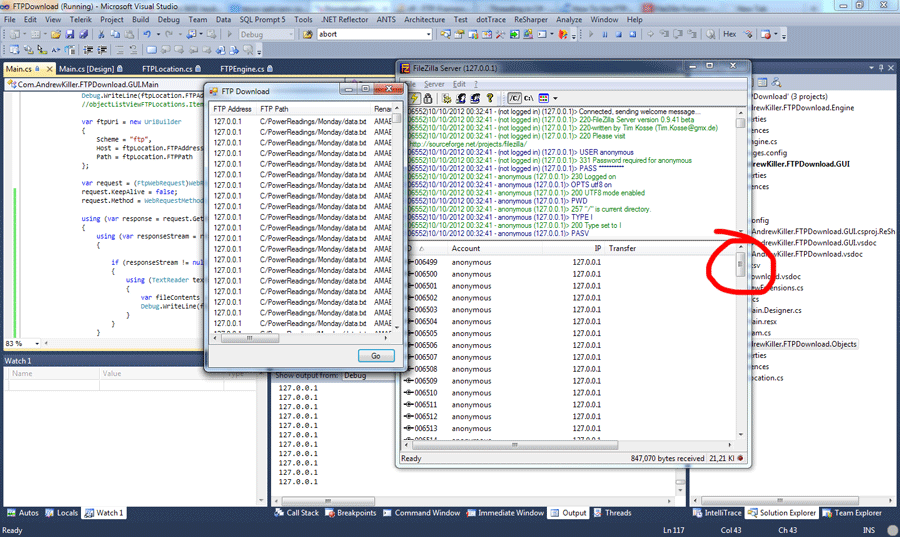
 .
.
 .
. .
.