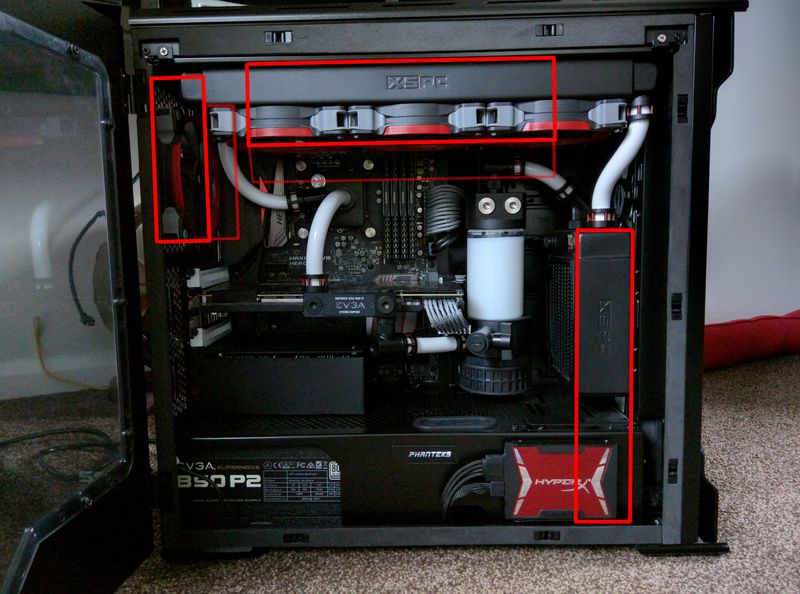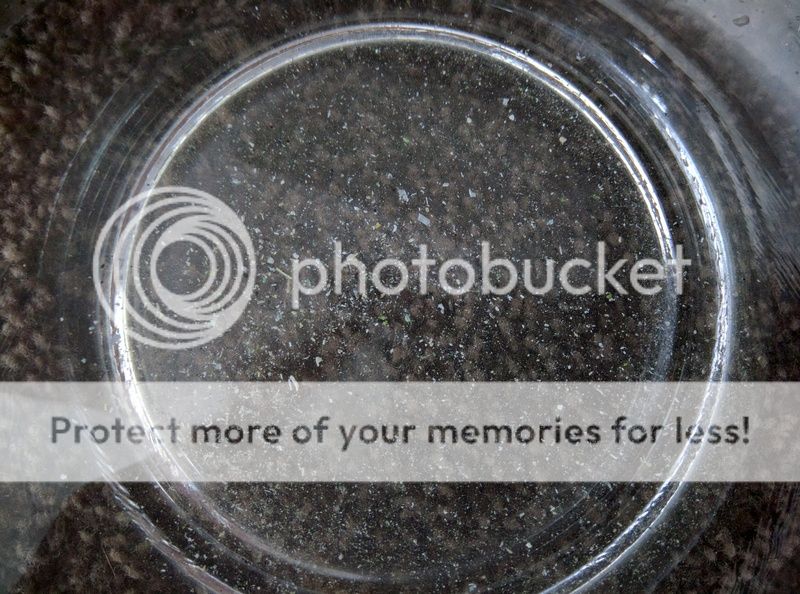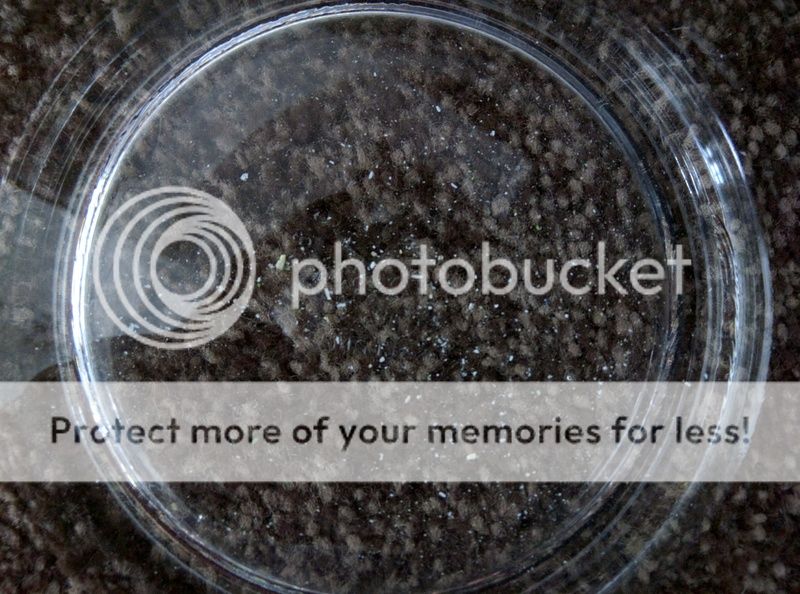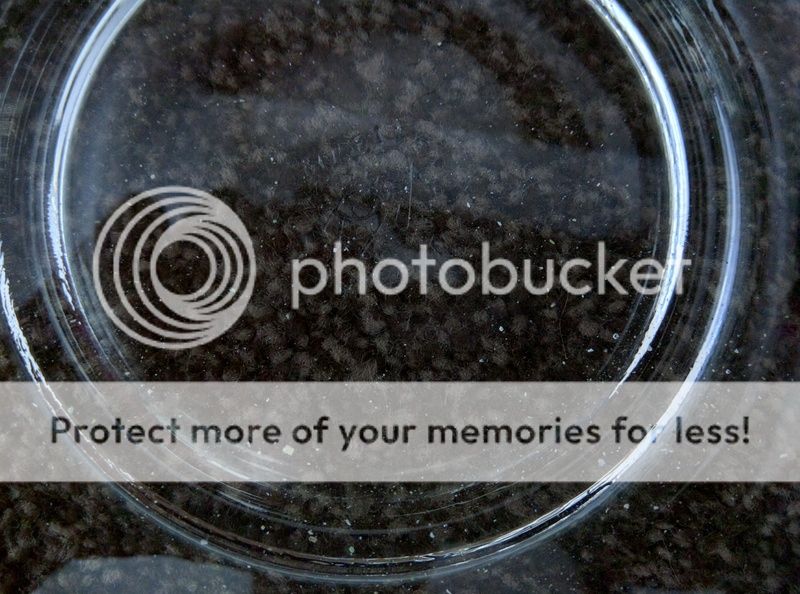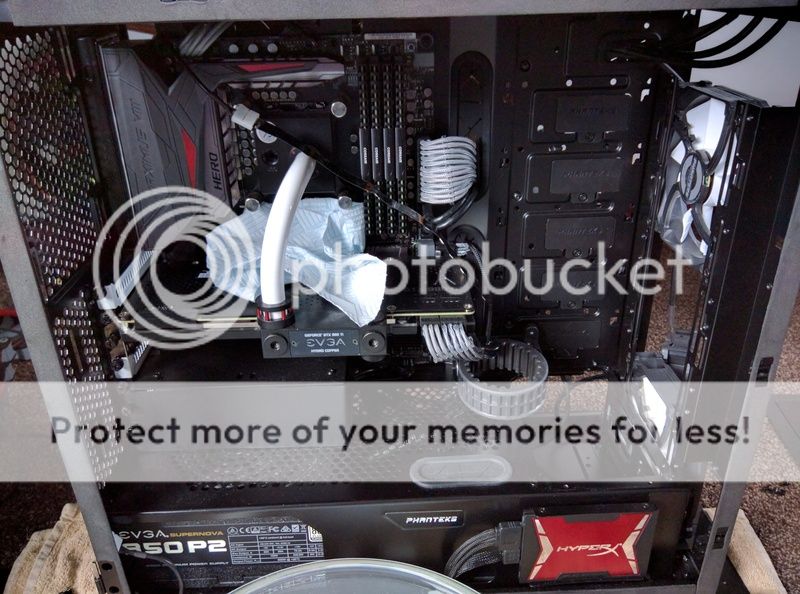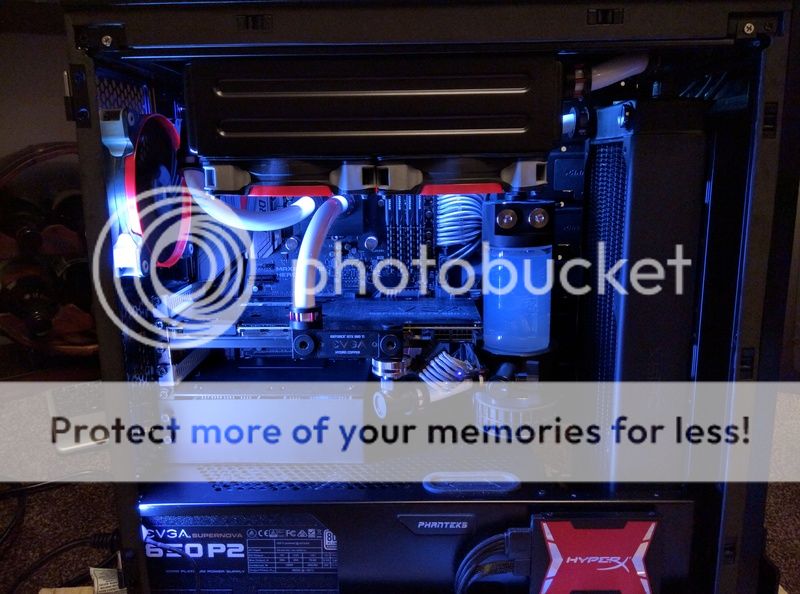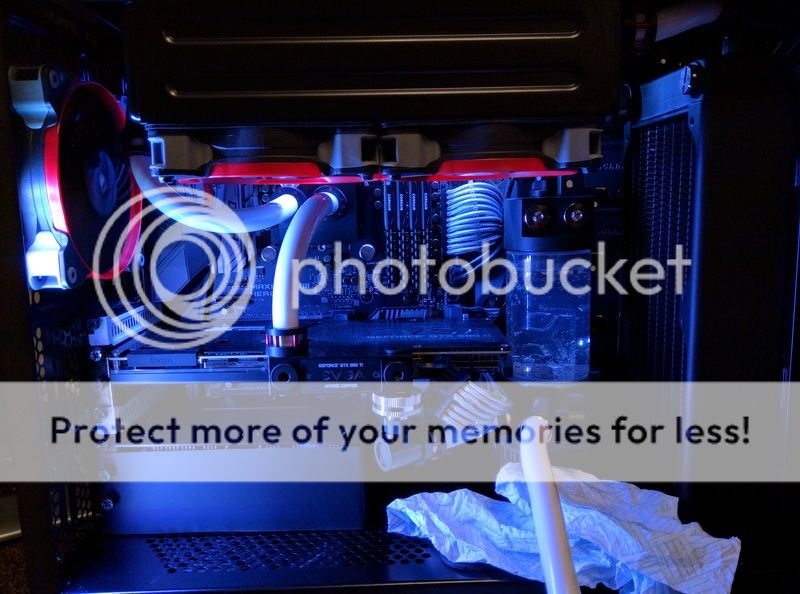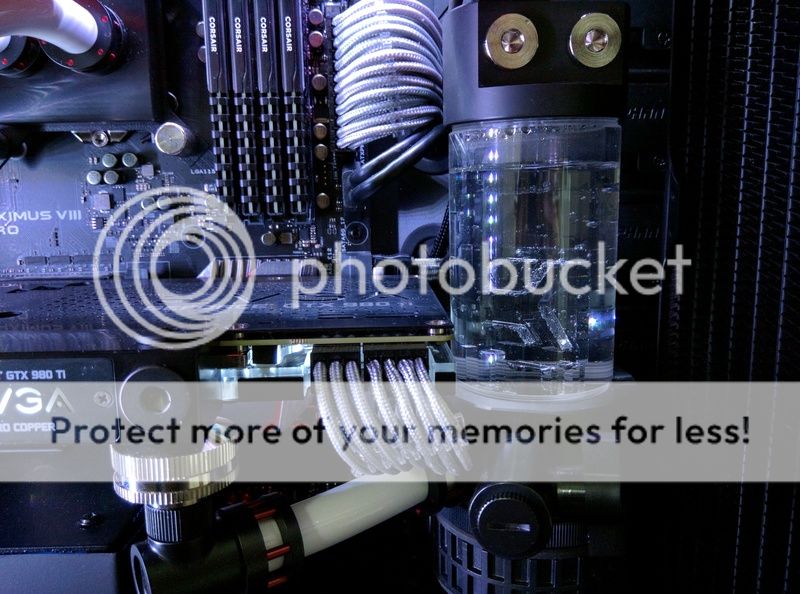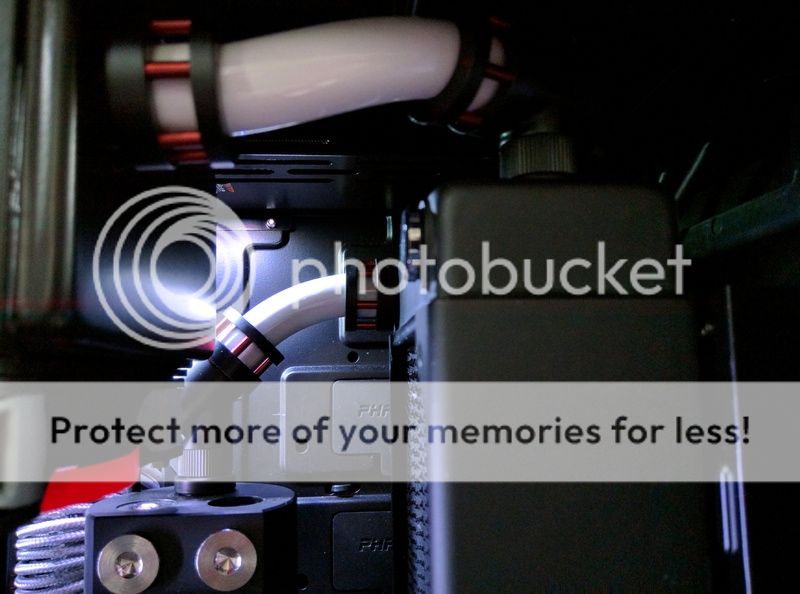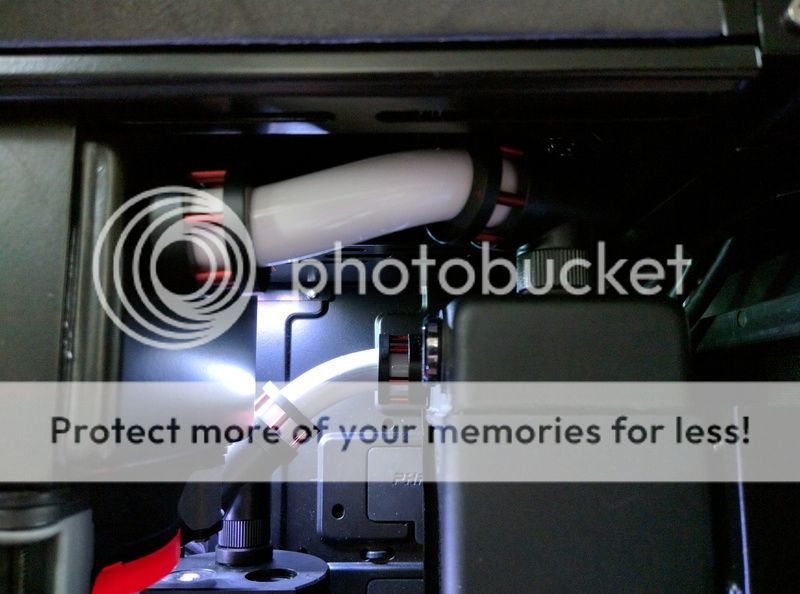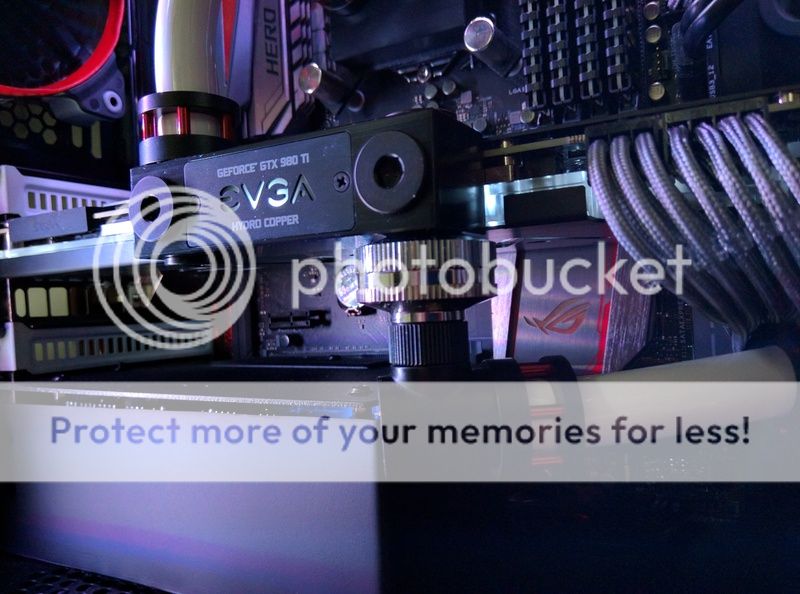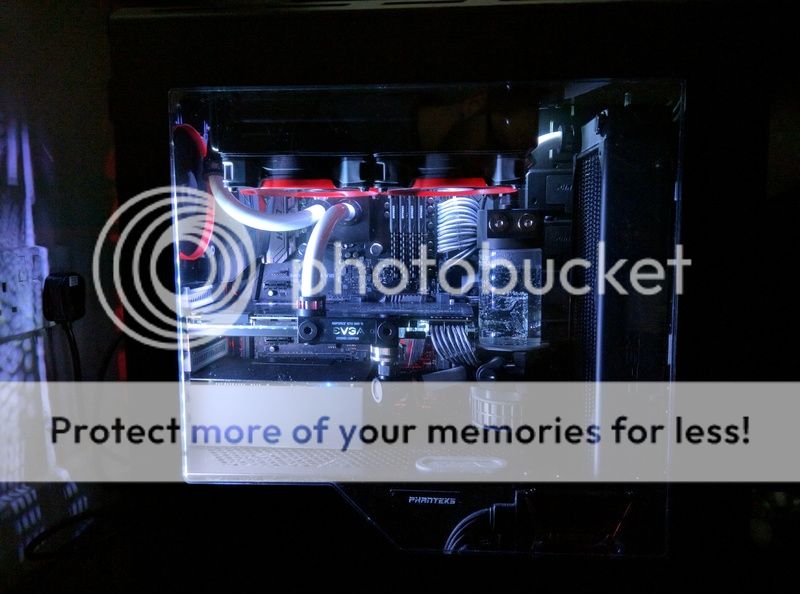I've posted this in 'Graphics Cards' but thought hey, may as well ask on here in case someone different sees it and can help...!
Hey all, just wondering if anyone could explain what's up with the clock speeds I'm getting using an EVGA GeForce GTX 980Ti Hydro Copper.
The clocks as advertised are:
- Core Base Clock: 1140MHz
- Core Boost Clock: 1228MHz
- Memory Clock: 7010MHz
But after an hour or 2 playing GTA V with everything on ultra, the max clocks I'm recording (using GPU-Z) are:
- Core: 1530MHz
- Memory: 3505MHz
Now I'm obviously more than happy with (although slightly confused by) the core clock, but I'm struggling to understand why the memory clock is reading so low. Any ideas? Faulty card? Cheers guys!
EDIT: Scrap that, I'm a moron and for the 20th time in my life seem to have forgotten what DDR stands for... *Faceplants desk in disgrace*
Hey all, just wondering if anyone could explain what's up with the clock speeds I'm getting using an EVGA GeForce GTX 980Ti Hydro Copper.
The clocks as advertised are:
- Core Base Clock: 1140MHz
- Core Boost Clock: 1228MHz
- Memory Clock: 7010MHz
But after an hour or 2 playing GTA V with everything on ultra, the max clocks I'm recording (using GPU-Z) are:
- Core: 1530MHz
- Memory: 3505MHz
Now I'm obviously more than happy with (although slightly confused by) the core clock, but I'm struggling to understand why the memory clock is reading so low. Any ideas? Faulty card? Cheers guys!
EDIT: Scrap that, I'm a moron and for the 20th time in my life seem to have forgotten what DDR stands for... *Faceplants desk in disgrace*

Last edited:




 Ah cool, so probably not worth spending too much time tinkering with it then, especially as it seems to run whatever I throw at it on stock speeds anyway. Not had it reach 45°C yet, usually tops out around 42°C - 43°C, but then I've currently got both the CPU and GPU running stock speeds, so I'd hope they were pumping out a bit less heat! Had a play with a few settings within GTA V and the Nvidia Control Panel earlier. Can't believe how much better it is to let the Nvidia settings do all the legwork, graphics are better & frame rates are up, double win!
Ah cool, so probably not worth spending too much time tinkering with it then, especially as it seems to run whatever I throw at it on stock speeds anyway. Not had it reach 45°C yet, usually tops out around 42°C - 43°C, but then I've currently got both the CPU and GPU running stock speeds, so I'd hope they were pumping out a bit less heat! Had a play with a few settings within GTA V and the Nvidia Control Panel earlier. Can't believe how much better it is to let the Nvidia settings do all the legwork, graphics are better & frame rates are up, double win!