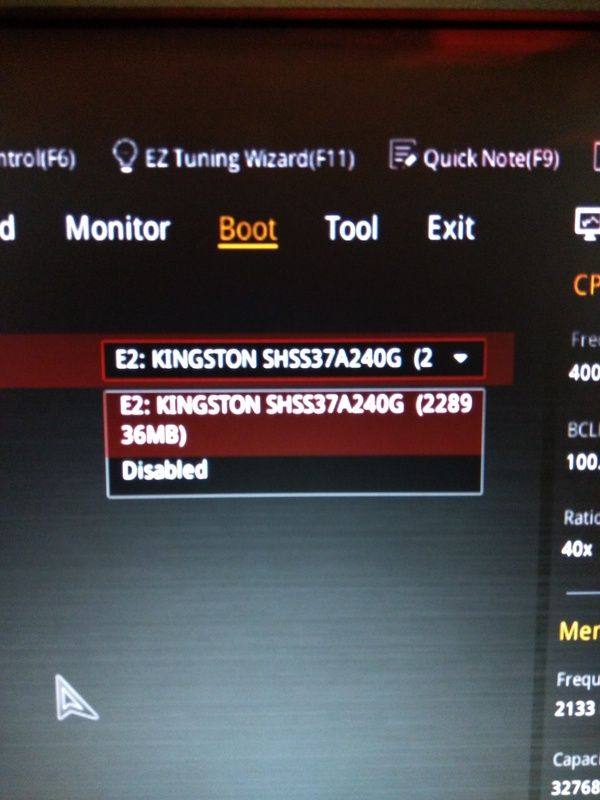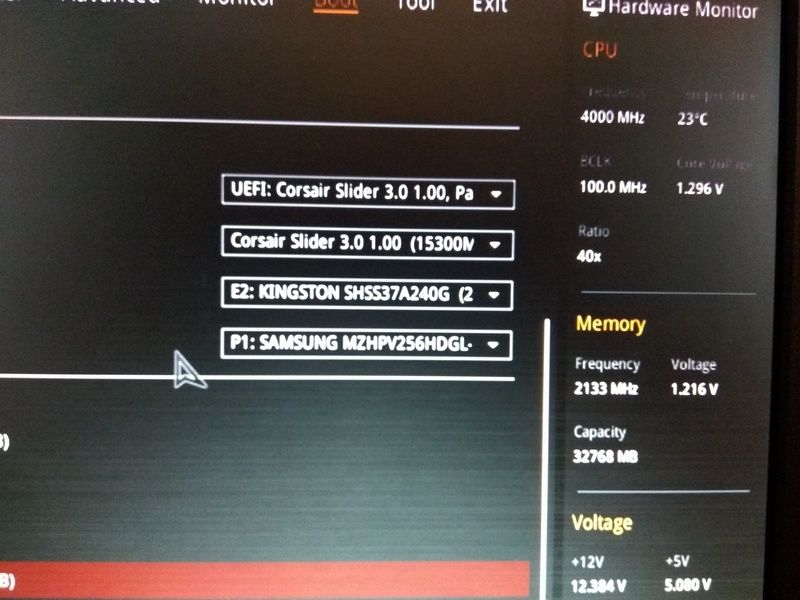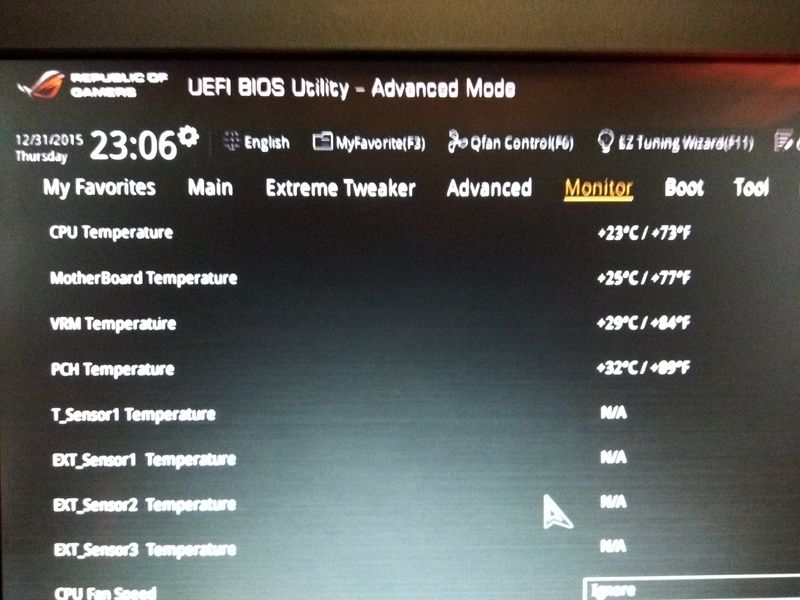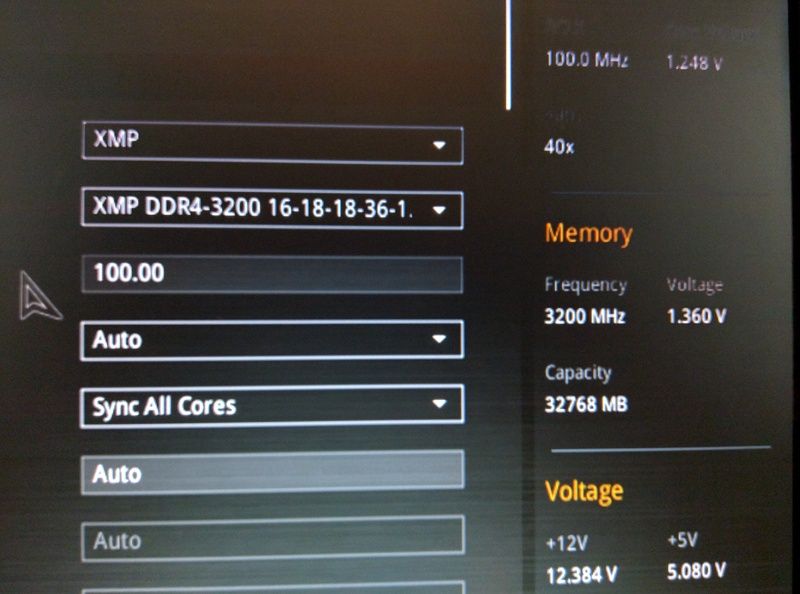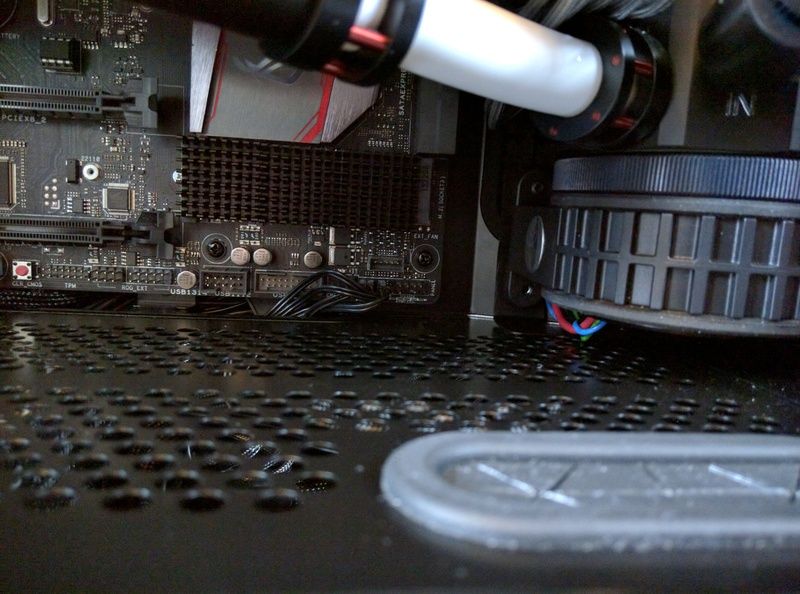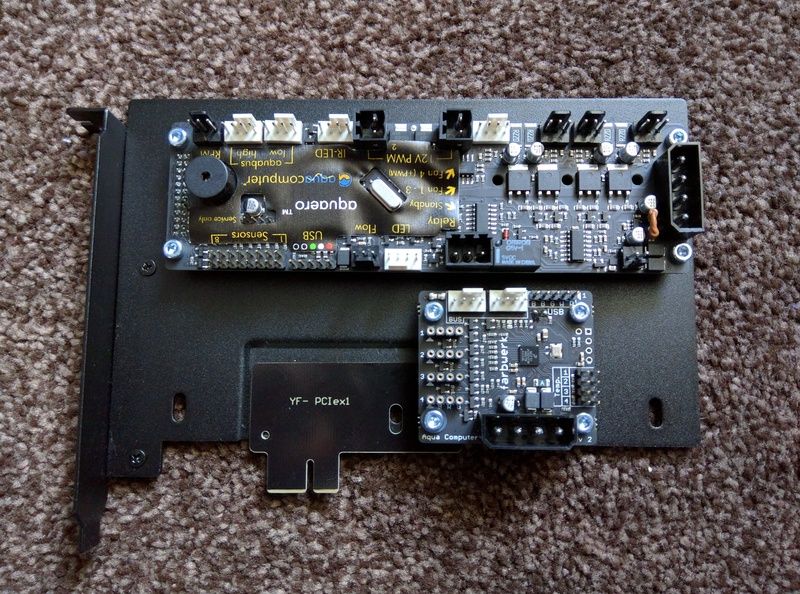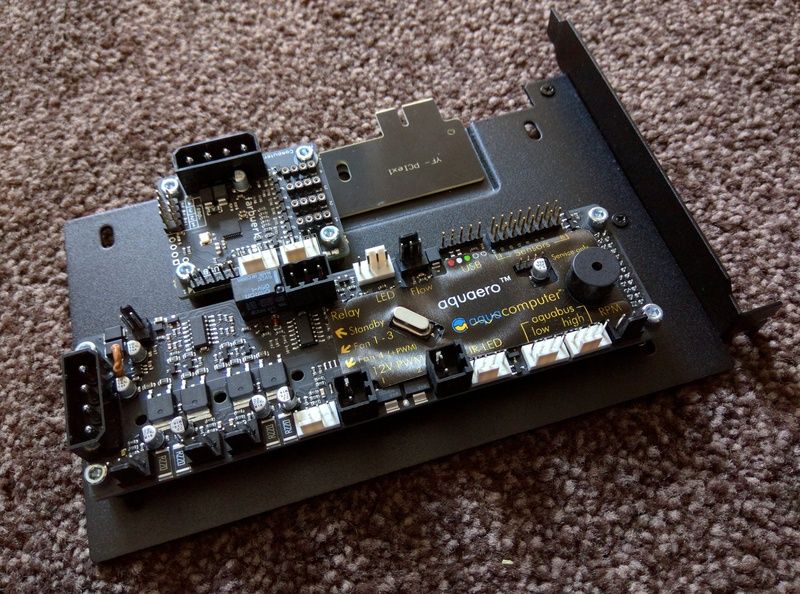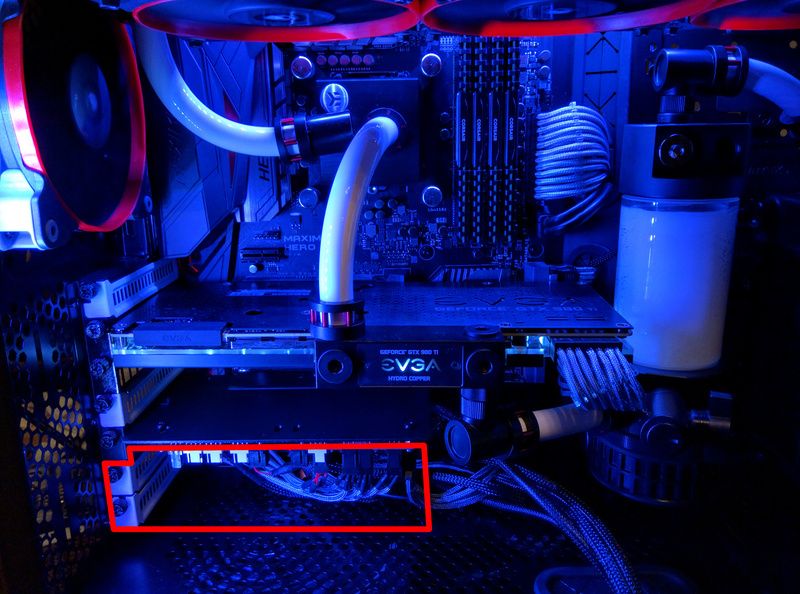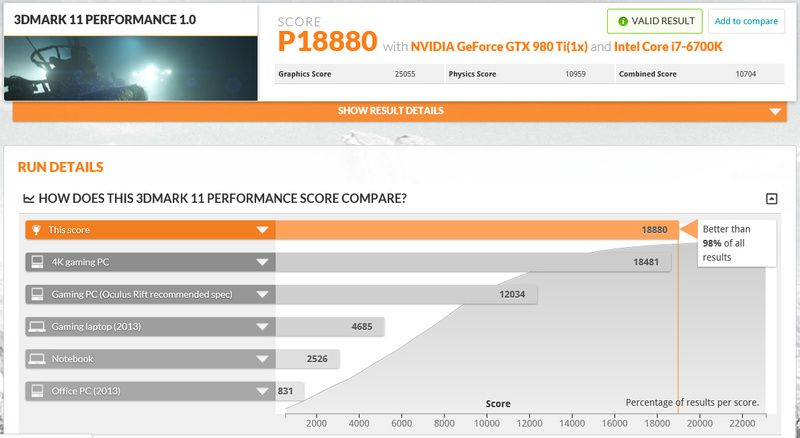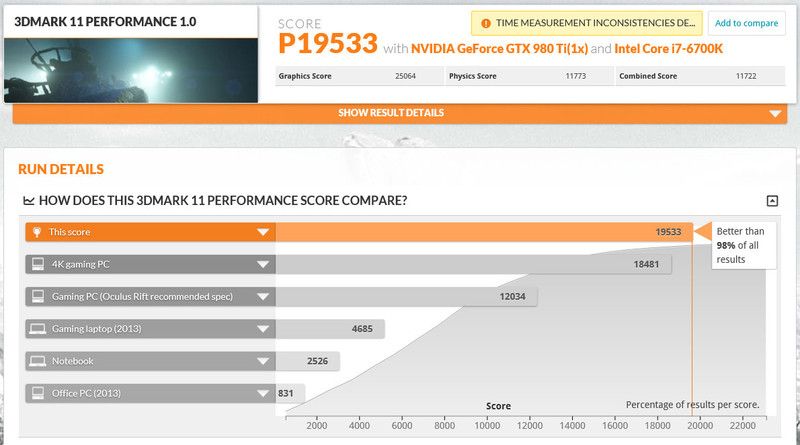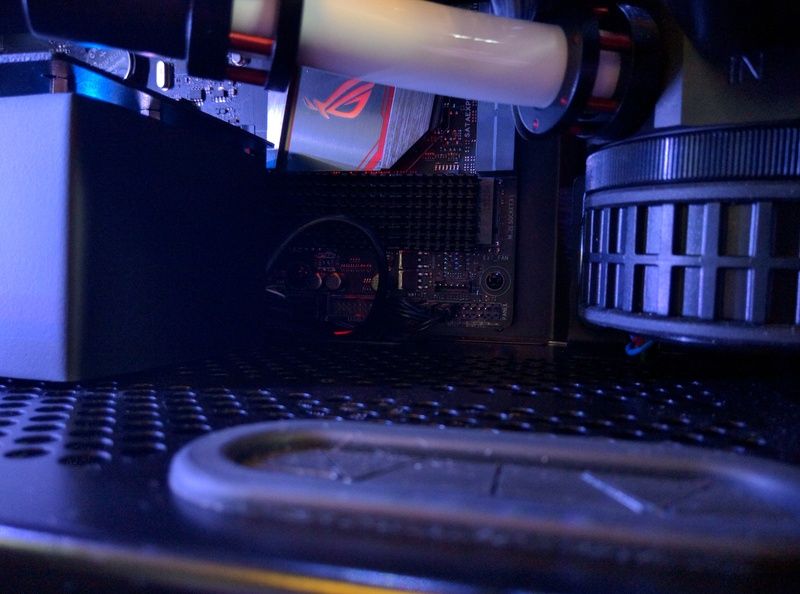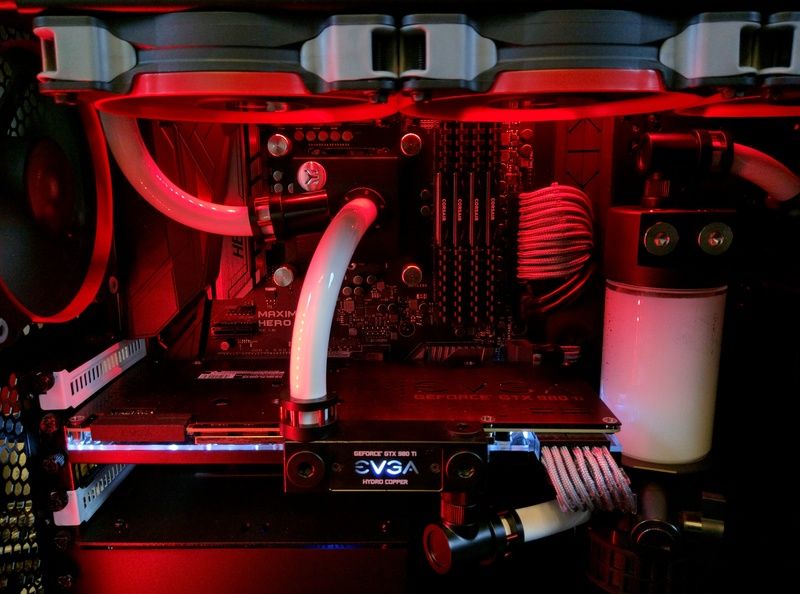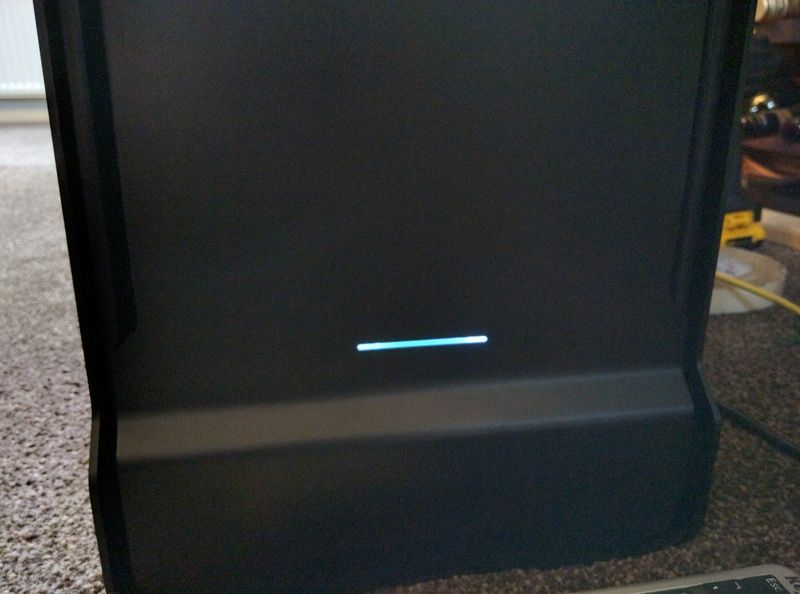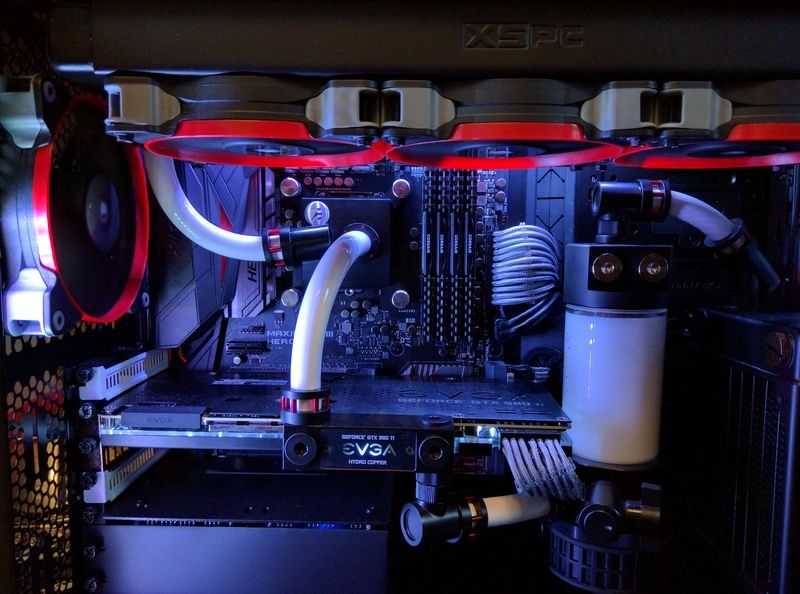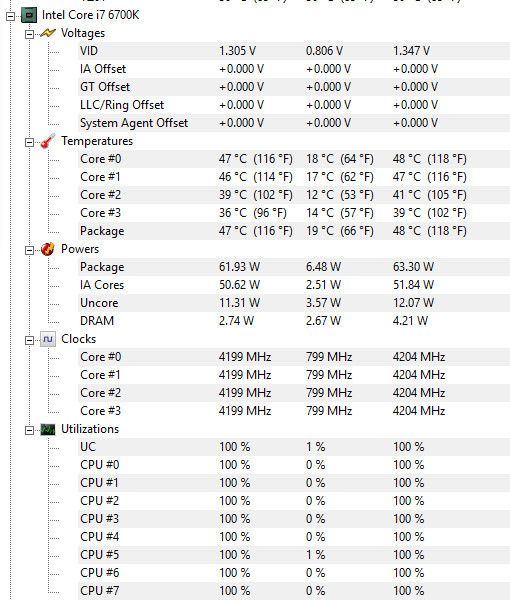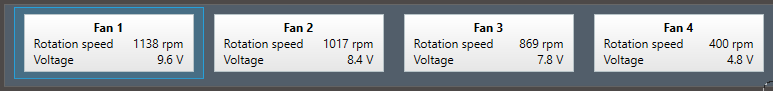Jesus, that's not a bad idea mate when the non PC parts are that cheap! I've gone full Aqua Computer... Not cheap at all but luckily the Missus was paying  Not sure she'd be too happy if she came home from work and I'd mood lighted the entire house mind...
Not sure she'd be too happy if she came home from work and I'd mood lighted the entire house mind... 
The window is definitely on the flimsy side and you ain't wrong about the static, put it on the carpet for 5 minutes and it goes back on furry
I was always a massive fan on Lian Li cases, but unfortunately over the last couple of years I think they've remained almost static, while the rest of the competition has leaped forward with new ideas. Would struggle to find a Lian Li I'd buy now apart from one of their desks.
Not going to go mad with the lighting at all in my Evolve case though, just going with a strip down the rear edge by the window and then another along the top behind the rad, with the brightness turned down to give just a slight glow... Oh yes, and the power LED has been changed to an RGB, so I'll be using that on white, changing to red and then getting brighter when GPU hits certain temps
UPDATE TIME: Parts I was waiting for have arrived today, so I've got the loop finished, checked it boots etc and all looking good, so when I get a few minutes will chuck the OS's on it and post some final pics / videos of the build
 Not sure she'd be too happy if she came home from work and I'd mood lighted the entire house mind...
Not sure she'd be too happy if she came home from work and I'd mood lighted the entire house mind... 
The window is definitely on the flimsy side and you ain't wrong about the static, put it on the carpet for 5 minutes and it goes back on furry

I was always a massive fan on Lian Li cases, but unfortunately over the last couple of years I think they've remained almost static, while the rest of the competition has leaped forward with new ideas. Would struggle to find a Lian Li I'd buy now apart from one of their desks.
Not going to go mad with the lighting at all in my Evolve case though, just going with a strip down the rear edge by the window and then another along the top behind the rad, with the brightness turned down to give just a slight glow... Oh yes, and the power LED has been changed to an RGB, so I'll be using that on white, changing to red and then getting brighter when GPU hits certain temps

UPDATE TIME: Parts I was waiting for have arrived today, so I've got the loop finished, checked it boots etc and all looking good, so when I get a few minutes will chuck the OS's on it and post some final pics / videos of the build