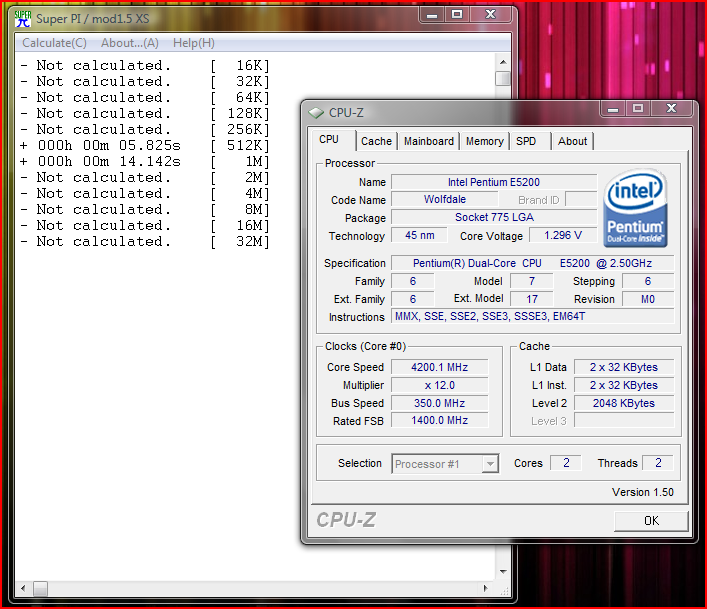For 4GHz I needed 1.35V. Nothing else apart from the RAM divider was changed, 8 hours Orthos stable.
Bro. wats is Ram divider

I am using 2 * 2gb Corsair 800mhz DHX CL5 5-5-5-18.
Help!
Please remember that any mention of competitors, hinting at competitors or offering to provide details of competitors will result in an account suspension. The full rules can be found under the 'Terms and Rules' link in the bottom right corner of your screen. Just don't mention competitors in any way, shape or form and you'll be OK.
For 4GHz I needed 1.35V. Nothing else apart from the RAM divider was changed, 8 hours Orthos stable.

Bro. wats is Ram divider
I am using 2 * 2gb Corsair 800mhz DHX CL5 5-5-5-18.
Help!
When you push up the CPU's FSB the RAM's speed increases proportionally too. The divider sets the speed of one compared to the other so that when you clock the CPU you don't end up trying to run the RAM faster than its designed to run.

For 4GHz I needed 1.35V. Nothing else apart from the RAM divider was changed, 8 hours Orthos stable.
What mobo & ram are you using?
I'm not one for praises and complements but
WOW
This thread should be stickied.
Trawling through benchmark tests from all the so called pros and I really must say that @pastymuncher has done above and beyond.
Looking at his results is a clear representation of real life scenarios.
Excellent, excellent work. Thankyou so very much for the time, blood, sweat and tears than went into this production.
A nice read, thanks for taking the time Pasty





Got my E5200 the other day, having this thread base heavily on my research!
Had a quick tinker and got it to 3.5 @ 1.2v.
Haven't seen how low I can get the vcore or how high I can get the clock, going to have another play when the missus is at work and not playing EVE!!!
Yeah that's a nice clock. From my experience low-VID wolfdales always clock very well, but high VID wolfdales don't necessarily clock badly. It usually gives an indication of how hot it will run though, low VID = burning death hot.

What??no, I don't.
High VID = cool running, low VID = very hot running
 higher voltage means more heat........ or am I missing something obtuse here??
higher voltage means more heat........ or am I missing something obtuse here??