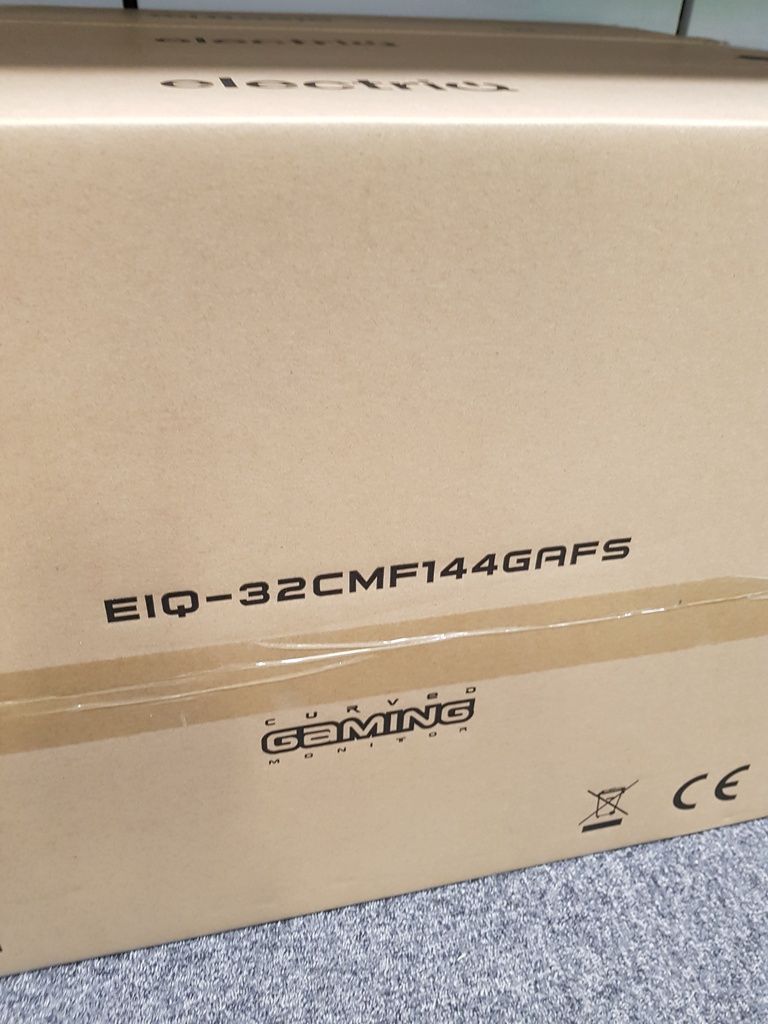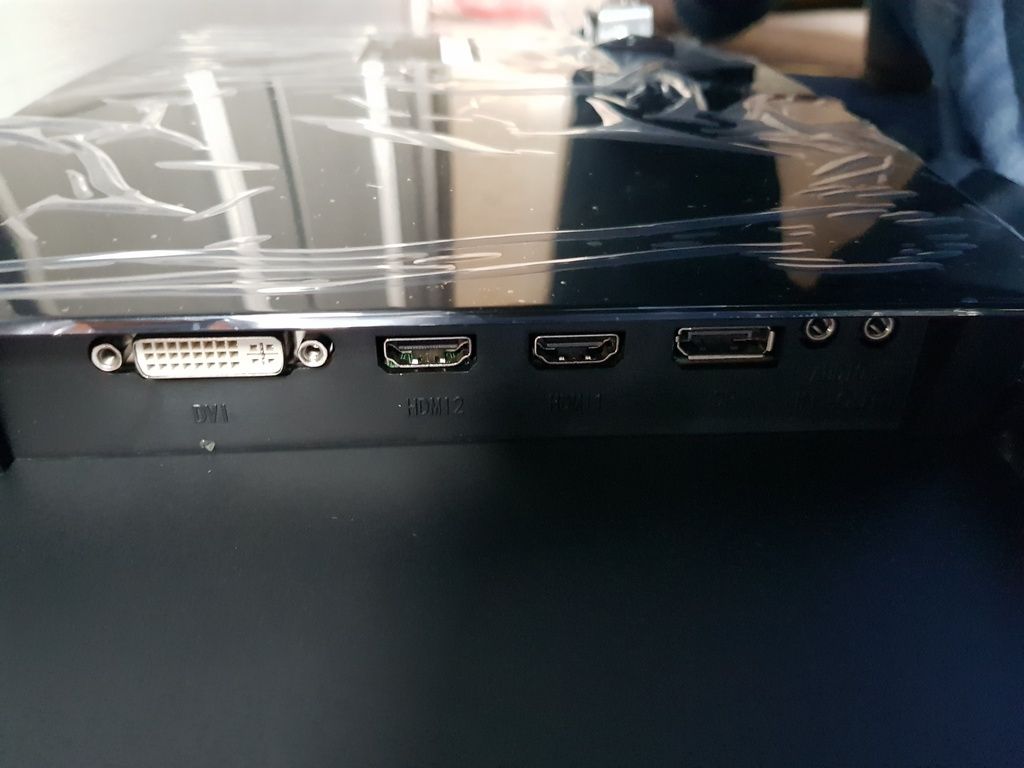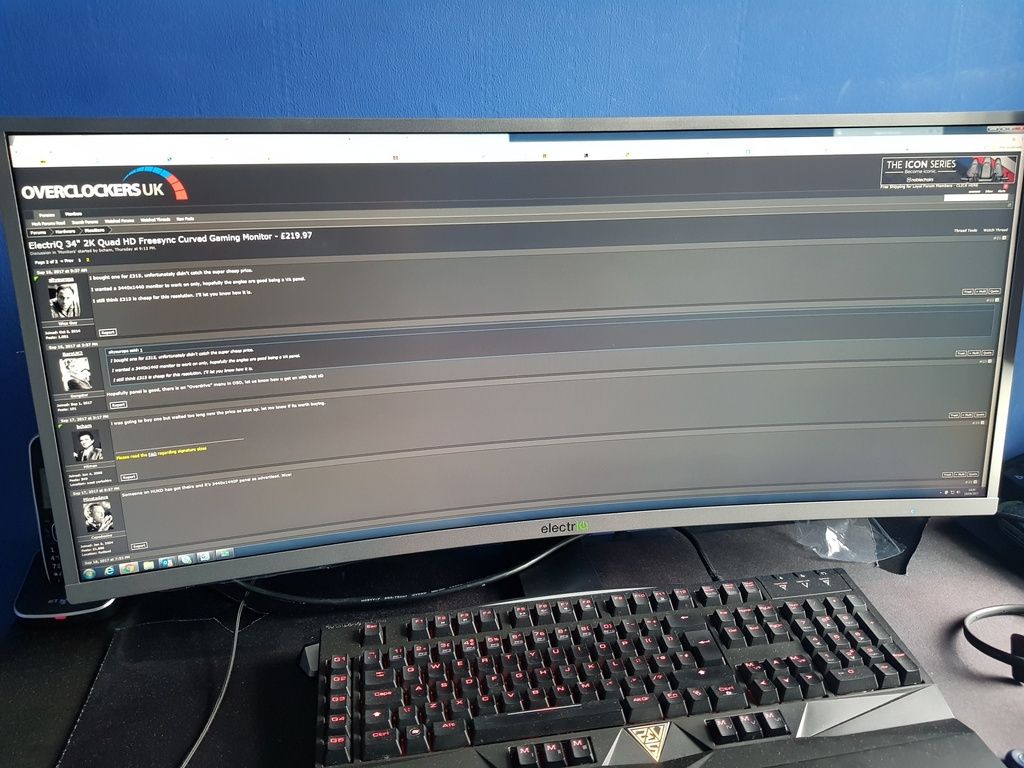Associate
- Joined
- 3 Oct 2014
- Posts
- 1,773
I bought one for £315, unfortunately didn't catch the super cheap price.
I wanted a 3440x1440 monitor to work on only, hopefully the angles are good being a VA panel.
I still think £315 is cheap for this resolution. I'll let you know how it is.
I wanted a 3440x1440 monitor to work on only, hopefully the angles are good being a VA panel.
I still think £315 is cheap for this resolution. I'll let you know how it is.