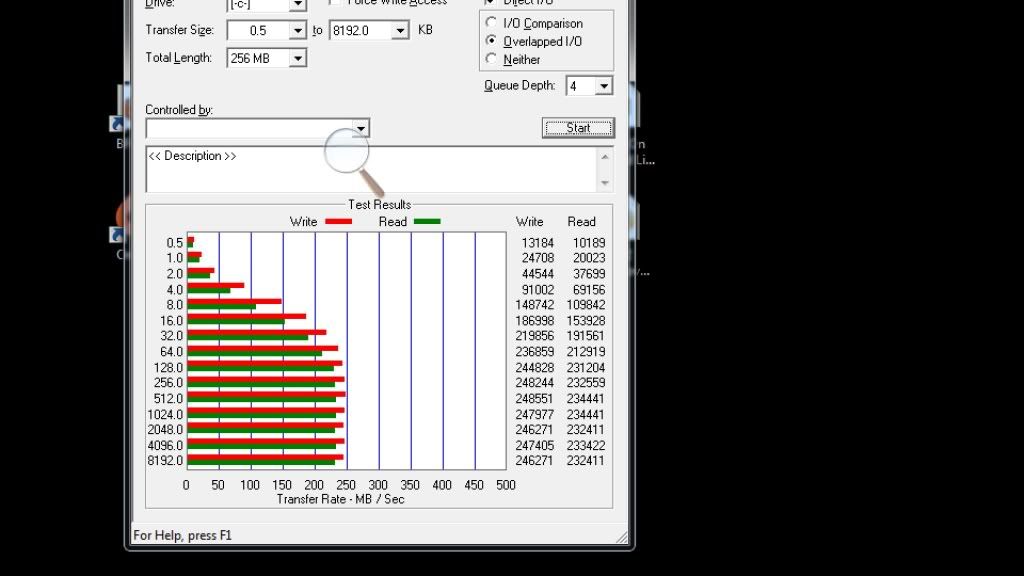Hi there, I have recently ordered a 120 gb SSD drive to replace my current hard drive.
I have been told to change my bios configuration from native IDE to AHCI to increase performance on the SSD.
I will be running a clean install of Windows 7 (64) and at present have no option to change the bios to AHCI mode with my current hard drive.The only option I get is IDE.
Is there a way I can get my new SSD running In AHCI on a P5k?
Any help, much appreciated.
I have been told to change my bios configuration from native IDE to AHCI to increase performance on the SSD.
I will be running a clean install of Windows 7 (64) and at present have no option to change the bios to AHCI mode with my current hard drive.The only option I get is IDE.
Is there a way I can get my new SSD running In AHCI on a P5k?
Any help, much appreciated.
Last edited: