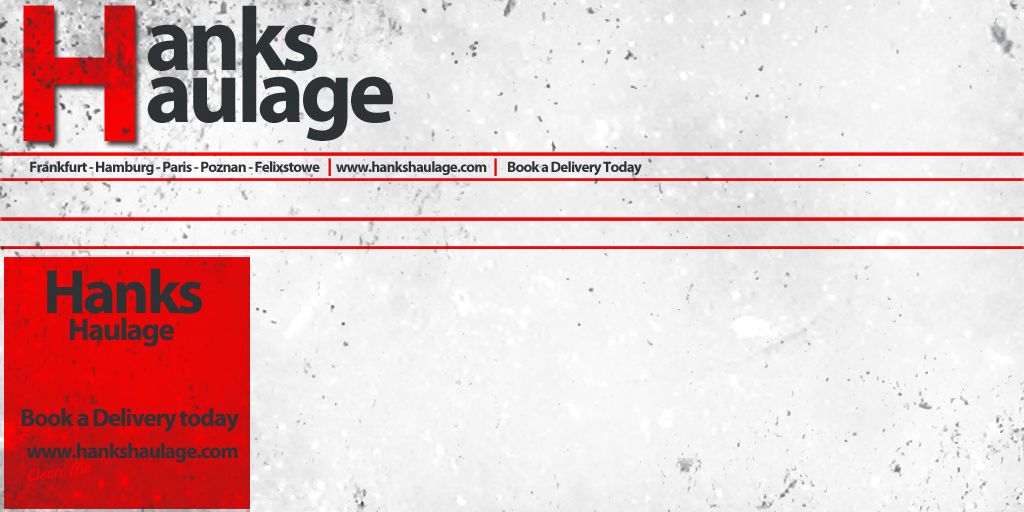ive tried downloading the Realistic Physics Mod and it says Unzip the .scs archives into your "My Documents\Euro Truck Simulator 2\mod" folder but the download doesnt have any scs files in it, all it have is a folder saying Def/vehicle/truck and then the truck names any ideas?
http://www.trucksimsforum.de/viewtopic.php?f=239&t=15198
Choose the right version of the mod. You just copy over the scs archive to the mods folder.
I've just figured out some mod conflicts and revised my load order, hope that helps someone:
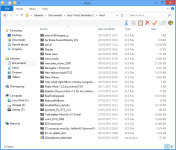
Last edited: