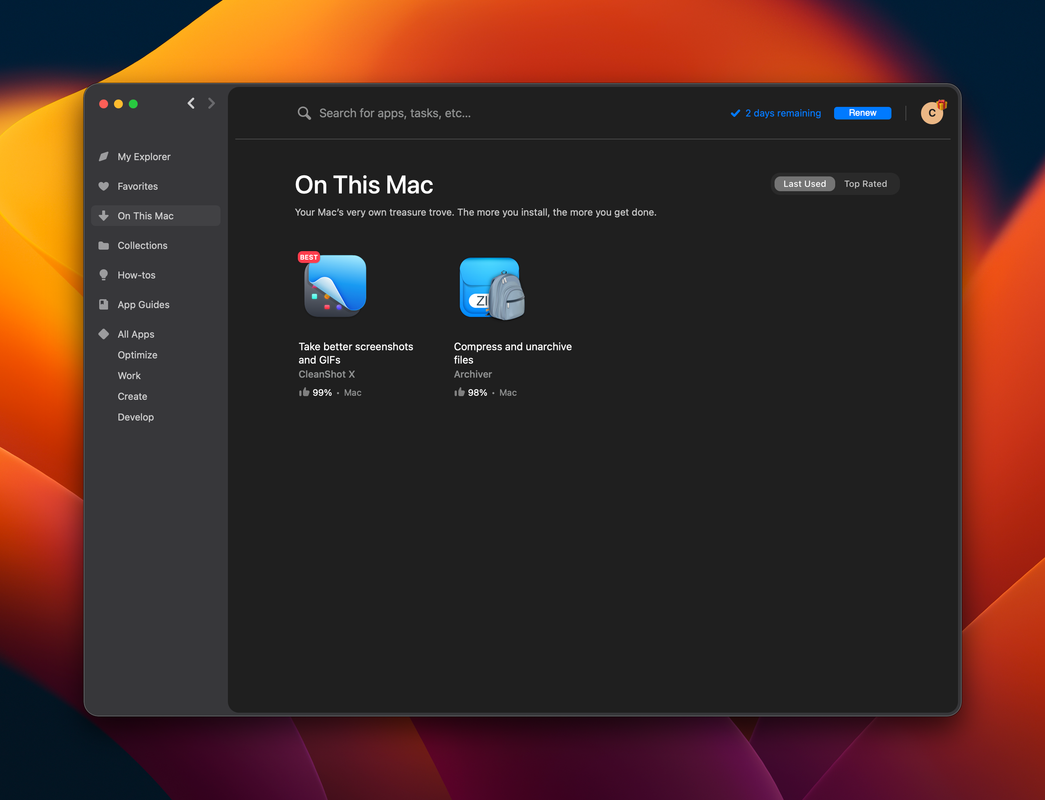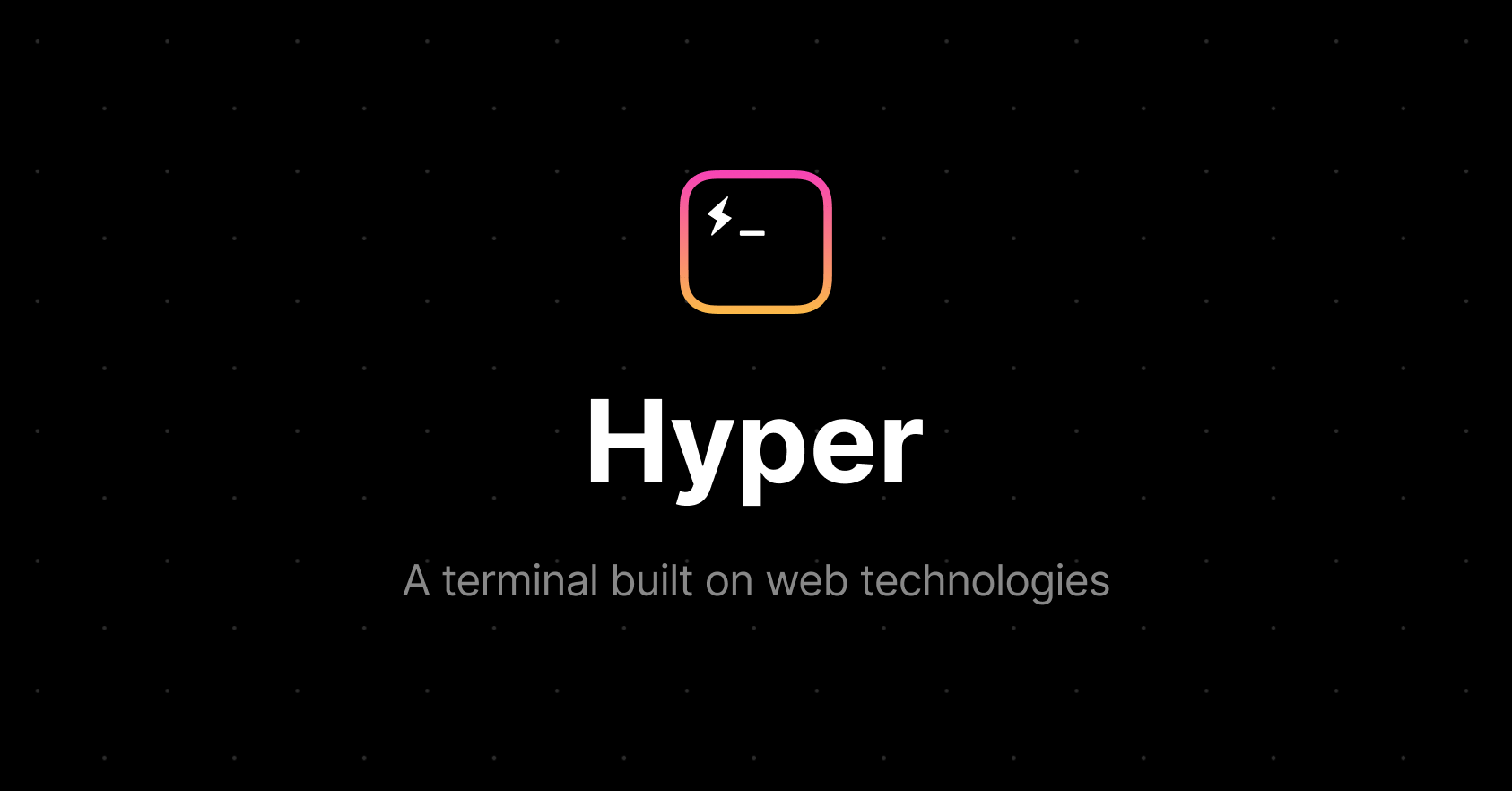Soldato
- Joined
- 3 Jun 2005
- Posts
- 3,362
- Location
- The South
Unfortunately we need to support native VPN connections so it's easy to deploy via MDM and user-friendly in the event someone needs to walk staff through it.Check the documentation:
Tunnelblick | Free open source OpenVPN VPN client server software for macOS
Tunnelblick | Free open source OpenVPN VPN client server software for macOStunnelblick.net
Wireguard is very good, have a look into switching over.
Ideally after something like VPN Monitor (https://apps.apple.com/us/app/vpn-monitor/id887410814) but it hasn't been updated in years and i've yet to get it to work properly under 13.3/13.4.
Last edited:


 love a vim user.
love a vim user.