You are using an out of date browser. It may not display this or other websites correctly.
You should upgrade or use an alternative browser.
You should upgrade or use an alternative browser.
Feek's macOS useful tools, utilities and applications thread
- Thread starter Feek
- Start date
More options
Thread starter's postsSoldato
- Joined
- 3 Jun 2005
- Posts
- 3,362
- Location
- The South
So after using:
Apple Terminal
iTerm2
ZOC Terminal
Termius
Hyper
Warp
I have to say Warp is the best terminal emulator I have tried so far.
This, https://www.warp.dev?
Does look pretty good; can you turn off the OpenAI implementation? Says it only sends data you specifically enter for the AI but it would be nice to disable to prevent accidents.
I can't find a way to disable Warp AI but it doesn't get in the way and you have to open a side window to use it to ask a question.This, https://www.warp.dev?
Does look pretty good; can you turn off the OpenAI implementation? Says it only sends data you specifically enter for the AI but it would be nice to disable to prevent accidents.
Those running Bartender 4 will need to upgrade to Bartender 5 to stop a message about it viewing your screen (it doesn't, it only views the menu bar). It's a free upgrade if you bought it within the last year I think, otherwise it's an £8 upgrade. Bit frustrating that you have to pay in some situations, it could have just been a software update.
Bartender 5 has been on the cards for a while, I emailed them about something else a while ago and they told me it was coming. I'll be buying that straight away (ie now). It does more than just remove that annoying blob.Those running Bartender 4 will need to upgrade to Bartender 5 to stop a message about it viewing your screen (it doesn't, it only views the menu bar). It's a free upgrade if you bought it within the last year I think, otherwise it's an £8 upgrade. Bit frustrating that you have to pay in some situations, it could have just been a software update.
/edit - And done
Yes. Hugely annoying. My toolbar is definitely getting out of hand.
Last edited:
I don't mind a crowded menu on the Studio because of the huge screen but I do keep mine trimmed right back on the MBA with multiple apps only showing on updates.Yes. Hugely annoying. My toolbar is definitely getting out of hand.
I've been in contact with the support chap and he said that it's not possible to do it within macOS Sonoma. I think this is odd because Bartender 4 manages it perfectly, it's just that purple icon saying Bartender is capturing the screen. He did say that the show for updates stuff is retained in the configuration so I'm waiting for confirmation I can revert back to V4 and it'll go back to how it was.
What option is this? I just use MacUpdater so I don't think I would use this feature?Bartender 5 removes 'Show for updates' and there's no work around. I'm not happy.
It's the option that only shows certain icons when they change. So for example, I have the creative cloud icon hidden unless it shows a red dot overlayed.What option is this? I just use MacUpdater so I don't think I would use this feature?
Ah, that might be quite useful for some stuff.It's the option that only shows certain icons when they change. So for example, I have the creative cloud icon hidden unless it shows a red dot overlayed.
I used CheatSheet in the past to show me all of the shortcuts for an app in one window but that has been discountinued since it doesn't work on macOS 14. I found this as a replacement. Pretty good and completely free.

Edit: There is a paid version as well:

Edit: There is a paid version as well:
Last edited:
Default Folder X V6 has been released with Sonoma compatibility.
It's a paid upgrade with two staggered tiers of upgrade cost depending on when you bought it.
I only use it for one thing really, for the ability to click on an open finder window when you're in a save/load dialogue box to quickly select that folder. I wonder if there's a cheaper/free way of doing that.
It's a paid upgrade with two staggered tiers of upgrade cost depending on when you bought it.
I only use it for one thing really, for the ability to click on an open finder window when you're in a save/load dialogue box to quickly select that folder. I wonder if there's a cheaper/free way of doing that.
Soldato
- Joined
- 3 Jun 2005
- Posts
- 3,362
- Location
- The South
AltTab
Windows-esque alt-tab switcher (shows windows not just apps) with a shed load of options and customisations.
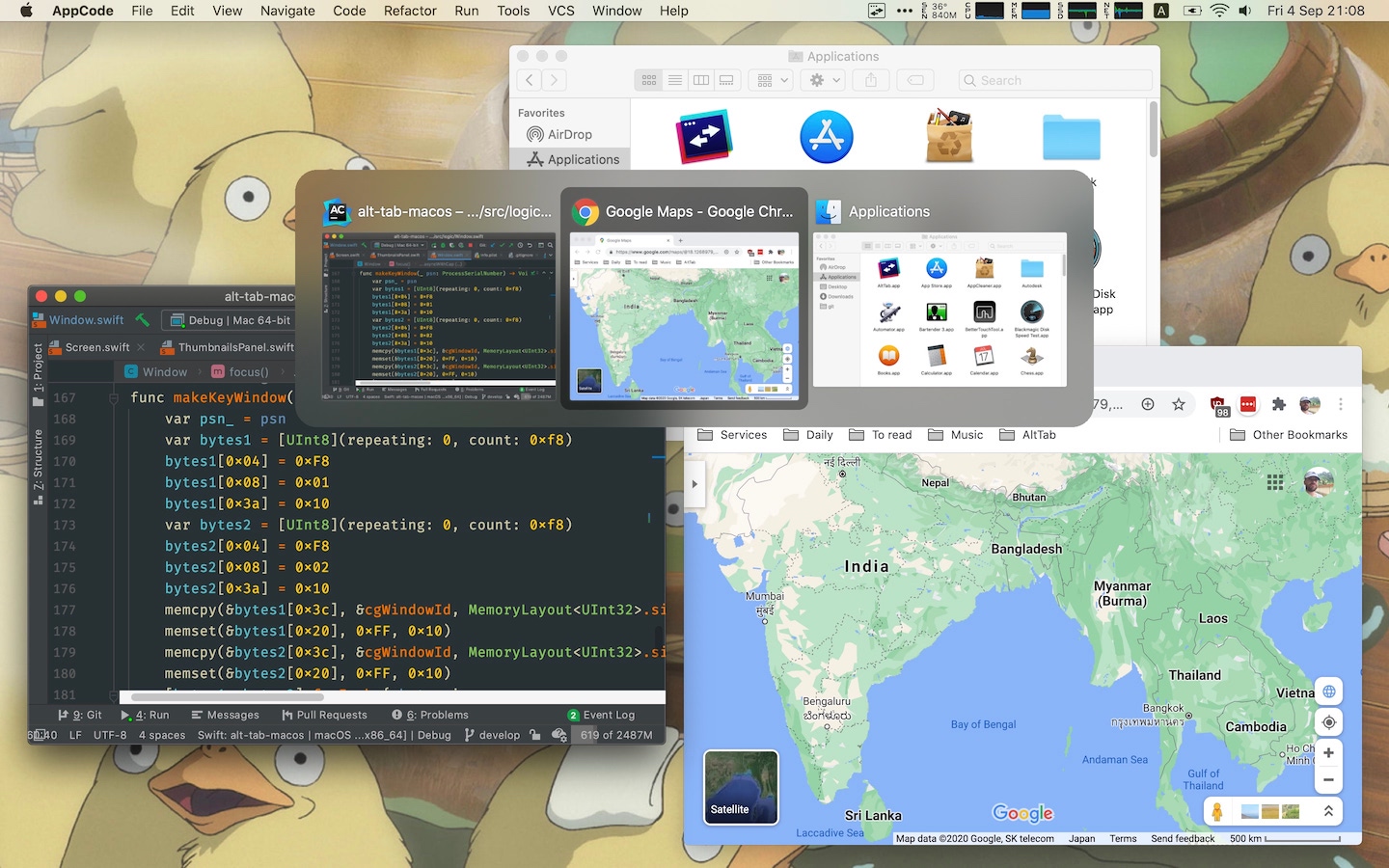
Price - FREE.
https://alt-tab-macos.netlify.app
Latest release (Github) - https://github.com/lwouis/alt-tab-macos/releases
Windows-esque alt-tab switcher (shows windows not just apps) with a shed load of options and customisations.
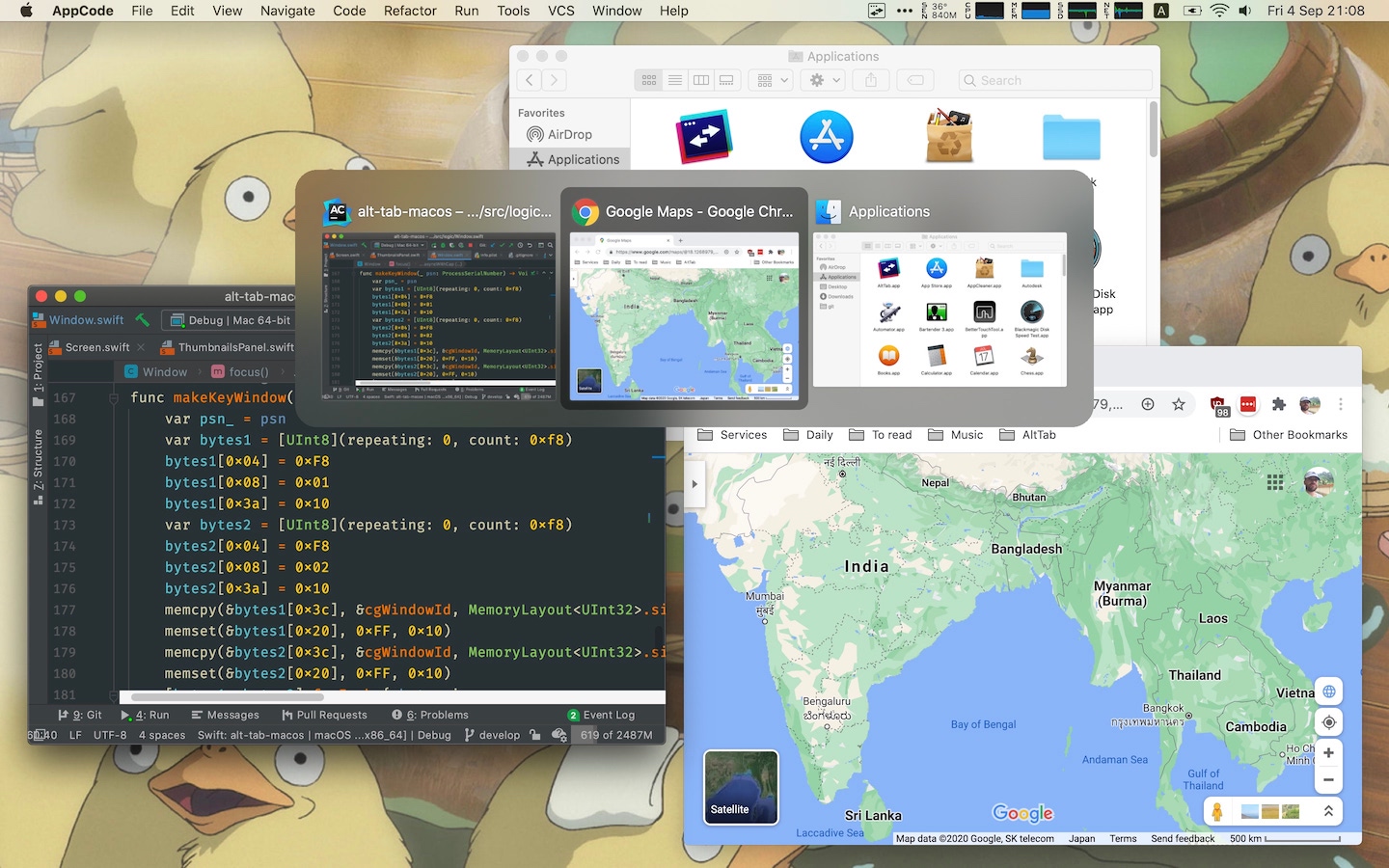
Price - FREE.
https://alt-tab-macos.netlify.app
Latest release (Github) - https://github.com/lwouis/alt-tab-macos/releases
I've been using that for about a year. It makes so much difference.AltTab
Windows-esque alt-tab switcher (shows windows not just apps) with a shed load of options and customisations.
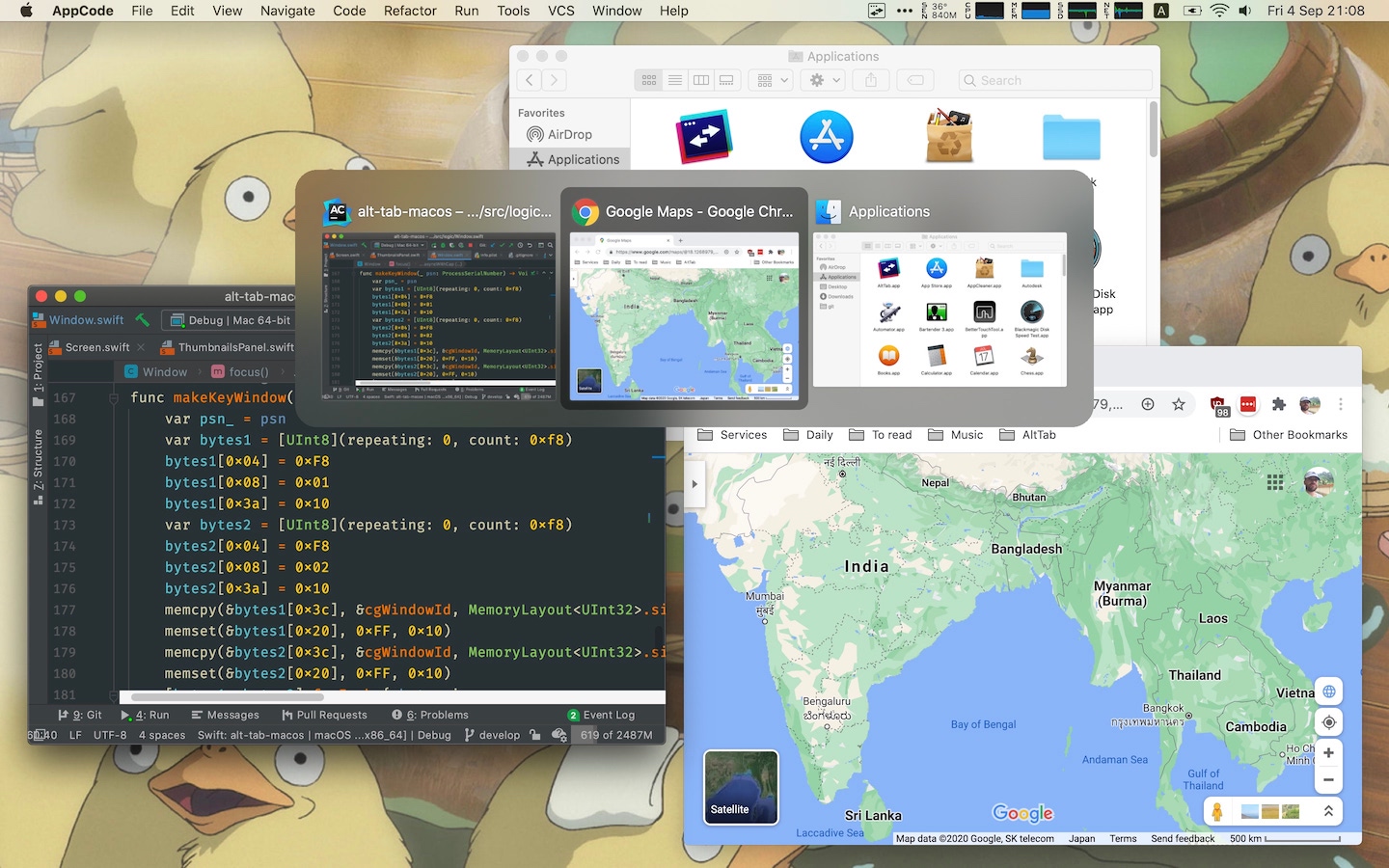
Price - FREE.
https://alt-tab-macos.netlify.app
Latest release (Github) - https://github.com/lwouis/alt-tab-macos/releases
Soldato
- Joined
- 3 Jun 2005
- Posts
- 3,362
- Location
- The South
Only just discovered it but it does make life a lot easier if you have to switch around apps and windows; the standard switcher is pants.I've been using that for about a year. It makes so much difference.
* Someone is going to saying there's Mission Control but, it's not the same.
That’s what I use. Swipe up with three fingers (or is it four fingers, I have no idea, I just do it without thinking about it), tap. Job done. One handed, my hand is probably on the trackpad already.* Someone is going to saying there's Mission Control but, it's not the same.
Soldato
- Joined
- 3 Jun 2005
- Posts
- 3,362
- Location
- The South
Unless i've missed something, you can't cycle through using keys/shortcut so you're having to use the mouse. Arguably, i find alt-tab a lot quicker than Mission Control.That’s what I use.
Nope......my hand is probably on the trackpad already.
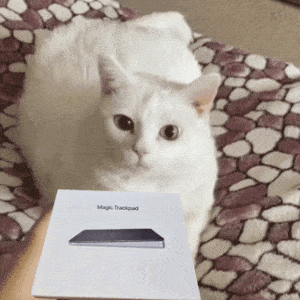
I use Alt-Tab too, but mostly I just hit F3.

