You are using an out of date browser. It may not display this or other websites correctly.
You should upgrade or use an alternative browser.
You should upgrade or use an alternative browser.
Feek's macOS useful tools, utilities and applications thread
- Thread starter Feek
- Start date
More options
Thread starter's postsSoldato
- Joined
- 8 Dec 2002
- Posts
- 21,638
- Location
- North Yorkshire
I've successfully used Velja and Shortery to solve my browser conundrum. I want to set my default browser depending on whether I'm working or not. This is what I have...
Focus:
Shortcuts:
- Work. Triggered by location at the office OR whether the work VPN is on.
- Personal. Default Focus
At the moment there is no built in functionality to macOS that allows you to run a shortcut when a Focus is triggered. Shortery to the rescue! I've configured Shortery and then triggered that in the Focus settings.
- Set default browser to Safari. There is a nice app called Velja that allows you to build shortcuts to set a default browser.
- Set default browser to Edge
Velja can be found at https://apps.apple.com/gb/app/velja/id1607635845?mt=12
Shortery is at https://apps.apple.com/gb/app/shortery/id1594183810?mt=12
Wanted to highlight Velja, its such a useful program. I wanted to open work related links from Outlook, Teams etc in Firefox to to keep my personal webpages in Safari.
Velja does just that, really simple and doesn’t try to be too clever, simply set a rule based on an application and choose the browser. A great solution to an annoying problem I used to have.
Oh, cool! That looks great.You can rip direct to Apple Lossless iniTunesMusic.
Preferences, Files, Import Settings.
Then if you need FLAC, use something like xACT to convert it.
Soldato
- Joined
- 3 Jun 2005
- Posts
- 3,362
- Location
- The South
I used to use fre:ac (https://www.freac.org/downloads-mainmenu-33) although it was a few years back (don't have any CDs to test).Before I go and buy it is there a decent free CD ripper that supports ALAC or FLAC? dbPowerAmp CD converter and ripper and PerfectTUNES for £60 + VAT seems like a reasonable deal considering the number of audio CDs I have.
There was also XLD (if it's still going) and there are a few players around like Clementine that rip CD's.
Edit - There was also Accurate Rip which rip and verify (most rippers don't do this) but you would have to something else for FLAC/lossless encoding.
Last edited:
I don't see any point in using a third party app to rip when a lossless ripper is built into the OS. It's how I did all my CDs. The only issue is that it's not the default method in iTunes Music and it's buried within the menus, not the sort of thing you'd stumble across.
Soldato
- Joined
- 3 Jun 2005
- Posts
- 3,362
- Location
- The South
Depends if you want FLAC or another format iTunes doesn't support without the need to convert/re-encode and/or verified rips i guess.I don't see any point in using a third party app to rip when a lossless ripper is built into the OS. It's how I did all my CDs. The only issue is that it's not the default method iniTunesMusic and it's buried within the menus, not the sort of thing you'd stumble across.
And there are pros and cons to both ALAC and FLAC and a lot depends on where you plan to use them.
All horses for courses though...

Yup, this is a good point.Depends if you want FLAC or another format iTunes doesn't support without the need to convert/re-encode and/or verified rips i guess.
Yup, it’s one of those things you only ever want to do once.I think I'll stick with the Apple Music solution for the time being. It is going to take me bloody ages to rip all my CDs though.
I’ve done it three times. Never again.
I think I'll stick with the Apple Music solution for the time being. It is going to take me bloody ages to rip all my CDs though.
How do you actually get a CD plugged into a Mac these days? It all seems a bit strange now!

I bought an external Blu-ray drive. I'm pretty happy with it. I can play Blu-rays and DVDs in VLC and of course, copy my CD collection.How do you actually get a CD plugged into a Mac these days? It all seems a bit strange now!
About This Hack
Apple changed the style of the 'About This Mac' box and I don't like it.
This gives you an about box that looks like the old version. That's it. Nothing else.

 github.com
github.com

Apple changed the style of the 'About This Mac' box and I don't like it.
This gives you an about box that looks like the old version. That's it. Nothing else.
GitHub - 2009-Nissan-Cube/About-This-Hack: Discover your hardware on macOS with this simple, user-friendly hardware info app that retains the beloved design language of the classic 'About This Mac' interface, while gaining access to a wealth of addit
Discover your hardware on macOS with this simple, user-friendly hardware info app that retains the beloved design language of the classic 'About This Mac' interface, while gaining access to...
Soldato
- Joined
- 3 Jun 2005
- Posts
- 3,362
- Location
- The South
Hidden Bar
Hidden Bar allows you declutter your status menu by giving you the option to hide/unhide a group of icons with a keyboard shortcut or status menu icon.
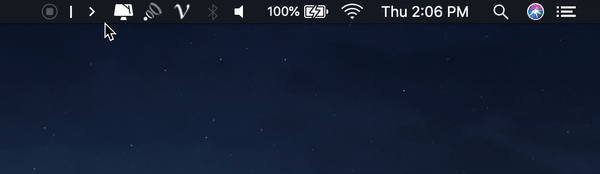
Price - FREE.
https://github.com/dwarvesf/hidden
Hidden Bar allows you declutter your status menu by giving you the option to hide/unhide a group of icons with a keyboard shortcut or status menu icon.
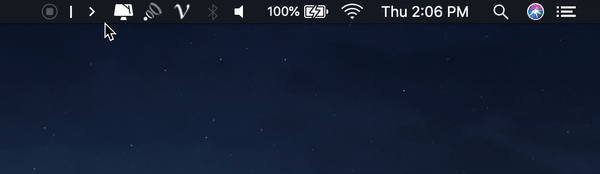
Price - FREE.
https://github.com/dwarvesf/hidden
Last edited:
Is this really worth £10?I use something else for that.
DaisyDisk
Another application I've had for years is DaisyDisk. It scans drives (both local and network drives) and gives a nice GUI of where disk space is being used. You can click down into each segment for more detailed info and you can use it to clear purgeable space as well. Some time ago I used it to find a cache that just continually grew and grew (com.apple.bird/session/g) due to a bug in how WhatsApp backs up. That bug is still there and I run a script every day via cron to clear it out.
https://daisydiskapp.com

I bought it years ago, for the times I've used it since then, yes, absolutely worth it.Is this really worth £10?
Soldato
- Joined
- 3 Jun 2005
- Posts
- 3,362
- Location
- The South
Always the free apps, OmniDiskSweeper and GrandPerspective.Is this really worth £10?
£10 a pint?Price of a pint these days…

Last edited:

