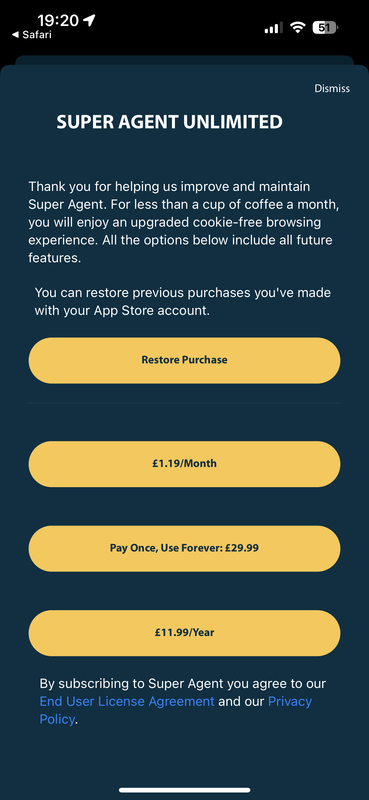You are using an out of date browser. It may not display this or other websites correctly.
You should upgrade or use an alternative browser.
You should upgrade or use an alternative browser.
Feek's macOS useful tools, utilities and applications thread
- Thread starter Feek
- Start date
More options
Thread starter's postsNot sure where to put this so I'll do it here -
If you are an O2 Priority member with your smartphone, you can get up to 3 months of Apple TV+, Fitness+ and Music before 11th August.
If you are an O2 Priority member with your smartphone, you can get up to 3 months of Apple TV+, Fitness+ and Music before 11th August.
Associate
- Joined
- 31 May 2004
- Posts
- 1,971
- Location
- The 'Toon, UK, in Europe
@Feek I know you've mentioned MacUpdater previously, and I still use and pay for it myself, but for those of an open source/free persuasion though, the app Latest is a reasonable equivalent.
Not as full featured as MacUpdater, but gets the basics done and pretty much 'just works' from what I've seen so far.
Not as full featured as MacUpdater, but gets the basics done and pretty much 'just works' from what I've seen so far.
That's good, it's always good to see free alternatives.
MacUpdater 3 was released a few weeks ago, it can now do updates automatically (although it does warn before you enable it) and it can also handle updates that run a package installer. I've just left it doing its own thing and very rarely need to do anything manually these days.
MacUpdater 3 was released a few weeks ago, it can now do updates automatically (although it does warn before you enable it) and it can also handle updates that run a package installer. I've just left it doing its own thing and very rarely need to do anything manually these days.
Recieved something simmilar to this when I was in Romania. The warning was in Romanian, so naturally I was a bit concerned as I couldn't read it! After getting one of my colleagues to translate, all it pretty much said was "Heatwave forecast, stay hydrated and avoid the sun between 12-3-PM
Does anyone know how to keep mounted networked drives…mounted after a reboot?
I mean Windows did this without a hitch with my NAS. However even with Pathfinder (finder replacement) I still have to click on the NAS in the left categories view and then mount the drives. It’s a 10second process essentially.
Other than that I am hugely enjoying being back on OSX. Last version I used was Snow Leopard.
I mean Windows did this without a hitch with my NAS. However even with Pathfinder (finder replacement) I still have to click on the NAS in the left categories view and then mount the drives. It’s a 10second process essentially.
Other than that I am hugely enjoying being back on OSX. Last version I used was Snow Leopard.
Last edited:
Automounter.Does anyone know how to keep mounted networked drives…mounted after a reboot?
I mean Windows did this without a hitch with my NAS. However even with Pathfinder (finder replacement) I still have to click on the NAS in the left categories view and then mount the drives. It’s a 10second process essentially.
Other than that I am hugely enjoying being back on OSX. Last version I used was Snow Leopard.
Does anyone know how to keep mounted networked drives…mounted after a reboot?
I mean Windows did this without a hitch with my NAS. However even with Pathfinder (finder replacement) I still have to click on the NAS in the left categories view and then mount the drives. It’s a 10second process essentially.
Other than that I am hugely enjoying being back on OSX. Last version I used was Snow Leopard.
Automounter works fine. If you want something free you can create an automation workflow to mount the drive after startup.
Yeah, I’ve always found reattaching to network drives to be a bit hit and miss so I use Automounter as well. Because my NAS shuts down overnight, I have a condition set to ping it first before it tries to connect.
 forums.overclockers.co.uk
forums.overclockers.co.uk
Feek's macOS useful tools, utilities and applications thread
I'm going to use this thread to post details about applications and utilities that I use on a regular basis. Please note that I have no connections to any of these apart from being a satisfied customer). Bartender What a great little utility this is. I bought it a couple of years ago to tidy...
For SSH sessions, work won't renew my Termius subscription which is a shame, and I'm not prepared to pay for it myself. I'm slowly switching everything over to Royal TSX, and whilst it's not as polished, I get it for free and it does the job.
Not sure how I ended up in here as I was meant to post in that thread!^Yeah, I’ve always found reattaching to network drives to be a bit hit and miss so I use Automounter as well. Because my NAS shuts down overnight, I have a condition set to ping it first before it tries to connect.
Feek's macOS useful tools, utilities and applications thread
I'm going to use this thread to post details about applications and utilities that I use on a regular basis. Please note that I have no connections to any of these apart from being a satisfied customer). Bartender What a great little utility this is. I bought it a couple of years ago to tidy...forums.overclockers.co.uk
For SSH sessions, work won't renew my Termius subscription which is a shame, and I'm not prepared to pay for it myself. I'm slowly switching everything over to Royal TSX, and whilst it's not as polished, I get it for free and it does the job.
RoyalTSX has been my go to for so long now, I haven't even thought about trying others. It technically breaks my workplace rules now, so hopefully I get to keep it as otherwise managing sessions is going to be an absolute pain.
Your wish is my commandNot sure how I ended up in here as I was meant to post in that thread!^

Soldato
- Joined
- 3 Jun 2005
- Posts
- 3,361
- Location
- The South
Used Site Monitor in the past but it stopped working a while back so have resorted to using PingInfoView through Porting Kit. There is Ping Uptime Monitor if you just want a pretty GUI but it isn't particularly verbose. Otherwise Ping Plotter but it's likely to be a bit too OTT.I'm looking for a ping app, something like pinginfoview but for macOS. Suggestions?
Soldato
- Joined
- 17 Sep 2006
- Posts
- 4,579
- Location
- Gloucestershire
NordVPN here. Had no complaints or issues.
I have WireGuard on MBA and iPhone and I have it configured so that it connects when I'm on cellular or when I'm connected to any WiFi other than my own. Is there a similar option on the macOS version as well?In fact, I have WireGuard set to on-demand as soon as I leave my home wifi.