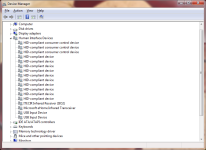Hi chaps.
I have the same kit and have a couple of questions... and I would be extremely grateful if anyone can help. ( I only got mine yesterday )
I have this model spec:
Acer Revo RL70 Nettop PC, AMD E450 1.65GHz Dual Core, 4GB RAM, 500GB ( actually turned out to arrive as 640G HD) HDD, NOOPT, AMD HD6320, Wifi, HDMI, Windows 7 Home Premium 64. Includes a Wireless Mouse and Keyboard. No remote.
I want to use mine as a mediacentre pc. Having used several standard pc's with atx or matx cases in the past, this kit seems to be more ideal. However I will want to use it for freeview TV. ( I dont have satelite and dont want it, just normal TV will be fine. ). I currently use a DVB-T receiver card ( standard PCI ) and watch & record tv through this sort of device, but obviously one that will perhaps fit internally into the Revo70. .
What I noticed on the Revo, was the TV bung on the corner. Having seen this youtube on it, it got me thinking. . . . .
http://www.youtube.com/watch?v=4GcUWEhHaZM
I havent seen ( or was able to see one when I purchased ) a spec with a fitted TV card and socket on it, so mine doesnt have one.
Can one be fitted? I see there is the micro pci-e slot available... Could one be fitted and run a cable and somehow fit a ariel socket on where the hole is?
These pics I took to help. You will see the soldered sockets, but naturally, I wont be "soldering" a socket in, if I managed to get one, but somehow there must be a way to fix one in... assuming I can get a card, cable and socket.
I was looking at something like this, ( Example only - TBS7610 DVB-C TV Tuner PCIe Mini Card ) but not sure how the cabling would work, or rather, if it is supplied... along with the socket for a standard ariel plug.
Also, I have the Microsoft Media Remotes, but these dont seem to work on the Revo. I thought it would...as it has a built in infrared reciever... For now, im using an external receiver.. just wondered if anyone had got around this? Having read Gingerbreads post, I thought id check, but my Onboard CIR Controller was already enabled. Hmmm.
Having checked the system devices, it appears to have one installed, but cannot get the remote to detect it.
Again, any help or thoughts are so much appreciated. If OC have such a device/solution... I'll be a happy customer..

On the other hand, If I can help anyone else or give any answers to any questions anyone else has... Im happy to answer them.
IXL