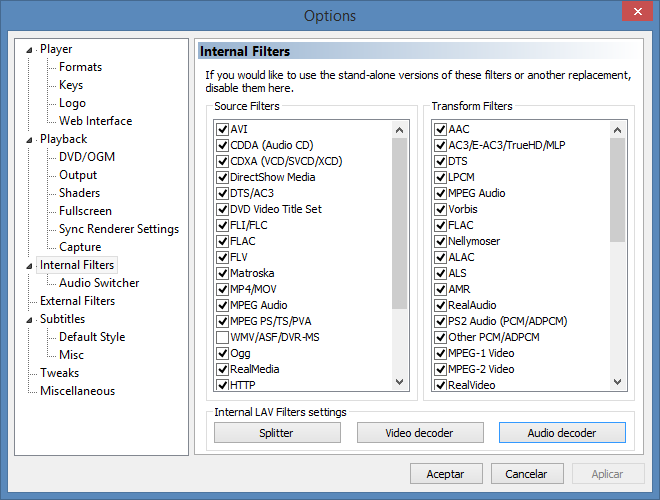Associate
- Joined
- 30 Aug 2022
- Posts
- 897
- Location
- Earth
What sort of headphones would you be looking to drive?
Looking for an all in one solution or a separate amp/dac stack combo?
Yeah pretty much bypass the onboard audio and just USB/Optical out to the DAC and AMP.
Thanks for the reply!
I only own 58X Jubilees currently, bought because they sound decent and were easy to drive by both laptop and PS5. But now I want to build a new high(ish) end desktop PC, so intend to experiment with different cans for both gaming and music. I tried a friend's Hifiman Edition XS for example, and thought they were great. So some headroom would be nice, but I don't see myself ever going too exotic.
An all in one would be nice, but I wouldn't mind a stack so long as it's not too big (I have a sit/stand desk on the way, so I'd like to keep weight and clutter down to a minimum). I've been looking at reviews for some of Schiit's stuff. The Asgard 3 with add-on DAC card looks interesting as a starting point, although it would only have a single USB input making it awkward to switch between PC and PS5. I could always add a separate DAC later if I felt the need though. Some of the Burson Audio devices looked great as well, but they're near impossible to buy here in Ireland so I've mainly dismissed them.