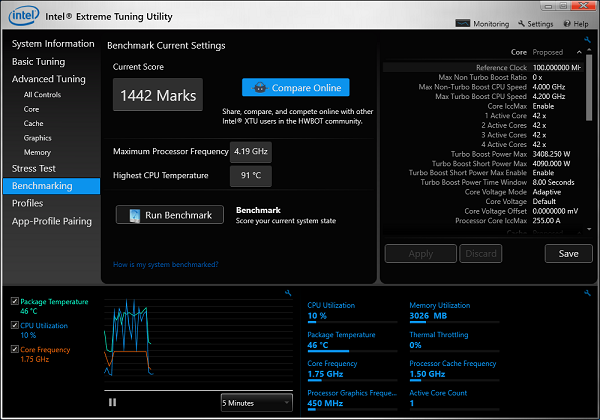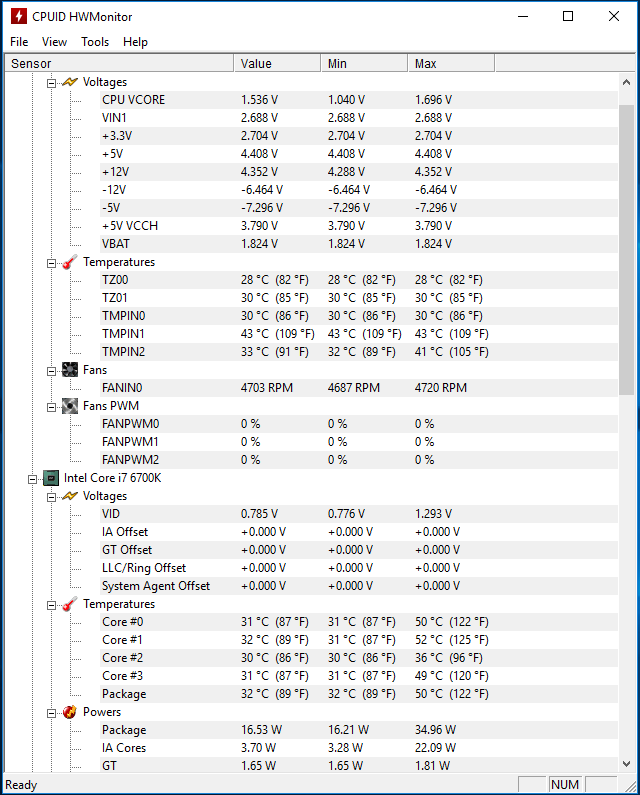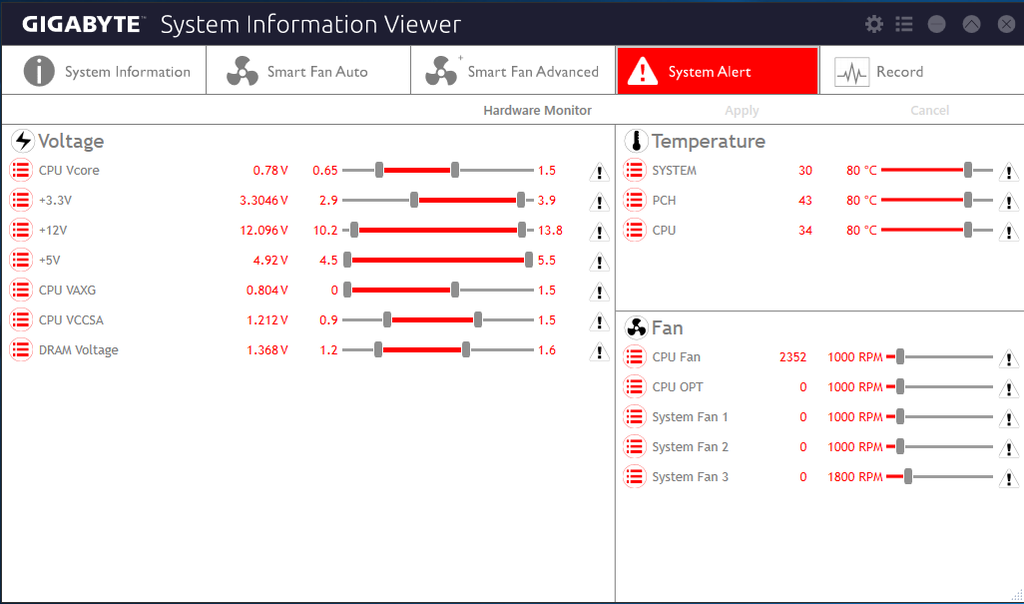The thing is, it's getting to the bios (although it's flickering, signal is there and lost) in windows completely gone.
To get thunderbolt working I think I read somewhere you have to update both thunderbolt and hdmi firmwares but to install hdmi firmware you have to have only igpu in your system. So I disabled 980ti as I didn't know there will be so many problems.
I had to restore my previous recovery point from recovery drive to be able to use nvidia again. Not sure what was that all about.
Have you updated firmware on yours?
To get thunderbolt working I think I read somewhere you have to update both thunderbolt and hdmi firmwares but to install hdmi firmware you have to have only igpu in your system. So I disabled 980ti as I didn't know there will be so many problems.
I had to restore my previous recovery point from recovery drive to be able to use nvidia again. Not sure what was that all about.
Have you updated firmware on yours?