You are using an out of date browser. It may not display this or other websites correctly.
You should upgrade or use an alternative browser.
You should upgrade or use an alternative browser.
Gigabyte Z170X-Gaming 7 Owners Thread.
- Thread starter stulid
- Start date
More options
Thread starter's postsAssociate
- Joined
- 26 Nov 2009
- Posts
- 1,232
What I do when things get messed up (either screwing around with settings or messing around with drivers etc) is to a total reinstall (I only have the OS/Drivers and a few games at anyone time so it doesnt take long to do).
Did you ever change the integrated GFX BIOS setting? if yes, set it back to what it was.
Why don't you restore from a known working image? That would save you a lot of time.
Associate
- Joined
- 12 May 2009
- Posts
- 157
Thats nice, temps are good, what cooling are you using?
Corsair H115i. Pump on full but fans on quiet
Hey - I picked this board up earlier in the week along with a I5-6600k which I've got running at 4.5ghz.
I'm loving it so far, except for an issue with sound (and it's setup).
I'm getting some 'distortion' and 'clipping' in sounds, especially the startup win10 sound that plays as it boots.
I've got the latest creative driver from the gigabyte website.
I've got a set of ATH-AD700x headphones which are plugged directly in to the special 'amp headphone' connection on the board.
Anyone have any advice and/or experiencing the same issue?
On a side note: does anyone have a view on the effectiveness of the soundblaster enhancements (e.g. SBX / Scout Mode / etc).. are they subjective gimmicks that come down to personal taste or value add enhancements for gaming (I primarily play Planetside 2 / CS:GO / Quake Live etc)... ?
I'm loving it so far, except for an issue with sound (and it's setup).
I'm getting some 'distortion' and 'clipping' in sounds, especially the startup win10 sound that plays as it boots.
I've got the latest creative driver from the gigabyte website.
I've got a set of ATH-AD700x headphones which are plugged directly in to the special 'amp headphone' connection on the board.
Anyone have any advice and/or experiencing the same issue?
On a side note: does anyone have a view on the effectiveness of the soundblaster enhancements (e.g. SBX / Scout Mode / etc).. are they subjective gimmicks that come down to personal taste or value add enhancements for gaming (I primarily play Planetside 2 / CS:GO / Quake Live etc)... ?
Good Evening Guys,
So im going to upgrade my i5 2500k and P67 mobo to a 6700k and this board, just wanted to know if you guys could help me out with a couple of question regarding this board?, it's been a while since i have done a complete build so bear with me. ( I have downloaded the manual from the Gigabyte website but just want to check a couple of things)
1. I have noticed that this board comes with two LAN ports, is there any benefit to using one port over the over? and would i need to disable the one i dont use? (acording to the manual they both described as the same RJ-45 LAN Port?)
2. I will be connecting a 500GB SSD (for OS) a 1TB that i just use for photos vids etc and a DVD drive So am i right in saying that i can connect these drives to any of the SATA ports from 0-5 and leave ports 6 and 7 as they are for a AS media chip? i'm not sure what that is but i don't think my Samsung Evo SSD has this?
3. I see that this board comes with a Creative® Sound Core 3D chip on board i have a soundblaster Z card that i have in this PC that i wanted to bring over to the new build however would the onboard audio be better than my Soundblaster Z that i bought a few years ago?
4. I mangaed to pick up some RAM from another company at a good price they are called "G.SKILL TridentZ Series F4-3200C16D-16GTZB 16GB (8GBx2) DDR4 3200MHz C16 1.35V Memory Kit " So from my understanding these should be ok as long as i enable the XMP setting in the bios? also would i use the RED slots for this memory?
5. With regard to overclocking is it best to wait a while after a new build? or just do it asap?, i did overclock my 2500k to 4.4Ghz and it was very easy to do i will read up on how to do it with skylake.
6. On updating the bios before the overclock would you recommend i get the latest beta bios "F8l" or would it be safer to get the F7 one?
Thanks guys and apologies if some of these questions seem a bit silly, i should be getting these parts tomorrow and i just want to make sure i have every thing covered.
Cheers
So im going to upgrade my i5 2500k and P67 mobo to a 6700k and this board, just wanted to know if you guys could help me out with a couple of question regarding this board?, it's been a while since i have done a complete build so bear with me. ( I have downloaded the manual from the Gigabyte website but just want to check a couple of things)
1. I have noticed that this board comes with two LAN ports, is there any benefit to using one port over the over? and would i need to disable the one i dont use? (acording to the manual they both described as the same RJ-45 LAN Port?)
2. I will be connecting a 500GB SSD (for OS) a 1TB that i just use for photos vids etc and a DVD drive So am i right in saying that i can connect these drives to any of the SATA ports from 0-5 and leave ports 6 and 7 as they are for a AS media chip? i'm not sure what that is but i don't think my Samsung Evo SSD has this?
3. I see that this board comes with a Creative® Sound Core 3D chip on board i have a soundblaster Z card that i have in this PC that i wanted to bring over to the new build however would the onboard audio be better than my Soundblaster Z that i bought a few years ago?
4. I mangaed to pick up some RAM from another company at a good price they are called "G.SKILL TridentZ Series F4-3200C16D-16GTZB 16GB (8GBx2) DDR4 3200MHz C16 1.35V Memory Kit " So from my understanding these should be ok as long as i enable the XMP setting in the bios? also would i use the RED slots for this memory?
5. With regard to overclocking is it best to wait a while after a new build? or just do it asap?, i did overclock my 2500k to 4.4Ghz and it was very easy to do i will read up on how to do it with skylake.
6. On updating the bios before the overclock would you recommend i get the latest beta bios "F8l" or would it be safer to get the F7 one?
Thanks guys and apologies if some of these questions seem a bit silly, i should be getting these parts tomorrow and i just want to make sure i have every thing covered.
Cheers
Last edited:
Good Evening Guys,
So im going to upgrade my i5 2500k and P67 mobo to a 6700k and this board, just wanted to know if you guys could help me out with a couple of question regarding this board?, it's been a while since i have done a complete build so bear with me. ( I have downloaded the manual from the Gigabyte website but just want to check a couple of things)
1. I have noticed that this board comes with two LAN ports, is there any benefit to using one port over the over? and would i need to disable the one i dont use? (acording to the manual they both described as the same RJ-45 LAN Port?)
2. I will be connecting a 500GB SSD (for OS) a 1TB that i just use for photos vids etc and a DVD drive So am i right in saying that i can connect these drives to any of the SATA ports from 0-5 and leave ports 6 and 7 as they are for a AS media chip? i'm not sure what that is but i don't think my Samsung Evo SSD has this?
3. I see that this board comes with a Creative® Sound Core 3D chip on board i have a soundblaster Z card that i have in this PC that i wanted to bring over to the new build however would the onboard audio be better than my Soundblaster Z that i bought a few years ago?
4. I mangaed to pick up some RAM from another company at a good price they are called "G.SKILL TridentZ Series F4-3200C16D-16GTZB 16GB (8GBx2) DDR4 3200MHz C16 1.35V Memory Kit " So from my understanding these should be ok as long as i enable the XMP setting in the bios? also would i use the RED slots for this memory?
5. With regard to overclocking is it best to wait a while after a new build? or just do it asap?, i did overclock my 2500k to 4.4Ghz and it was very easy to do i will read up on how to do it with skylake.
6. On updating the bios before the overclock would you recommend i get the latest beta bios "F8l" or would it be safer to get the F7 one?
Thanks guys and apologies if some of these questions seem a bit silly, i should be getting these parts tomorrow and i just want to make sure i have every thing covered.
Cheers
1. It doesn't really matter, but for me the Killer lan drivers had a memory leak (in windows 10)
2. asmedia sata ports are fine to use
3. Your Soundblaster Z is probably better, but I'd try both and see

4. I had issues with XMP but looks like its been fixed in newer BIOS. Make sure you update if your board ships with old version. Use red or black, so long as both stick or on the same colour
5. As soon as you know all your parts are running fine, go for it! I always OC the day I get new parts

6. Probably doesn't matter much, would go with F7. They're just adding RAM profiles
1. It doesn't really matter, but for me the Killer lan drivers had a memory leak (in windows 10)
2. asmedia sata ports are fine to use
3. Your Soundblaster Z is probably better, but I'd try both and see
4. I had issues with XMP but looks like its been fixed in newer BIOS. Make sure you update if your board ships with old version. Use red or black, so long as both stick or on the same colour
5. As soon as you know all your parts are running fine, go for it! I always OC the day I get new parts
6. Probably doesn't matter much, would go with F7. They're just adding RAM profiles
Hi IBSOD,
Thank you for the info

Hi IBSOD,
Thank you for the info
That's ok

Let us know how your build goes!
Anyone having audio issues on Windows 10 x64? The sound sometimes become distorted and super loud. When this happens sound level cannot be controlled anymore. No matter how loud or quiet you put the sound stays as it is - loud and distorted.
I did a google and found this thread that describes the problem exactly and seems many more people are having it but no comments/fixes from Gigabyte,
http://forum.giga-byte.co.uk/index.php?topic=16850.0
I'm running latest Bios/creative drives etc but no difference. It's almost like a part of the audio engine crashes and a reboot solves it for a time.
I did a google and found this thread that describes the problem exactly and seems many more people are having it but no comments/fixes from Gigabyte,
http://forum.giga-byte.co.uk/index.php?topic=16850.0
I'm running latest Bios/creative drives etc but no difference. It's almost like a part of the audio engine crashes and a reboot solves it for a time.
Anyone having audio issues on Windows 10 x64? The sound sometimes become distorted and super loud. When this happens sound level cannot be controlled anymore. No matter how loud or quiet you put the sound stays as it is - loud and distorted.
I did a google and found this thread that describes the problem exactly and seems many more people are having it but no comments/fixes from Gigabyte,
http://forum.giga-byte.co.uk/index.php?topic=16850.0
I'm running latest Bios/creative drives etc but no difference. It's almost like a part of the audio engine crashes and a reboot solves it for a time.
Huh, this has happened to me on a few occasions too. I usually have the volume at about 30% so when someone shoots an AWP in your ear as the volume goes to 100% is not nice! After updating BIOS it still happens, but without the distortion. It actually hasn't happened to me in quite a while.
For me, putting my computer in sleep and then waking it fixes it for me. Only takes a few secs
I seem to remember that if I had the creative driver on 5.1/7.1 surround but was only using 2.1 setup it sounded funny.
Or it might have been scout mode in the creative driver.
Or maybe it was having the 2.1 setup single 3.5mm cable plugged into the wrong port.
Something like that, cant remember that clearly as it was awhile ago.
Or it might have been scout mode in the creative driver.
Or maybe it was having the 2.1 setup single 3.5mm cable plugged into the wrong port.
Something like that, cant remember that clearly as it was awhile ago.
Hi guys,
So i picked up this board yesterday installed everything and loaded Windows 10 everything so far has gone great except for one thing when installing the motherboard drivers (From Gigabyte website)
When trying to install "Intel Management Engine Interface" i'm getting "Fatal error on install attempt" instantly when i click install
all the other motherboard drivers installed fine no problem been using the PC for a few hours and no issues apart from this....
Any ideas?
Thanks
Edit: Just to let you know i have not updated the bios yet im still on F6 should i update that then try again?
So i picked up this board yesterday installed everything and loaded Windows 10 everything so far has gone great except for one thing when installing the motherboard drivers (From Gigabyte website)
When trying to install "Intel Management Engine Interface" i'm getting "Fatal error on install attempt" instantly when i click install
all the other motherboard drivers installed fine no problem been using the PC for a few hours and no issues apart from this....
Any ideas?
Thanks
Edit: Just to let you know i have not updated the bios yet im still on F6 should i update that then try again?
Last edited:
Just an update guys, still lloking for help on this?
I have tried to install the Intel Management Engine Interface drivers from the CD and no luck.
I then flashed the bios from F6 to F7 and tried the website drivers and CD drivers......No luck
However when i inserted the disc on the second time it said i already had the drivers installed but looking in the location of where they want to install them there is nothing there apart from a Thunderbolt folder in the Intel folder.
Not had a lot of luck so far i have this issue and i am going to RMA my new PSU as it has a coil whine when the PC is Off not anyother time just when its off.
Any help would be great thanks guys
I have tried to install the Intel Management Engine Interface drivers from the CD and no luck.
I then flashed the bios from F6 to F7 and tried the website drivers and CD drivers......No luck
However when i inserted the disc on the second time it said i already had the drivers installed but looking in the location of where they want to install them there is nothing there apart from a Thunderbolt folder in the Intel folder.
Not had a lot of luck so far i have this issue and i am going to RMA my new PSU as it has a coil whine when the PC is Off not anyother time just when its off.

Any help would be great thanks guys
Ok guys update new update i have managed to install "Intel Management Engine Interface"
I reinstalled Win 10 and i also copied all the motherboard files onto a usb stick prior to the install.
All installed
Got my replacement PSU comming from OcUK will be here tomorrow hopefully i can get the rest of this build all sorted, i have some pics i'll upload them if anyone is intrested?
Sorry for the thread spam
Thanks guys
I reinstalled Win 10 and i also copied all the motherboard files onto a usb stick prior to the install.
All installed

Got my replacement PSU comming from OcUK will be here tomorrow hopefully i can get the rest of this build all sorted, i have some pics i'll upload them if anyone is intrested?
Sorry for the thread spam
Thanks guys
You certain you have the chipset drivers installed?
I just double clicked the executable again and it brings up this for me,

Hi stulid,
Thanks for the reply, i never those options at all every time i clicked on the setup it would just go to install and fail instantly
Anyway all sorted now

Cheers
Last edited:
Ok guys update new update i have managed to install "Intel Management Engine Interface"
I reinstalled Win 10 and i also copied all the motherboard files onto a usb stick prior to the install.
All installed
Got my replacement PSU comming from OcUK will be here tomorrow hopefully i can get the rest of this build all sorted, i have some pics i'll upload them if anyone is intrested?
Sorry for the thread spam
Thanks guys
Pics please

RAM Compatibility
I have three DDR4 RAM kits here.

They are,
1) Corsair Vengeance LPX 3000MHz
OcUK Product Page
2) G.Skill RIPJAWS4 2800MHz Quad Channel kit
3) Kingston HyperX Savage DDR4 2400MHz
OcUK Product page
So that is a 2X8GB kit, 4x4GB kit and 2X4GB kit.
All three work, boot up and XMP works perfectly.
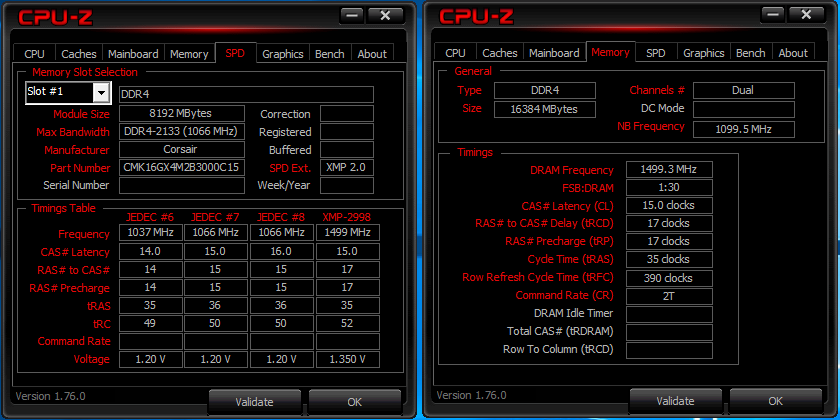
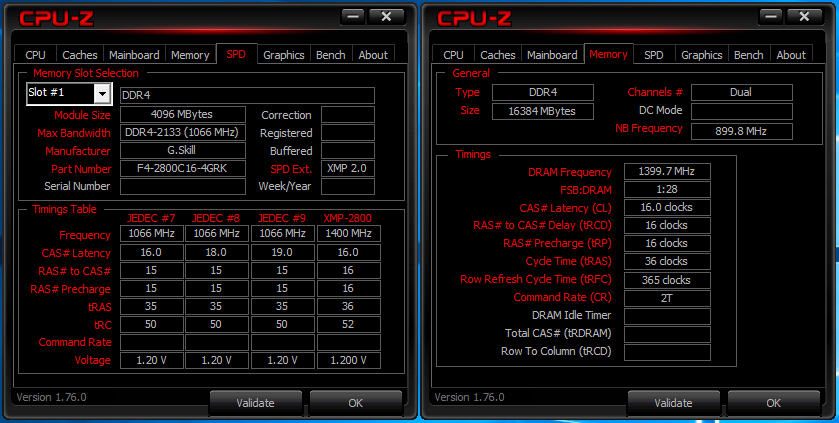
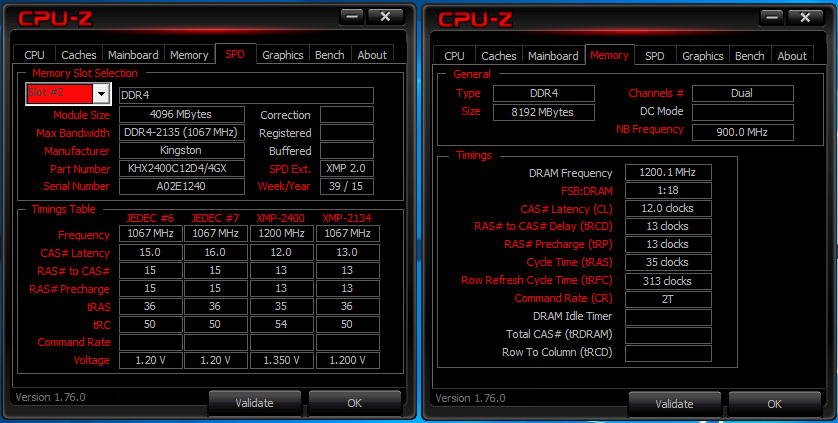
I'm using the the exact same corsair kit as you, and mine refuses to post when the xmp profile is enabled. Any ideas? I'm using the F7 bios, btw.

