Associate
- Joined
- 20 Aug 2013
- Posts
- 51
i am interested to know how much power they use, let say compared to a branded nas drive e.g. Synology
 ) But sadly I don't think I can justify the extra cost (you don't get cashback - if you did it would work out about £200 after cashback for the G8 and the switch), so I will probably go with the N54L instead...
) But sadly I don't think I can justify the extra cost (you don't get cashback - if you did it would work out about £200 after cashback for the G8 and the switch), so I will probably go with the N54L instead... it's always so hard to decide with these things - problem is it's not easy to change it around easily once it's all up and running so I like to have a clear idea what I want it to do!
it's always so hard to decide with these things - problem is it's not easy to change it around easily once it's all up and running so I like to have a clear idea what I want it to do!It’s looking like the last opportunity to grab a G7 N54L with cashback. I have been CHECKing COmpanies in the UK and can get my hands on one at £85.40 + £9.95 for next day shipping after £100 cashback. Has anybody found a better price which includes next day delivery?

Just waiting for some funds to clear before going for this... I *love* the G8 and the stackable switch (incidentally it seems you get the switch for free with a purchase of the G8 on a certain site, which is a definite PLUS) But sadly I don't think I can justify the extra cost (you don't get cashback - if you did it would work out about £200 after cashback for the G8 and the switch), so I will probably go with the N54L instead...
However I'm still trying to get inspired with what to do with it... A simple NAS solution I know I want for sure... but skimming this thread I find myself tempted to put a vm/esxi setup on it, though what that would allow me to do I'm not totally sure. It's not something I've tried out before but I like the idea of being able to mess about with different linux distros (and easily scrap them if they mess up), but could I do both this and have it as a NAS? If I bought a second network card giving me an extra gigabit lan port would I be able to have one VM running nas4free or similar and give that one lan interface, whilst the other VM/s use the other lan interface? (To ensure the NAS always has its own full connection)
On the other hand am I expecting too much with the above? My other option would be to keep it simple (stupid!) and use the N54L as a dedicated NAS only, and then someday buy or put together a more capable server machine which wouldn't need to be on 24/7 and could act as a VM server (maybe even a G8 if they ever do a deal on it!)... Hmmmit's always so hard to decide with these things - problem is it's not easy to change it around easily once it's all up and running so I like to have a clear idea what I want it to do!
No need for NIC upgrades if it's not going to be majorly intensive use as a NAS. Memory is what you will need to upgrade, 8GB minimum for your requirements but worth looking into 16GB, lots of info out there as to what RAM works and gives the 16GB.
I have an N40L running as a NAS, it has a low profile AMD card in it connected via HDMI to my TV. Its full time job is being a NAS for all my media and other data with network shares for me and my girlfriend constantly connected to etc. It also is dedicated iSpy server so I have my webcam connected and running and recording on motion detection 24/7. Then I also have a N54L which has a regular robocopy job runs that copies all of my data from tha NAS to it, so it hosts the data and acts as a NAS like the N40L plus this wee box also hosts 3 Linux VM's all running under Server2008/HyperV.
From the above, I still have overhead to add more load if required to both. So what you want to do = NAS and a couple VM's. Little memory upgrade and you'll be good to go.
 )
)Cheers Little Crow and xdcx, sounds like I've got the right idea about what a VM set up will allow me to do... One last question though, what happens if the install of esxi goes wrong itself? Presumably any VMs created and managed from within it are also lost? What about the NAS data or VHD (virtual hard drive?) data? I could cope with losing the VMs especially if some of them are just testing distros or whatever, but are there any other potential problems for my data? i.e. if I was running nas4free in a VM and created a zfs pool for my NAS drives or similar - I hope you see what I'm getting at...
Presumably I could create backups of any important VMs too, either on the data drives or on an external drive or machine, so I could restore them if I had problems with the esxi install?

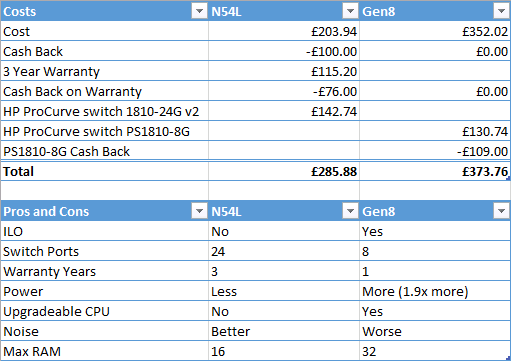
That's been lifted as of 5.5, which should be out in the next couple of weeks.I don't know what size disks you want to use but bear in mind there is a max size of 2TB for vmdk's.

