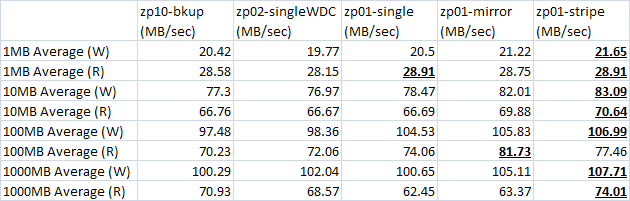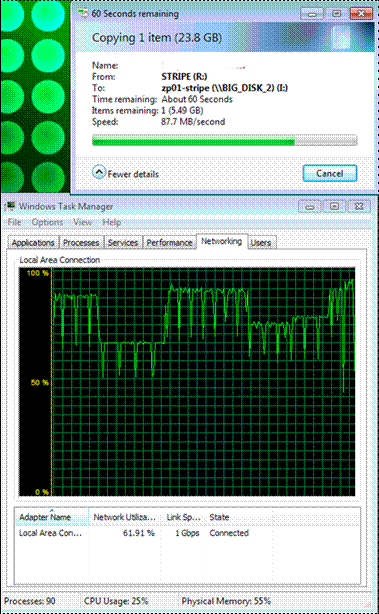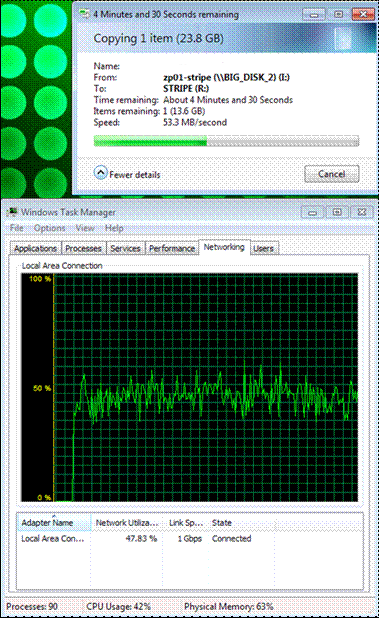Hi guys, I've now acquired 4Gb ram and 4x2TB Seagate Green drives (ST2000DL003) to whack into this and I'm looking for advice on the best way of handling them. The server is going to be used as a home file server and used for streaming media over my network (photos, videos, music).
I'll probably be streaming mkv and I'd have really ideally liked RAID5 (mostly to attain 6TB of usable space), but the cost of hardware cards are definitely prohibitive for my uses, so my only option is software raid5 and setting it up through server2k8 R2 standard or just using onboard fakeraid 1 and sucking it up with 4TB max usable. What transfer speeds can I expect between the two raid options? Or should I maybe even forget about RAID and use jbod or dynamic disks instead? I'm really not sure what to do.
I could probably sync all my precious photo's off-site with dropbox, but not a whole lot else really, music I'll have in 2 places, but video will be the bugger, I'll likely only have that in the one place, but at the end of the day, the majority of it will be replaceable.
What to do chaps?