You are using an out of date browser. It may not display this or other websites correctly.
You should upgrade or use an alternative browser.
You should upgrade or use an alternative browser.
Google Chrome
- Thread starter fini
- Start date
More options
Thread starter's postshehe, you just broke my....
I actually felt a bit bad after you posted your previous post, because your always so helpful on these forums and everything. Oh well, I'm sorry, I didn't think you'd fool for it tbh.
I actually felt a bit bad after you posted your previous post, because your always so helpful on these forums and everything. Oh well, I'm sorry, I didn't think you'd fool for it tbh.
muahahaha. you got me. still it does seem rather an odd thing to joke about. what ever floats your boat i guess... :/
It's quick, but it's nowhere near good enough to replace Firefox yet for me.
I must say though, I don't get why people are so obsessed with adblock? What's wrong with a few advertisements? It's not the end of the world and some websites rely on the ads to keep going.
I must say though, I don't get why people are so obsessed with adblock? What's wrong with a few advertisements? It's not the end of the world and some websites rely on the ads to keep going.
Anyone noticed how much faster this is than Opera? Or could that be cause I got 14 tabs in opera and and 5 in Chrome? Loads lightning fast though!
Yes it is EXTREMELY FAST!
In my case, a bit faster than IE7, and Much Much faster than FF.
I'd say at least 3-5 times faster than FF3
Permabanned
- Joined
- 28 Oct 2006
- Posts
- 6,552
- Location
- Bournemouth
Anyone noticed how much faster this is than Opera? Or could that be cause I got 14 tabs in opera and and 5 in Chrome? Loads lightning fast though!
Yup, everything about it seems faster. Even switching between tabs seems faster than Opera at the moment. I'm hoping it's not just the honeymoon stage.

That is very disappointing. Just opened at least 20 tabs and they all ran from 5 processes, I killed one process and for some reason my entire chrome session closed (every single tab). Hopefully they'll bring in some kind of feature to control the overall amount of RAM Chrome can use. I'm sure most people's computers these days can handle more than 5 chrome.exe processes.
After testing out the process spawning of Chrome I've found that a new process is spawned when a new website is opened in a tab. If you simply duplicate existing tabs, or open a new tab for a domain that already has an open tab (such as browsing around the OcUK forums) then those tabs get grouped together in the same process.
I've uploaded an image showing what I'm talking about here
After testing out the process spawning of Chrome I've found that a new process is spawned when a new website is opened in a tab. If you simply duplicate existing tabs, or open a new tab for a domain that already has an open tab (such as browsing around the OcUK forums) then those tabs get grouped together in the same process.
I've uploaded an image showing what I'm talking about here
After doing another proper test by opening different websites in lots of different tabs instead of just opening the "create tab" page multiple times I was just about to edit my above post with the following screenshot
 :
:Opened 17 new tabs, 18 Chrome.exe processes


Permabanned
- Joined
- 28 Oct 2006
- Posts
- 6,552
- Location
- Bournemouth
yeh, i'd have to say facebook is well and truly borked inside chrome
I dont know if its using more or less memory than the other web browsers but this is how I got it:
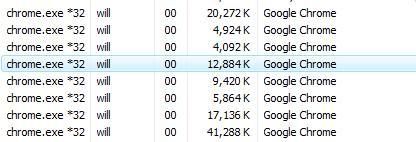
I'm guessing the 2 biggest processes will be youtube and iPlayer as they are the 2 things with lots of media I got on atm.
New way of doing tabbed browsing as far as processes go I guess?
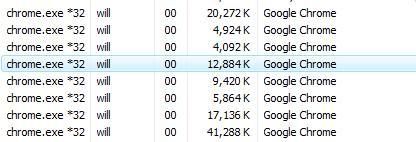
I'm guessing the 2 biggest processes will be youtube and iPlayer as they are the 2 things with lots of media I got on atm.
New way of doing tabbed browsing as far as processes go I guess?
Not very happy with where Chrome has been installed...
C:\Documents and Settings\Craig\Local Settings\Application Data\Google\Chrome\Application
Having to use XP at the moment as I've had to RMA my main PC's GPU, but I'm guessing it's the same for vista.
My guess is this is to get passed having to run the installer in administrative mode under Vista. I'd rather they stuck to the usual directories: C:\Program Files (x86)\ and %appdata%\Chrome.
[Edit]
Just found a cool feature.
If for some reason you have multiple Chrome windows open with tabs in each and you want to transfer a tab across the other window you can simple drag and drop it across.
Something opened in a new Chrome window for me earlier, so I dragged the tab across, it automatically closed the second Chrome window (as it was the only tab in that window) and transferred it across perfectly
Just tried the same thing with Firefox and it works in that as well. Learnt something new, yay!
C:\Documents and Settings\Craig\Local Settings\Application Data\Google\Chrome\Application
Having to use XP at the moment as I've had to RMA my main PC's GPU, but I'm guessing it's the same for vista.
My guess is this is to get passed having to run the installer in administrative mode under Vista. I'd rather they stuck to the usual directories: C:\Program Files (x86)\ and %appdata%\Chrome.
[Edit]
Just found a cool feature.
If for some reason you have multiple Chrome windows open with tabs in each and you want to transfer a tab across the other window you can simple drag and drop it across.
Something opened in a new Chrome window for me earlier, so I dragged the tab across, it automatically closed the second Chrome window (as it was the only tab in that window) and transferred it across perfectly

Just tried the same thing with Firefox and it works in that as well. Learnt something new, yay!
Last edited:
Soldato
- Joined
- 12 Apr 2004
- Posts
- 11,788
- Location
- Somewhere
First impressions: very nice browser, lightening fast, but severely lacks features.
Works fine for me! Opened up 20 of the same page and Task Manager (the Windows one) showed 22 Chrome processes. I killed each one manually and each time only one tab died
Definately not making this upIt is not process-per-tab like Google have been saying.
Open up 25 tabs or so with a web page on each. Then kill one of the chrome.exe processes (not the parent one). Now watch as several of your tabs turn to dust
Works fine for me! Opened up 20 of the same page and Task Manager (the Windows one) showed 22 Chrome processes. I killed each one manually and each time only one tab died





