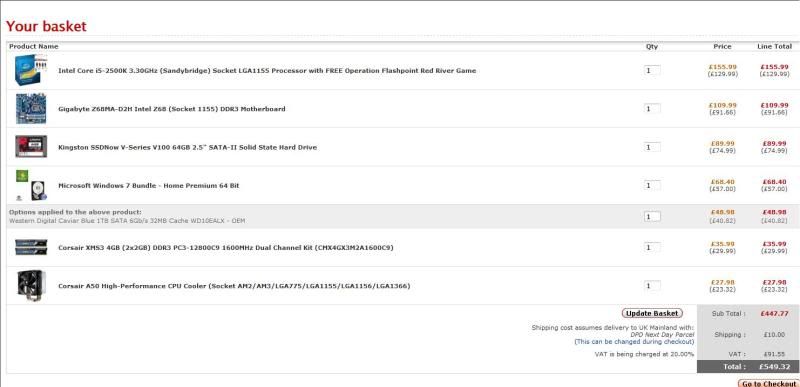Hey there,
I have had my system for about 4 years now, and I think time is coming to step upto the next gen of technology i.e. i series CPU and DDR3 memory.
Reading through this article has made it very interesting and now I am not fully sure what to go forward with.
As seen in my specs at the minute I can run most games on maximum or high-ish graphics, though it not always looking smoothly and some game I sacrifice quality to sustain fps.
One in particular is F1 2010 it has recently just started to get "lag spikes". But I also play simulators, which can be rather CPU dependent FSX and Railworks for example. But also really want to be able to "max out" on the likes of ARMA 2 and BFBC2 and the such
I have thought about getting the sandybridge i5 and overlcock it if I can. To be able to really push latest game titles and be able to get upto AA levels of x4, if needed. I was thinking to Put in an SSD also and have windows 7 on there and put my main games on there and add a new 1TB drive along with my old 512GB for storage purposes.
Also my next question would be would it be fine to carry on using my corsair 650W atx PSU or is it time to get a new one? also will it have all the necessary connections to wire up?
As with all the fans my antec case has, I was hoping I could just pull out old mobo slot in new and connect up without having to everything else out i.e. PSU, fans and optical drive.
So, having saying that I had a browse in components and wondered if these would be more than suitable.
Any advice or enlightentment would be most welcome!
Thanks kindly, regards, Kirk