You are using an out of date browser. It may not display this or other websites correctly.
You should upgrade or use an alternative browser.
You should upgrade or use an alternative browser.
Guide to helping you choose your components
- Thread starter 95thrifles
- Start date
More options
Thread starter's posts- Joined
- 15 Nov 2008
- Posts
- 6,968
Yeah Im still looking at writing an update to include the new H57 stuff i3/i5 but i7 is included already
been really busy with work of late, sry
been really busy with work of late, sry
Thanks to this guide (and a little of my own research  ) I've just placed an order based around the £700 AMD build. Due to some offers / price reductions, I could upgrade / change a couple of the components too. I opted for a GTX-460 2GB card rather than a GTX-470 1GB card since I'll be keeping this system for a number of years and felt that the increased memory would be better in the long term than a marginal performance increase.
) I've just placed an order based around the £700 AMD build. Due to some offers / price reductions, I could upgrade / change a couple of the components too. I opted for a GTX-460 2GB card rather than a GTX-470 1GB card since I'll be keeping this system for a number of years and felt that the increased memory would be better in the long term than a marginal performance increase.

Roll on Tuesday! Those sods at my office better not nab this if I'm out
 ) I've just placed an order based around the £700 AMD build. Due to some offers / price reductions, I could upgrade / change a couple of the components too. I opted for a GTX-460 2GB card rather than a GTX-470 1GB card since I'll be keeping this system for a number of years and felt that the increased memory would be better in the long term than a marginal performance increase.
) I've just placed an order based around the £700 AMD build. Due to some offers / price reductions, I could upgrade / change a couple of the components too. I opted for a GTX-460 2GB card rather than a GTX-470 1GB card since I'll be keeping this system for a number of years and felt that the increased memory would be better in the long term than a marginal performance increase.
Roll on Tuesday! Those sods at my office better not nab this if I'm out

Permabanned
- Joined
- 21 Aug 2010
- Posts
- 6
I'm confused about the voltages, it says amd boards should be 1.9 but a lot of people use the gskill which is 1.65 with amd boards - so whats going on here?
- Joined
- 15 Nov 2008
- Posts
- 6,968
AMD boards are designed for 1.9v RAM however they can take 1.65, Intels new boards are designed for 1.65 and CANNOT take the 1.9 as this will fry them, it is ok to go lower on AMD but not higher on Intel
Can I suggest putting AnandTech's bench test comparisons in the OP? It seems to be the best quantified way of saying X is better than Y for doing Z, and seems fairly well accepted in this forum.
Also, maybe a "best bang/buck" system for those unsure of roughly how much they should be spending but just want a good PC- e.g. I would say [for gaming]
i5 760
GTX 460 768MB
4Gigs Corsair DDR3 RAM
Corsair 400CX
Spinpoint F3 1TB
H55 (or possibly P55) motherboard
Antec 300
Excellent thread, by the way- brilliant for pointing new folks in the right direction.
Also, maybe a "best bang/buck" system for those unsure of roughly how much they should be spending but just want a good PC- e.g. I would say [for gaming]
i5 760
GTX 460 768MB
4Gigs Corsair DDR3 RAM
Corsair 400CX
Spinpoint F3 1TB
H55 (or possibly P55) motherboard
Antec 300
Excellent thread, by the way- brilliant for pointing new folks in the right direction.
- Joined
- 15 Nov 2008
- Posts
- 6,968
Yeah the bench is linked (budget build section) but I will incorporate it more clearly in an easier to find place
And the best bang/buck is also included, the mid level builds, Ill have a re-read and maybe make it clearer
Thanks for feedback
And the best bang/buck is also included, the mid level builds, Ill have a re-read and maybe make it clearer
Thanks for feedback
Hey There, Im Looking For A bran new rig,
Under £1000
I like the looks of the i7 950 and I want it for overclocking BIOS aswell as software Overclock.
I like this rig
http://www.overclockers.co.uk/showpr...d=1270&subcat=
but its too much,
im looking more under £800, £700, for just as good.
Thanks
Under £1000
I like the looks of the i7 950 and I want it for overclocking BIOS aswell as software Overclock.
I like this rig
http://www.overclockers.co.uk/showpr...d=1270&subcat=
but its too much,
im looking more under £800, £700, for just as good.
Thanks
- Joined
- 15 Nov 2008
- Posts
- 6,968
Hey Sammy
Your links not actually working, so cant see which system you're referring to in order to compare/tailor a spec towards, but Ive done a quick i7 spec, assuming youre going to be doing a bit of gaming? Comes in a smidge over at £830 (It is possible to get under £800 - quite easily - but as you state overclocking I dont want to compromise too much on case/cooler etc), difficult to knock £200 off any spec and stay "just as good"
Whats the name of the system you linked? Is it the Black Ops one? And what other points are important to you? Eg any gaming? or what?
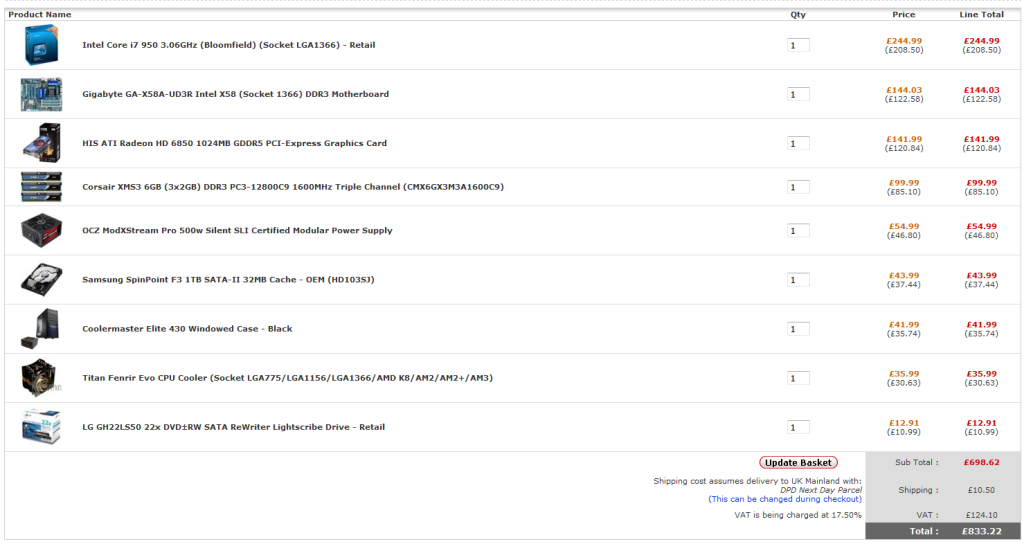
Your links not actually working, so cant see which system you're referring to in order to compare/tailor a spec towards, but Ive done a quick i7 spec, assuming youre going to be doing a bit of gaming? Comes in a smidge over at £830 (It is possible to get under £800 - quite easily - but as you state overclocking I dont want to compromise too much on case/cooler etc), difficult to knock £200 off any spec and stay "just as good"
Whats the name of the system you linked? Is it the Black Ops one? And what other points are important to you? Eg any gaming? or what?
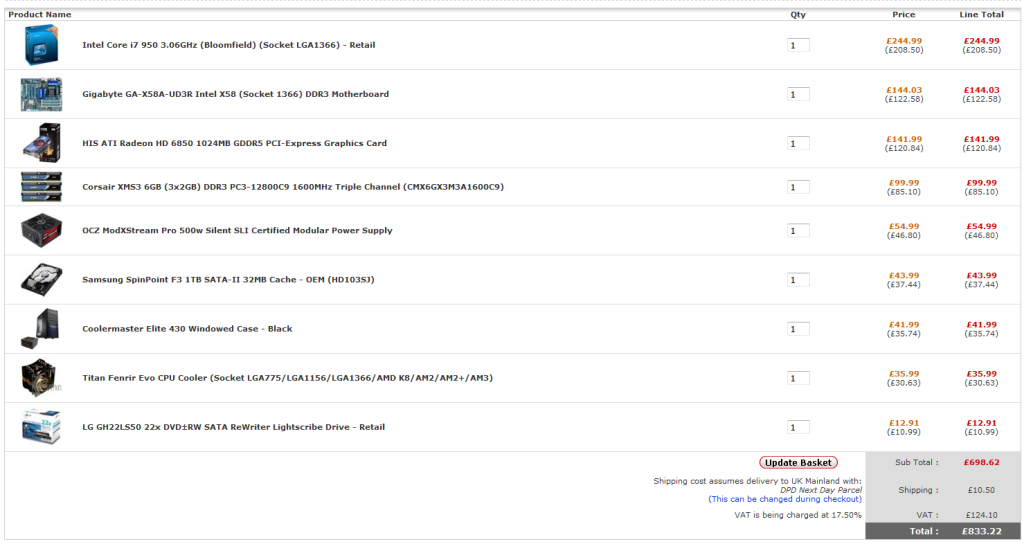
Hey, it was the i7 950 Ultima Hydrophobia
heres the link again, not sure if its working,
http://www.overclockers.co.uk/showproduct.php?prodid=FS-152-OE&groupid=43&catid=1270&subcat=
Thanks again
heres the link again, not sure if its working,
http://www.overclockers.co.uk/showproduct.php?prodid=FS-152-OE&groupid=43&catid=1270&subcat=
Thanks again

Associate
- Joined
- 2 Aug 2010
- Posts
- 1,890
- Location
- Egypt/ Surrey
I agree with shifting the thread about, it totally helps me out not having to sift through information to get to the pretty stuff.
Great work 95Thrifles. I found this really helpful when I was working out what I wanted.
Great work 95Thrifles. I found this really helpful when I was working out what I wanted.
- Joined
- 15 Nov 2008
- Posts
- 6,968
Cheers guys
Sammy
TBH youre being exceptionally optimistic, thats a cracking price for that system, and theres no way youre going to get a watercooled i7 system for 7/800, its just not possible I'm afraid, you need to have a think about what your priorities are, i.e. if water cooling is something you'd really like to try then you wont be able to go i7 route, or if you really want i7 you'll have to ditch the idea of water cooling, or if your budgets flexible decide on what the max budget you can stretch to is and then see what can be squeezed into that budget. It might be worth starting your own thread so you can see other peoples opinions too, also if you activate your trust (check FAQ, it allows people to message you/you message them) good luck anyways
Sammy
TBH youre being exceptionally optimistic, thats a cracking price for that system, and theres no way youre going to get a watercooled i7 system for 7/800, its just not possible I'm afraid, you need to have a think about what your priorities are, i.e. if water cooling is something you'd really like to try then you wont be able to go i7 route, or if you really want i7 you'll have to ditch the idea of water cooling, or if your budgets flexible decide on what the max budget you can stretch to is and then see what can be squeezed into that budget. It might be worth starting your own thread so you can see other peoples opinions too, also if you activate your trust (check FAQ, it allows people to message you/you message them) good luck anyways
Permabanned
- Joined
- 9 Aug 2009
- Posts
- 12,234
- Location
- UK
Nice thread, I think with Xfire/SLI being increasingly problematic - perhaps it's not worth going overkill with the PSUs on the high end builds. Consider replacing with Antec TruePower 750 for AMD, and perhaps an equivalent 850 for Nvidia?
- Joined
- 15 Nov 2008
- Posts
- 6,968
your mid-ranged AMD build's motherboard is out of stock, can you offer an alternative please, asap.
Just chcked and its showing 2 in ATM, maybe theyve recieved more
Alternatively any of the boards which use an 890GX chipset offer the same features
- Joined
- 15 Nov 2008
- Posts
- 6,968
ah yes, didnt realise that Id put the FX in instead of the GX, the GX will be just as good really, it only runs xfire at x8/x8 as opposed to x16/16 which means if you ever go dual gfx cards itll drop down to this speed however its minimal performance difference (3-5% on high end cards)
Associate
- Joined
- 8 Nov 2009
- Posts
- 73
ATM I have http://www.gigabyte.com/products/product-page.aspx?pid=3534#sp with AMD phenom II triple core @3.2ghz and ATI radeon HD 5770. Running Windows 7 32-bit.
Only one of the PCIs and PCI-E slots is full atm (the x16 slot, which contains my GFX card) I think it's time to rectify this.
I intend to do so with http://www.overclockers.co.uk/showproduct.php?prodid=NW-116-LS&tool=3 a Wi-fi card as I'm too far away from router to wire it up and my current Wi-fi Dongle is VERY slow.
and http://www.overclockers.co.uk/showproduct.php?prodid=SC-049-CL A X-fi soundcard as the sound that came with GFX is a bit naff.
My question is would all these parts work together?
Only one of the PCIs and PCI-E slots is full atm (the x16 slot, which contains my GFX card) I think it's time to rectify this.
I intend to do so with http://www.overclockers.co.uk/showproduct.php?prodid=NW-116-LS&tool=3 a Wi-fi card as I'm too far away from router to wire it up and my current Wi-fi Dongle is VERY slow.
and http://www.overclockers.co.uk/showproduct.php?prodid=SC-049-CL A X-fi soundcard as the sound that came with GFX is a bit naff.
My question is would all these parts work together?

