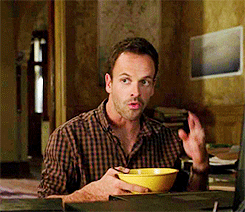@ boom
you should have dual bios switch on that board,flick it to backup bios and boot with that
seemslike corrupted main bios to me,you might also have qflash plus where you can flash bios again with no working cpu/memory
as for clearing cmos battery removal is always the best
to recover borked main bios,boot from backup bios then while still in bios screens flick switch to main bios and reflash main bios
you should have dual bios switch on that board,flick it to backup bios and boot with that
seemslike corrupted main bios to me,you might also have qflash plus where you can flash bios again with no working cpu/memory
as for clearing cmos battery removal is always the best
to recover borked main bios,boot from backup bios then while still in bios screens flick switch to main bios and reflash main bios