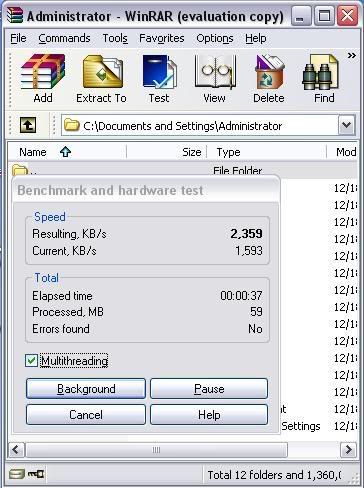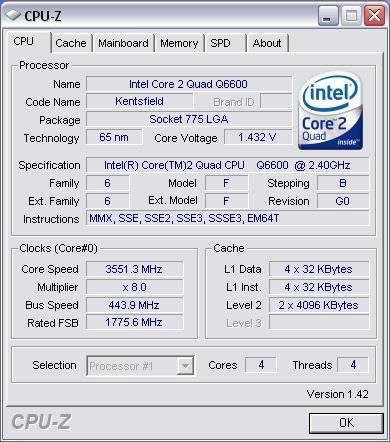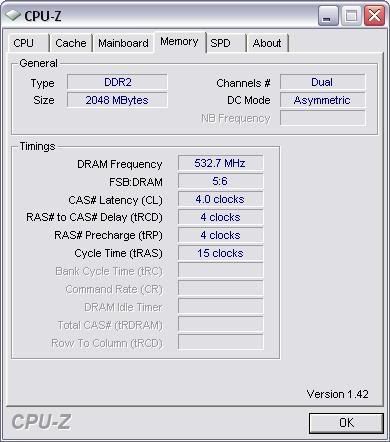Can you find this screen in your bios? if you can change the top 5 values to the same as screen shot leave the bottom on auto, this is a good starting point for further tweakng.

lol that is already what my memory is set to

i think you have the same ddr as me
mines is ocz nvidia sli ready pc8500
5/5/5/15
its the last 5 settings im more conserned about

i think i use to have my ddr at 5.4.3.6 and the last ones i reduced aswell but i forgot to back the settings up when i reflashed the bios and havent gotten around to tweaking the ddr yet hehe
still im more intrested in trying to reduce my latency
i think i had my ddrs tref setting at 3.9us if i remember correctly
i once had a awsome ddr speeds and my ddr was at stock aswell but i still had incredible read and write and latency
10xxx read
9xxx write
8xxx copy
41ns
those do sound fimilure

Last edited:


 its good to be home where s/ware works no matter what it is your doing
its good to be home where s/ware works no matter what it is your doing