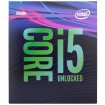I haven't got a new battery, didn't get around to ordering one when I found my wife's scales had the same size, it wasn't lithium but thought it would do.
The motherboard hasn't been plugged in to the PSU since yesterday, I have taken the battery out and will try again in 20 mins or so.
I too have been going through the thread and revisited this:
The motherboard hasn't been plugged in to the PSU since yesterday, I have taken the battery out and will try again in 20 mins or so.
I too have been going through the thread and revisited this:
So I think I will take the 1050 out of the basket and go with the onboard grahics. After all I always have the 980 to fall back on and could order a 1050 anytime.i5 9600K retail longer guarantee (internal GPU), Gigabyte entry level motherboard as you have no intention of clocking (UK RMA and great representation on forums) - you use your current memory and the on board GPU: