Back - an expensive signature (thankfully not for me).
Ok, i'll put together some examples:
Keep in mind f you sell your CPU, and memory (depending on build) you would offset ~£180 depending on where you sell
Ryzen:
2600X as i can't bring myself to do plain 2600 as your previous CPU is on parity with it. The MSI motherboard has excellent VRMs for it's entry level and should play nicely with a stock Ryzen 2 if needed/wanted. 16Gb of 3000MHz memory - as stated Ryzen needs this bump in memory speed to perform optimally. And a passively cooled GT 1030 graphics card which will be fine for your new needs. Can swapped out for GTX 1050. You could also add a third party cooler - but if you're not clocking/gaming the stock cooler should suffice:
My basket at Overclockers UK:
INTEL - using existing memory and internal GPU:
i5 9600K retail longer guarantee (internal GPU), Gigabyte entry level motherboard as you have no intention of clocking (UK RMA and great representation on forums) - you use your current memory and the on board GPU:
My basket at Overclockers UK:
INTEL - 16Gg 3000MHz memory, discrete GPU:
i5 9600K retail longer guarantee (internal GPU), Gigabyte entry level motherboard as you have no intention of clocking (UK RMA and great representation on forums) - 2 x 8GB 300MHZ memory extra zip and more expansion choice, discrete graphics bonus of additional GPU for troubleshooting.
My basket at Overclockers UK:
Ok, i'll put together some examples:
Keep in mind f you sell your CPU, and memory (depending on build) you would offset ~£180 depending on where you sell
Ryzen:
2600X as i can't bring myself to do plain 2600 as your previous CPU is on parity with it. The MSI motherboard has excellent VRMs for it's entry level and should play nicely with a stock Ryzen 2 if needed/wanted. 16Gb of 3000MHz memory - as stated Ryzen needs this bump in memory speed to perform optimally. And a passively cooled GT 1030 graphics card which will be fine for your new needs. Can swapped out for GTX 1050. You could also add a third party cooler - but if you're not clocking/gaming the stock cooler should suffice:
My basket at Overclockers UK:
- 1 x MSI B450 GAMING PRO CARBON AC (Socket AM4) DDR4 ATX Motherboard= £119.99
- 1 x AMD Ryzen 5 Six Core 2600X 4.20GHz (Socket AM4) Processor - Retail= £209.99
- 1 x Corsair Vengeance LPX 16GB (2x8GB) DDR4 PC4-24000C16 3000MHz Dual Channel Kit - Black (CMK16GX4M2D30= £82.99
- 1 x Gigabyte GeForce GT 1030 Silent Low Profile 2048MB GDDR5 PCI-Express Graphics Card= £79.99
INTEL - using existing memory and internal GPU:
i5 9600K retail longer guarantee (internal GPU), Gigabyte entry level motherboard as you have no intention of clocking (UK RMA and great representation on forums) - you use your current memory and the on board GPU:
My basket at Overclockers UK:
- 1 x Intel Core i5-9600K 3.7GHz (Coffee Lake) Socket LGA1151 Processor - Retail= £248.99
- 1 x Gigabyte Z390 UD Intel Z390 (Socket 1151) DDR4 ATX Motherboard= £119.99
Total: £379.48 (includes shipping: £10.50)
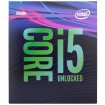

Below is the ASUS board option:
My basket at Overclockers UK:
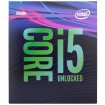

Below is the ASUS board option:
My basket at Overclockers UK:
INTEL - 16Gg 3000MHz memory, discrete GPU:
i5 9600K retail longer guarantee (internal GPU), Gigabyte entry level motherboard as you have no intention of clocking (UK RMA and great representation on forums) - 2 x 8GB 300MHZ memory extra zip and more expansion choice, discrete graphics bonus of additional GPU for troubleshooting.
My basket at Overclockers UK:
- 1 x Intel Core i5-9600K 3.7GHz (Coffee Lake) Socket LGA1151 Processor - Retail= £248.99
- 1 x Gigabyte Z390 UD Intel Z390 (Socket 1151) DDR4 ATX Motherboard= £119.99
- 1 x Corsair Vengeance LPX 16GB (2x8GB) DDR4 PC4-24000C16 3000MHz Dual Channel Kit - Black (CMK16GX4M2D30= £82.99
- 1 x Gigabyte GeForce GT 1030 Silent Low Profile 2048MB GDDR5 PCI-Express Graphics Card= £79.99
Last edited:















