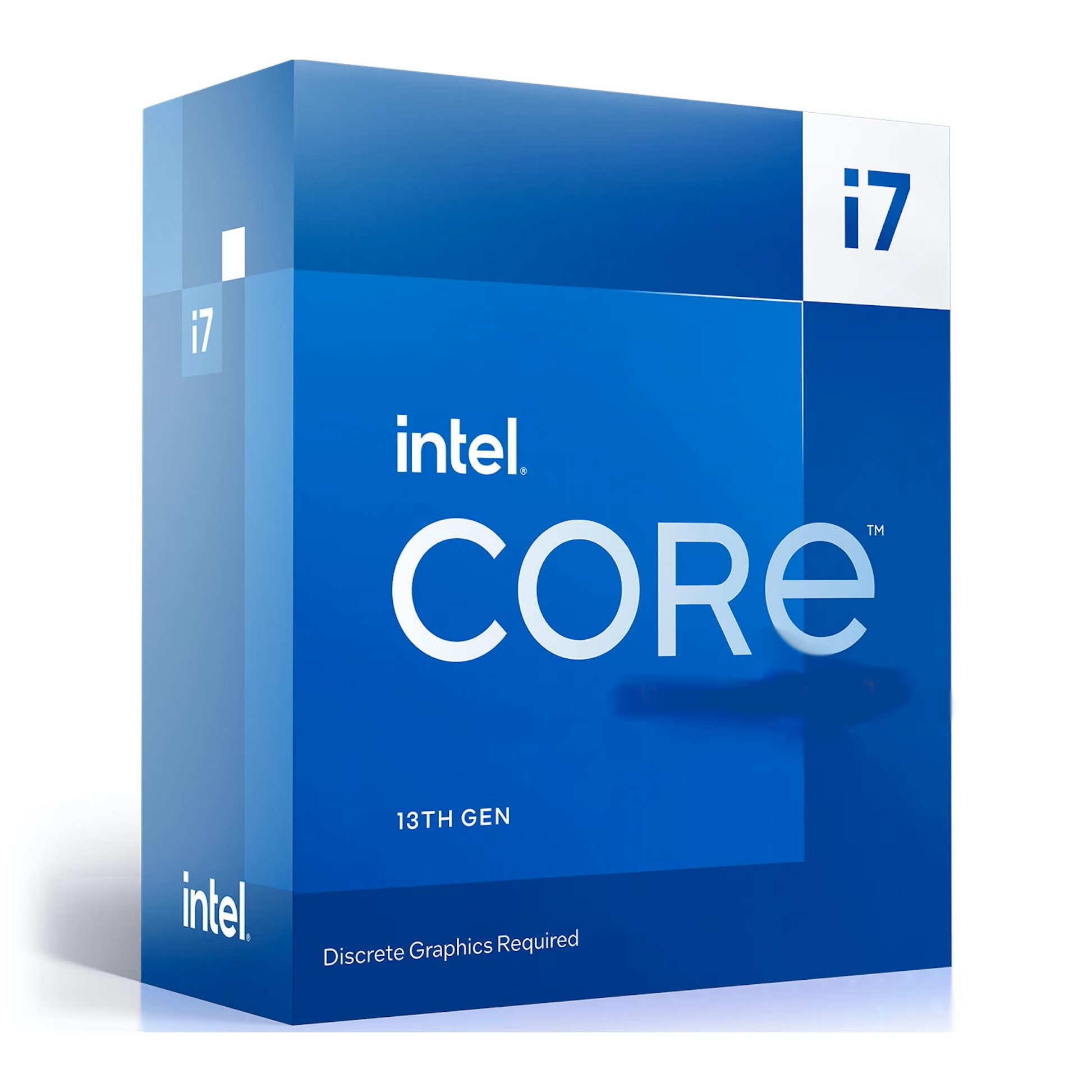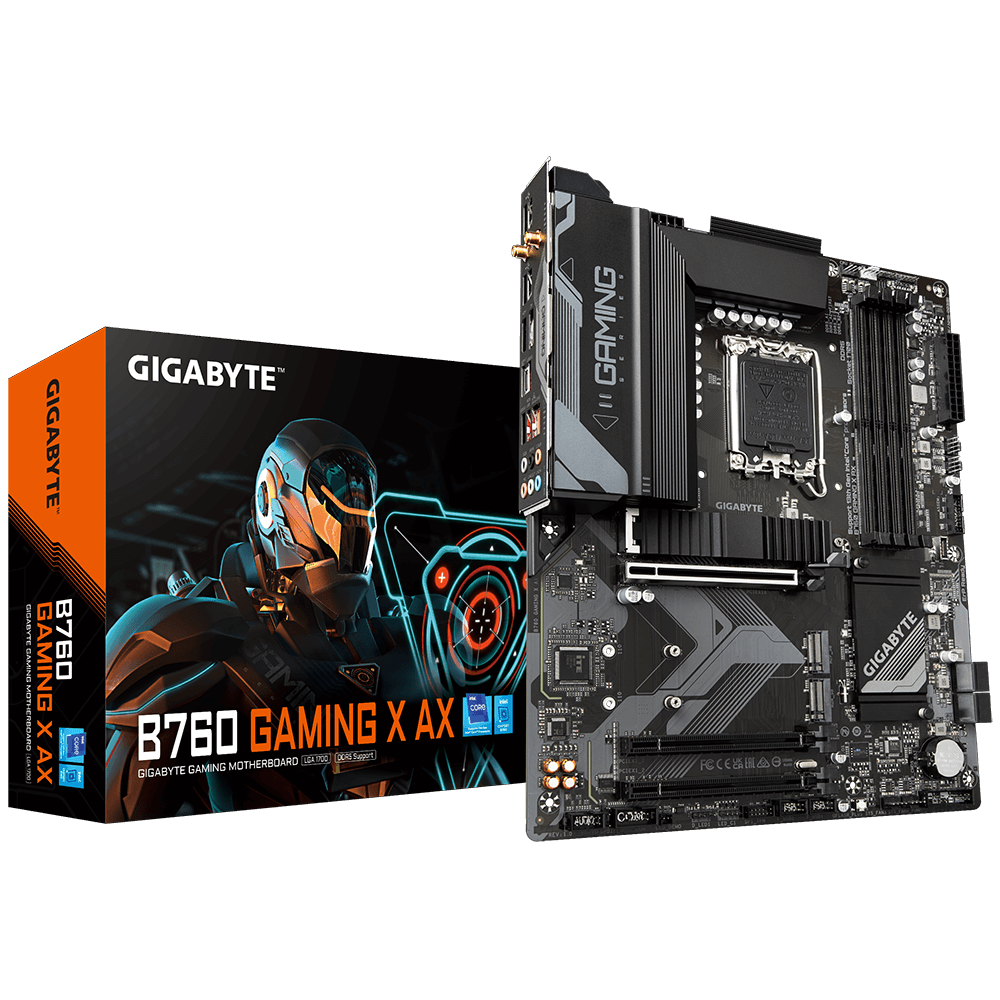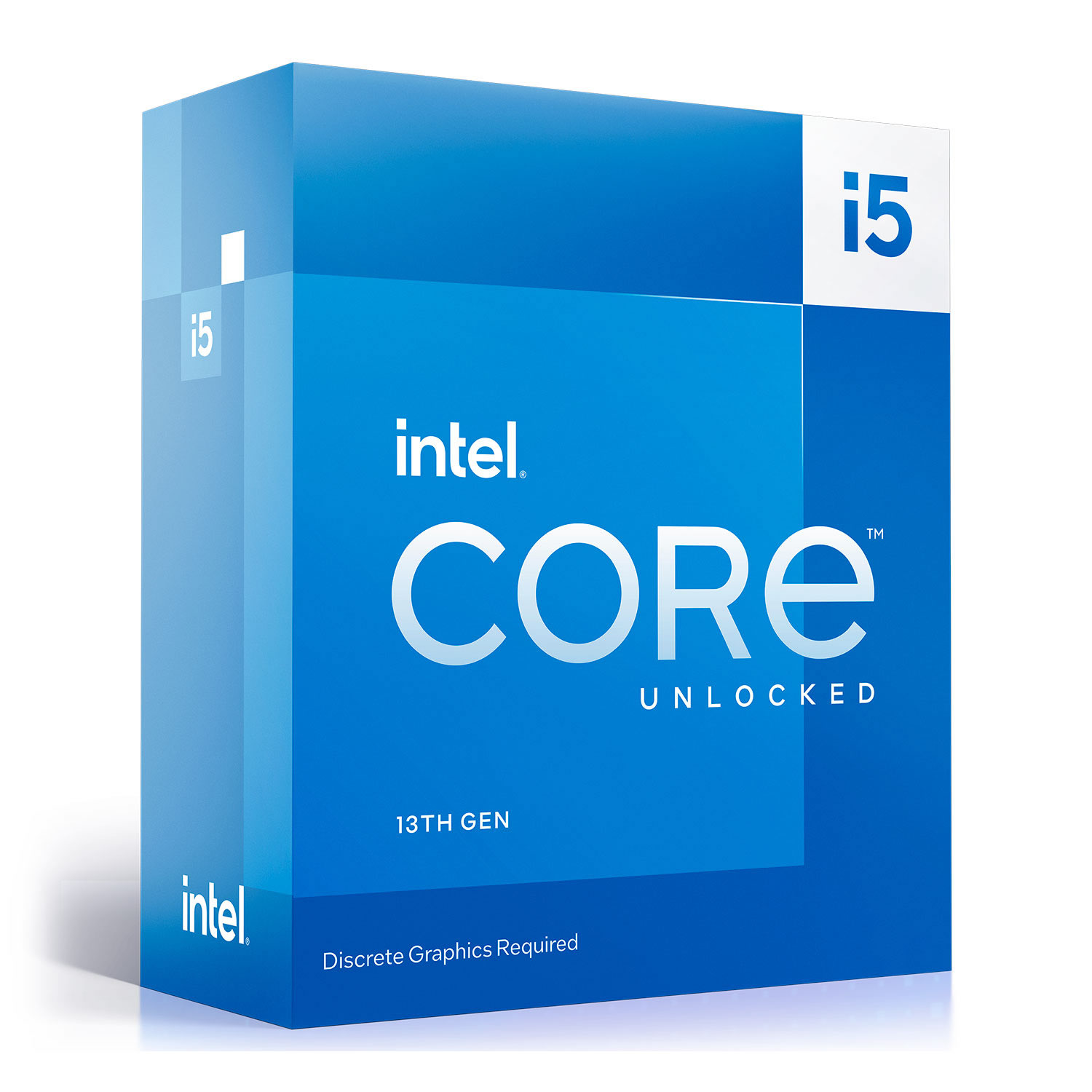Associate
Hello everyone!
Firstly I'd like to start off by saying that I am a complete amateur when it comes to PCs and the last one I had was around 20 years ago, so every bit of detail and information provided to me will be greatly appreciated and thank you in advance.
So here's the gig, I'm a Head of Design in the design industry having worked with Apple Products for around 10-11 years using programs such as Adobe Creative Suite, Figma, Sketch, Blender, AutoCad etc (You get the idea), so all the tech I own is based around Apple due to the convenience and capabilities of Apple products when it comes purely to design. Somewhere along the way I became a bit of a gamer and enjoy playing a few games in my spare time but due to Apple products such as the iMac & MacBooks not being gamer friendly, I had to turn to the playstation along the years.
I used to own a 2015 iMac 27inch, which I used for design but also to play more indie like games along with a few mmorpg's like RuneScape, World Of Warcraft & a few others that my iMac could handle however, I ended up selling it as its life span was coming to an end. Since then, I invested in a MacBook purely for my design work and also have a 2nd MacBook through my work so I always have access to the best on the market MacBooks from my job.
So now I want to invest in a desktop. I had a look at Apple's 24 inch iMac's and personally I think they're terrible considering my 2015 iMac I could upgrade if I needed to myself (I upgraded the Ram to 32GB). I don't like that they limit the iMacs to 16GB and I believe even 1TB of storage unless you pay a hefty fee for the 2TB storage. The 16GB limits a lot of multiple program usage during design processes (Don't really know why they done this) and in a few years will slow down the iMac heavily. Basically the top spec 24 inch iMac comes to around £2,500-£2,600 which is ridiculous considering its specs.
So here comes where I change to a PC. I sat there and decided to finally after 20 years to invest into a PC for multiple reasons.
1. Better value for money and a lot less restrictions.
2. I have 2 Macbooks for design work, so a PC would open up new access to things outside just design. For example better gaming experiences and access.
3. I could also use it for design.
4. Multiple monitor combinations.
So here comes where I need the advice. I need help finding a good PC or building a custom PC within the £2,500 budget that I would spend on an iMac. Now taking into consideration that 2 decent+ monitors would probably cost around £700 combined, I would say the budget for the custom built PC is around £1,500 - £1,800. I would want the PC to be good for gaming but also design, so have 32GB Ram, 1-2TB Storage, good GPU & CPU. Now I would like to stress that I don't think I will be playing the TOP END games on the PC, so your Fortnite's, CODs, Star Wars, Hogwarts Legacy's etc as I have my PS5 for this. The type of game's I'd play on my PC would be Runescape, World Of Warcraft, Football Manager, MineCraft etc which have a lot less load on the PC. Design wise, I'd mostly use the Adobe Creative Suite & Figma on this PC, so this gives a rough idea of how I'd use it.
This is probably the most information I can give on what I am looking for roughly, baring in mind I haven't had a PC in so long. I would also probably use 2 monitors with this PC, one designated to gaming and the other to design as the specs will probably differ. If anyone has suggestions on screens that are good for both, it would also be great! Any help would be greatly appreciated and any links to already built PC's that you think would work would be useful. If it's a custom built PC, the names of the parts would also help!
If you have anymore questions, I will gladly answer them. Thank you!
(Sorry, I know that is a pain to read)
Firstly I'd like to start off by saying that I am a complete amateur when it comes to PCs and the last one I had was around 20 years ago, so every bit of detail and information provided to me will be greatly appreciated and thank you in advance.
So here's the gig, I'm a Head of Design in the design industry having worked with Apple Products for around 10-11 years using programs such as Adobe Creative Suite, Figma, Sketch, Blender, AutoCad etc (You get the idea), so all the tech I own is based around Apple due to the convenience and capabilities of Apple products when it comes purely to design. Somewhere along the way I became a bit of a gamer and enjoy playing a few games in my spare time but due to Apple products such as the iMac & MacBooks not being gamer friendly, I had to turn to the playstation along the years.
I used to own a 2015 iMac 27inch, which I used for design but also to play more indie like games along with a few mmorpg's like RuneScape, World Of Warcraft & a few others that my iMac could handle however, I ended up selling it as its life span was coming to an end. Since then, I invested in a MacBook purely for my design work and also have a 2nd MacBook through my work so I always have access to the best on the market MacBooks from my job.
So now I want to invest in a desktop. I had a look at Apple's 24 inch iMac's and personally I think they're terrible considering my 2015 iMac I could upgrade if I needed to myself (I upgraded the Ram to 32GB). I don't like that they limit the iMacs to 16GB and I believe even 1TB of storage unless you pay a hefty fee for the 2TB storage. The 16GB limits a lot of multiple program usage during design processes (Don't really know why they done this) and in a few years will slow down the iMac heavily. Basically the top spec 24 inch iMac comes to around £2,500-£2,600 which is ridiculous considering its specs.
So here comes where I change to a PC. I sat there and decided to finally after 20 years to invest into a PC for multiple reasons.
1. Better value for money and a lot less restrictions.
2. I have 2 Macbooks for design work, so a PC would open up new access to things outside just design. For example better gaming experiences and access.
3. I could also use it for design.
4. Multiple monitor combinations.
So here comes where I need the advice. I need help finding a good PC or building a custom PC within the £2,500 budget that I would spend on an iMac. Now taking into consideration that 2 decent+ monitors would probably cost around £700 combined, I would say the budget for the custom built PC is around £1,500 - £1,800. I would want the PC to be good for gaming but also design, so have 32GB Ram, 1-2TB Storage, good GPU & CPU. Now I would like to stress that I don't think I will be playing the TOP END games on the PC, so your Fortnite's, CODs, Star Wars, Hogwarts Legacy's etc as I have my PS5 for this. The type of game's I'd play on my PC would be Runescape, World Of Warcraft, Football Manager, MineCraft etc which have a lot less load on the PC. Design wise, I'd mostly use the Adobe Creative Suite & Figma on this PC, so this gives a rough idea of how I'd use it.
This is probably the most information I can give on what I am looking for roughly, baring in mind I haven't had a PC in so long. I would also probably use 2 monitors with this PC, one designated to gaming and the other to design as the specs will probably differ. If anyone has suggestions on screens that are good for both, it would also be great! Any help would be greatly appreciated and any links to already built PC's that you think would work would be useful. If it's a custom built PC, the names of the parts would also help!
If you have anymore questions, I will gladly answer them. Thank you!
(Sorry, I know that is a pain to read)