Hi Guys,
So i am kinda new to the automation world and i have only just started out on my HA journey and i would love to hear all about your setups and how HA has changed your lives; we could say, inspire me!
I currently run HA from a Docker container on my Syno. NAS. - I came across the platform whilst working out the best way to get my Unifi G4 Pro doorbell to ring via my Sonos - that has worked a treat, albeit, it did last time i checked it.
Ideally i would love to be able to fire up a video stream or JPG Snapshot to my TV's or maybe some other display in the house when the doorbell is pressed - perhaps another topic for discussion?
I have at home, a bunch of TPlink KASA plugs, Arla Grid Connect plugs, G4 Pro Doorbell, unifi CCTV, unifi Dream Machine Pro and Unfi networking, Honeywell EvoHome Heating and hotwater, Risco Alarm. Sonos kit in most rooms, Kids have Alexa's and smart TVs with an iPhone and iPad Pro each.
Just not sure what else i can achieve.


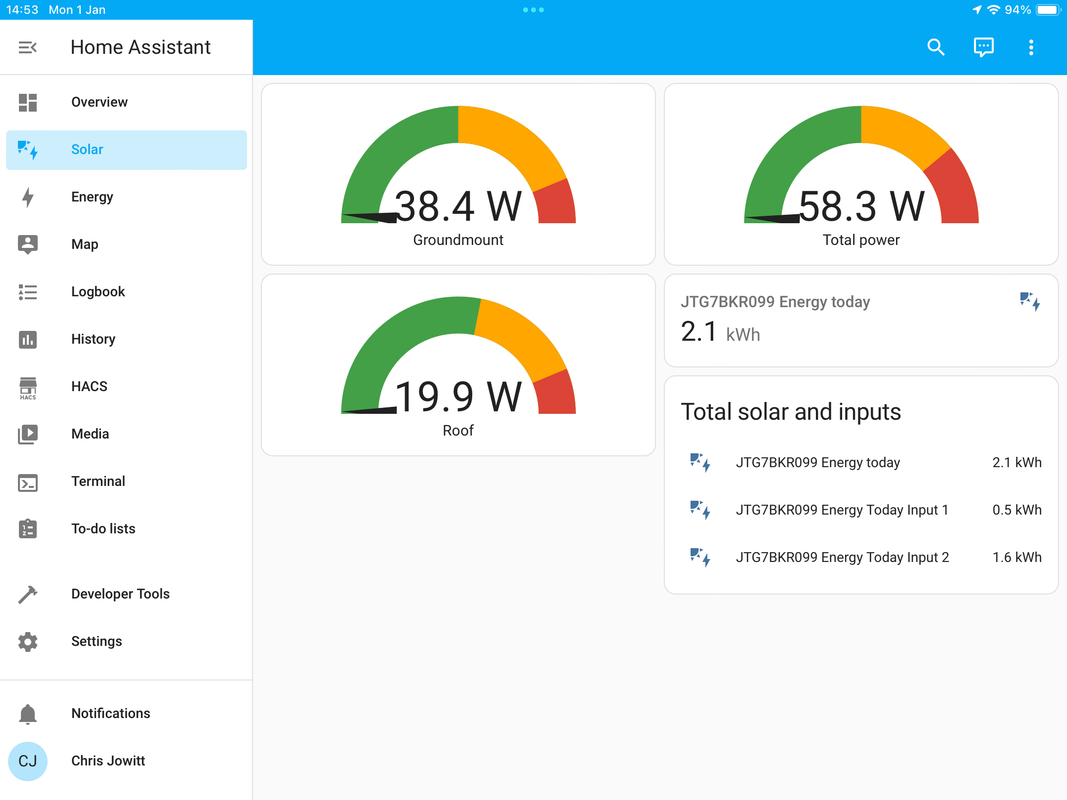

 My Unifi doorbell pops up through homebridge on the Apple TV too when it's pressed and gives an instant video feed.
My Unifi doorbell pops up through homebridge on the Apple TV too when it's pressed and gives an instant video feed.
