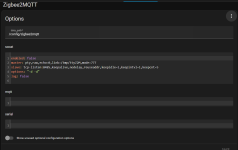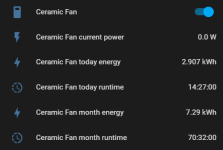Yeah I know it's almost certainly me! Just never had the time to dig in/get my head around it - maybe partly as it's solving a problem I don't have, everything runs flawlessly as it is for me! One day I'll get a quiet moment - however today I'm adding all the Home Assistant sensors/controls for our new Tesla! Absolutely amazing range of controls/sensors it has for HA!Docker is pretty amazing. I'm not really a fan of docker terminal, but when you have something like unraid where it's implemented really well, it makes it so easy to use. I have 30 or more containers running now it’s brilliant.
You are using an out of date browser. It may not display this or other websites correctly.
You should upgrade or use an alternative browser.
You should upgrade or use an alternative browser.
Home Assistant beginners
- Thread starter katie279
- Start date
More options
View all postsOk start with the silly questions - are you inserting your correct ID and API in above? (Just checking you're not copying and pasting directly!)Copied your bits and no luck.
So changed the sensors and still get the errors
This is from the PVOutput icon under intergrations.
Retrying setup: PVOutput has no data available
My Shell Command
## Solar Output to PV Output
shell_command:
pvoutputcurl: >
curl -d "d={{now().strftime("%Y%m%d")}}"
-d "t={{now().strftime("%H:%M")}}"
-d "v1={{ (states('sensor.powerwall_site_import') | float * 1000) | int }}"
-d "v2={{ states('sensor.powerwall_solar_now') }}"
-d "v6={{ states('sensor.powerwall_site_now') }}"
-H "X-Pvoutput-SystemId: ID"
-H "X-Pvoutput-Apikey: API"
https://pvoutput.org/service/r2/addstatus.jsp
I'd imagine this error means it's working fine, but there's nothing coming from your PV integration - apologies, remind me what your solar setup is again?
Above is pointing to a sensor called sensor.powerwall_solar_now and so on, so it might be you've got a different brand?
If you look at my example above, it's using the generic Home Assistant energy values:
## Solar Output to PV Output
shell_command:
pvoutputcurl: >
curl -d "d={{now().strftime("%Y%m%d")}}"
-d "t={{now().strftime("%H:%M")}}"
-d "v1={{ (states('sensor.pv_energy_today') | float * 1000) | int }}"
-d "v2={{ states('sensor.pv_power') }}"
-d "v6={{ states('sensor.grid_voltage') }}"
-H "X-Pvoutput-SystemId: KATIES_PVOUTPUTID"
-H "X-Pvoutput-Apikey: KATIES_API"
https://pvoutput.org/service/r2/addstatus.jsp
Quickest test is to see if you actually have a sensor called this (this is step 3)
Let me know if you're stuck and we can step through it
Last edited:
It's possible if you have no data in that output - or it could just be null.Does it need some "Solar now" data to make it start? meaning it won't work untill tomorrow?
Basically it appears you've set up the integration fine, it's just not outputting any data that it can see.
When you go to Settings > Integrations > And you click on your device - can you see the 'entities' listed? If you click on them, can you see values against the above ones that you've listed (I assume in your powerwall)
Weird - oh well, glad it's working - I wonder if it was just waiting for the first set of data then! Oh well, sounds like it's fixed!Gave up and went to bed last night.
Got up this morning and the intergrations button was asking for my API key again to re authenticate. Did that and it's working. However, looking on PVOutput it has uploaded my generation for yesterday and today using the same data.
Progress! and something I can look to filddle with hopefully.
Re: entities, yes. I can see those and they all show data that matches what my device apps show.
Hello! Yes you've got it right, so the intuitive bit is working!Finally got hold of a thin client and a zigbee stick (sonoff) and have got HA setup on the pc.
I've added various integrations (Hue, Wiser heating, Meross smart switches, Tuya devices etc and they've been added to the overview dashboard and things seem to turn on and off etc using the switches in the dashboard just fine.
However I'm trying to set up a tradfri remote to turn on two of the meross smart switches and I just can't get it working. I feel like it should be simple but I guess I must be missing something because I can't get it to wotrk.
What I figured was to add an automation. The trigger being the remote button being pressed and the action being the device (Meross smart plug switch) set to turn on. But nothing happens and I odn't know why. I feel like I must be missing someghin simple or that the way to do it is less intuitive than I was hoping.
Can anyone help me get to grips with this or at least get one thing working just so I can see that it will work because at the moment I feel like its going to be a huge headache.
Do you mind posting a screenshot of your automation? (That'll be the quickest way to diagnose how you've set it up)
Stating the obvious, but have you paired your tradfri button with HA? Do you know that it works etc?
Super - let's start simple then and work out if the problem is happening before the automation or after.
1) Can you try pressing the button when on thelist of automations screens and see if the 'last triggered' part updates?
This will let us know if it's an issue before the automation or after.
2) Also can you click the three dots on your automation and click run - again, this'll point us to the right place
Ah, sorry - should have remembered that, had the same challenge. It's an issue with the IKEA gear (ie they have a funny way of triggering on and off - in effect it's a toggle, so it doesn't work well).Right, having done this about a dozen times and it not having worked at any point, I've just tried it and the light came on as it should do... No idea why it hasn't worked previously, I literally did exactly the same set up!
I've just changed it to toggle the smart switch and now it's doing what I wanted, turning it on and off. I have no idea why it's not worked previously.
I've used toggles on mine to resolve.
Trying to decide on what ecosystem to buy into for smart home automation. Some examples of the sort of automation I want:
- Switch lights on/off via voice or tablet/phone
- Ability to view cameras on TV via voice or tablet/phone
- When doorbell rings, automatically notify via the speakers, show a PiP view of the camera on any of the TVs that are on, pausing what is currently playing and also notify on the devices with the ability to view the camera feed on any of the devices that have screens.
- Ability to view historical camera feeds (willing to let this one slide)
- Open/Close the blinds by voice or tablet/phone
- Search for what to watch across the various streaming services
Wife has iOS devices, i will probably switch to iOS devices, so my natural inclination is to just buy into HomeKit. I think HomeKit and Siri can do all off the above with the exception of the video doorbell which it seems to be lacking. By not going with HomeKit I think I'm loosing the tight integration with iOS via the Home control center and also Siri integration..is that correct? Are there any other bits that I'm loosing too that I've missed.
I don't mind investing a bit of time to getting a non obvious solution like HA working if its going to be able to do what I want without weird misdirection. I don't want something like "Siri, ask home assistant to turn off the lights"...it should just be "Siri, turn off the lights"
Any thoughts?
Home assistant integrates homekit all very nicely, so don't think you're limiting yourself. It also doesn't 'take over' like Apple, Amazon, Google etc like to do, so you could run both or use Siri to trigger if you fancy.
Everything you describe can be done in HA and a whole lot more...
It's also the perfect year for you....
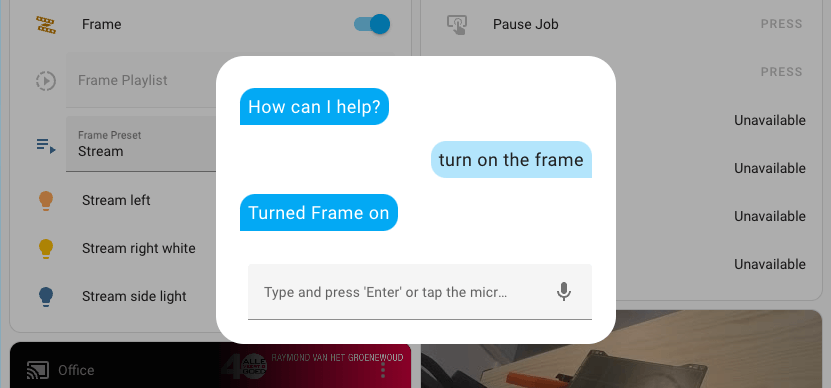
2023: Home Assistant's year of Voice
Our goal for 2023 is to let users control Home Assistant in their own language.
Exactly what I'd recommend, then you can get cheap Ikea buttons and sensors for everything, eg:
Products - Discover Our Full Range Of Furniture And Homeware
Browse our full range of products from dressing tables to complete modern kitchens. Click here to find the right IKEA product for you. Shop online and in store today.
Hi ShivP, I don't actually have any sonoff stuff (that might be andy_mk3), I know a lot of folk seem to flash them to ESPHome to get rid of all the cloud dependencies etc.
I also use ZHA rather than Z2MQTT, so slightly clueless.
What do you mean by the config keeps disappearing?
You followed one of these tutorials to check you're not missing anything?
Last edited:
If I follow you, then you can create a template to multiply this or you could just use a component like this:

Utility Meter
Instructions on how to integrate the Utility Meter into Home Assistant.
Latter has some extra bits likes tariffs built in to deal with cheap periods, expensive periods etc
This what you meant?
Ooh, I'm plotting the same - thinking of using ESPHome to control the water and this'll then integrate nicely with HA scheduling.I approach automation in a few different ways for new ideas:
- repetitive chores around the house/garden
- energy saving
- security
- something just because it's cool
If electronics is a bit of an interest, I'd suggest having a play around with esp modules and esphome.
I'm working on a smart irrigation system for the greenhouse for when I start to grow things this year. It's a repetitive chore having to water plants, I sometimes forget, or I sometimes overwater them. The idea of a smart irrigation system takes all that away and will only water the plants based on their moisture levels.
What's your thinking for this?
Yes!I'm currently having a bit of an issue with one of my devices, a Wiser Heating Hub, it's working generally really well but suffers from frequent disconnects from my wifi network. Drayton are on the case and having a look at diagnostics etc but the logs they can pull from the hub only show if it's disconnected for more than a minute. When I look at the logbook for the device in HA it shows a lot of disconnections lasting about 30 seconds or so. However, the logbook only stores a limited amount of history for the device which is not super helpful.
Is it possible to set HA up to keep more entries in the log for this device so I can gather much more info for the company to look at to try to work out why it's disconnecting? If so, can anyone talk me through how to set this up and how to export it so I can send it over to Drayton for them to look at?
Depends on how much data and how long, but short answer is to look up and change your recorder limit in your settings:

How to keep your recorder database size under control
Note: This guide was written for an earlier version of Home Assistant (around 2021). Since then, changes have happened, but this guide hasn’t been updated (yet). Please be aware your Home Assistant version can be slightly different, and thus you need to adapt yourself the instructions from this...
 community.home-assistant.io
community.home-assistant.io
If you need loads (ie a whole year) then setup grafana, just Google for a YouTube video on this
Hmm, nope mine works great - I use ZHA to run mine, but don't think that should make a huge difference?Is anyones zigbee network rubbish?
I have plugs which are showing as routers in z2m, but they aren't routing anything properly. Motion sensors are trying to connect to the rasp pi when there's a smart plug router 2 metres away, got no idea how to fix this :/
If I try permit join to that specific plug, it just doesn't get picked up
One thing I had initially is I needed to get a short usb extension for my ZigBee usb device to take it further from my PI (seems to suffer from interference).
Once I did that it's worked well, so might be worth a test?
Look at Ikea Tradfri stuff for a very cheap zigbee range - I've got lots of the Tradfri Shortcut buttons around the house for things!
Absolutely - basically just set it up in HA through ZHA -I'd be very interested in how you got these to work, I have one which I got for testing but haven't had any luck getting it to work in HA as yet.
Lots of quick tutorials about this:

Connecting Ikea Tradfri Button to Home Assistant
In this video I show how to connect and use an ikea tradfri button in home assistant. As mentioned in the video this button will not work with hubitat.If you...

Ikea TRÅDFRI Shortcut Button - Cheap Zigbee one-push button! Unboxing, Deconz Conbee & HomeAssistant
I was looking for a cheap single-button Zigbee device for a very long time to trigger devices around my house. Seems like I didn't realize Ikea came in clutc...
But PM if you need any help!
Yes you do - this is basically like the router in your house that all the other devices connect to.A silly question perhaps but you do have a Zigbee dongle? If so is it ZHA or zigbee2mqtt you use for Zigbee devices?
I use ZHA, but think Z2M is very popular too!
Ah sorry, misread - thought you were asking!!I knowMy question was to valve90210. I was just checking he had a zigbee dongle to let him connect up zigbee devices.
Hey, good stuff - welcome to the party!Thanks for the tutorials. I bought a couple of the IKEA Tradfri shortcut buttons at the weekend and set one up over the last couple of evenings. As people suggested, they are far more responsive than the Shelly WiFi button. Setup was a bit trickier than I anticipated though!
After failing to pair for a while, I upgraded the firmware in the Conbee II stick last night which solved that issue. I then wasn’t registering any button clicks (in the developer tools event listener). I “reconfigured” it tonight (whatever that means!) in ZHA and it then started registering button clicks. I’ve now setup the blueprint from the video (incl. adding the text_input to configuration.yaml) and we’re all set - automation working.
A couple of oddities:
* Each quick button click seems to register 5-10 clicks in the event listener. Thankfully the automation only fires once. I have no idea how quick a button click they were anticipating!
* The battery was listed as 100% yesterday. It’s been sat unused for the day. 24 hours later, the battery now claims to be at 20%! I’ll check that out again tomorrow. I put it back in the box overnight with the battery in, so perhaps it’s been ‘pressed’ and madly sending out signals all night/day.
I can't say I've experienced this battery drain, although I've read about it. The two things I've seen is a) dud IKEA batteries - they're often not the best out of the box, so replacing fixes and b) initial firmware issues, upgrading this fixes the drain issue, ie:

Ikea Tradfri remotes battery Drain
Just found this which might help others: service: zha.issue_zigbee_cluster_command data: ieee: ####### endpoint_id: 1 # Endpoint id for the OTA cluster. cluster_type: out command_type: client cluster_id: 25 command: 0 params: payload_type: 0 query_jitter: 100
 community.home-assistant.io
community.home-assistant.io
Again the only time I've seen this was briefly when I bought some and they were on old firmware, so might be worth checking which firmware your switches are on and upgrading if needed?Scratch that. I’ve had it register 3 clicks in the same second. The second cancelled the first automation and my device didn’t get switched off. This is a device I want switching off 1min after it’s switched on. I’ll need to look into it some more. Hopefully there’s something like the single run mode you get in normal HA automations.
Ikea's software is a little buggy IMO but more recent versions pretty stable