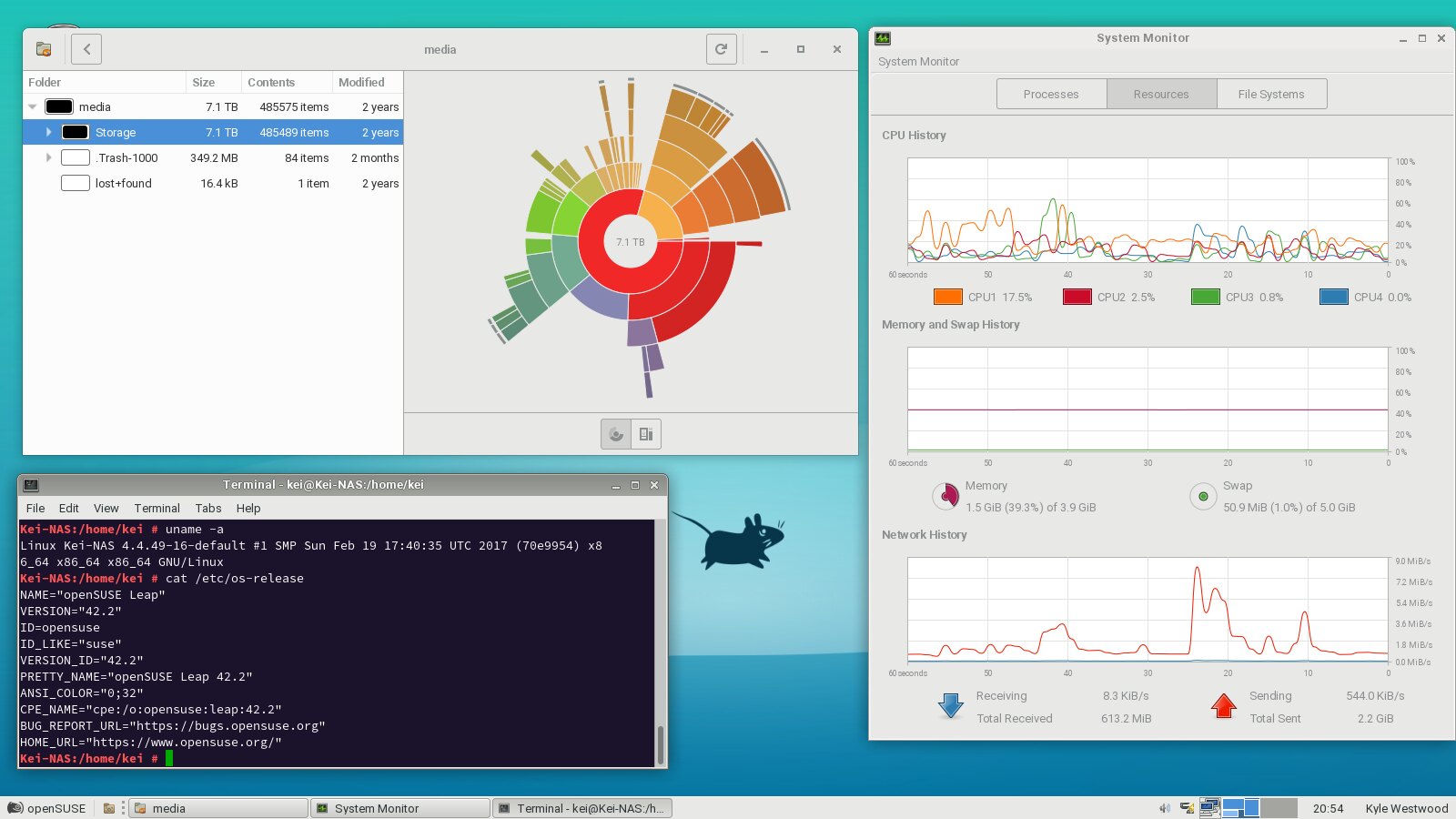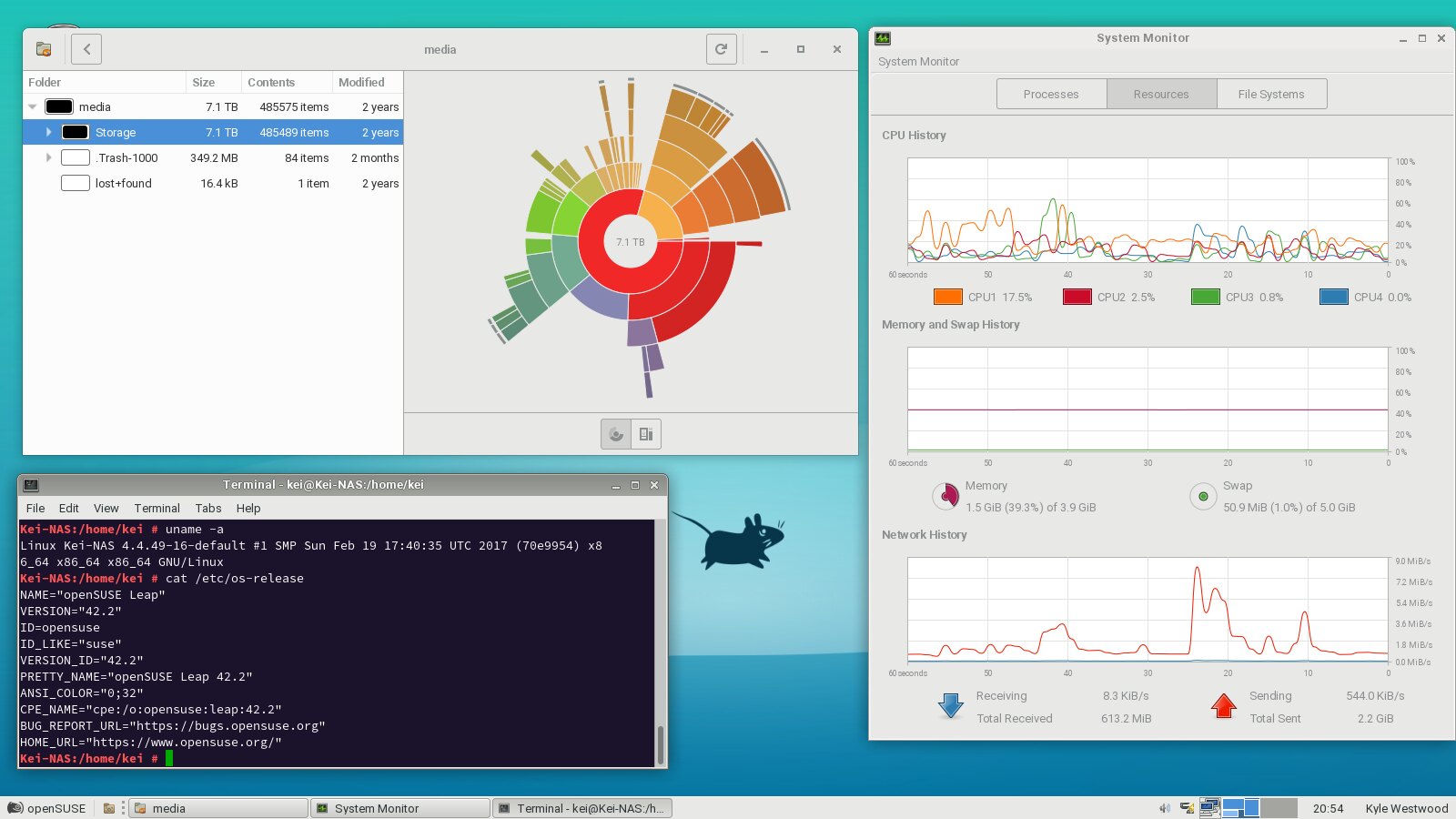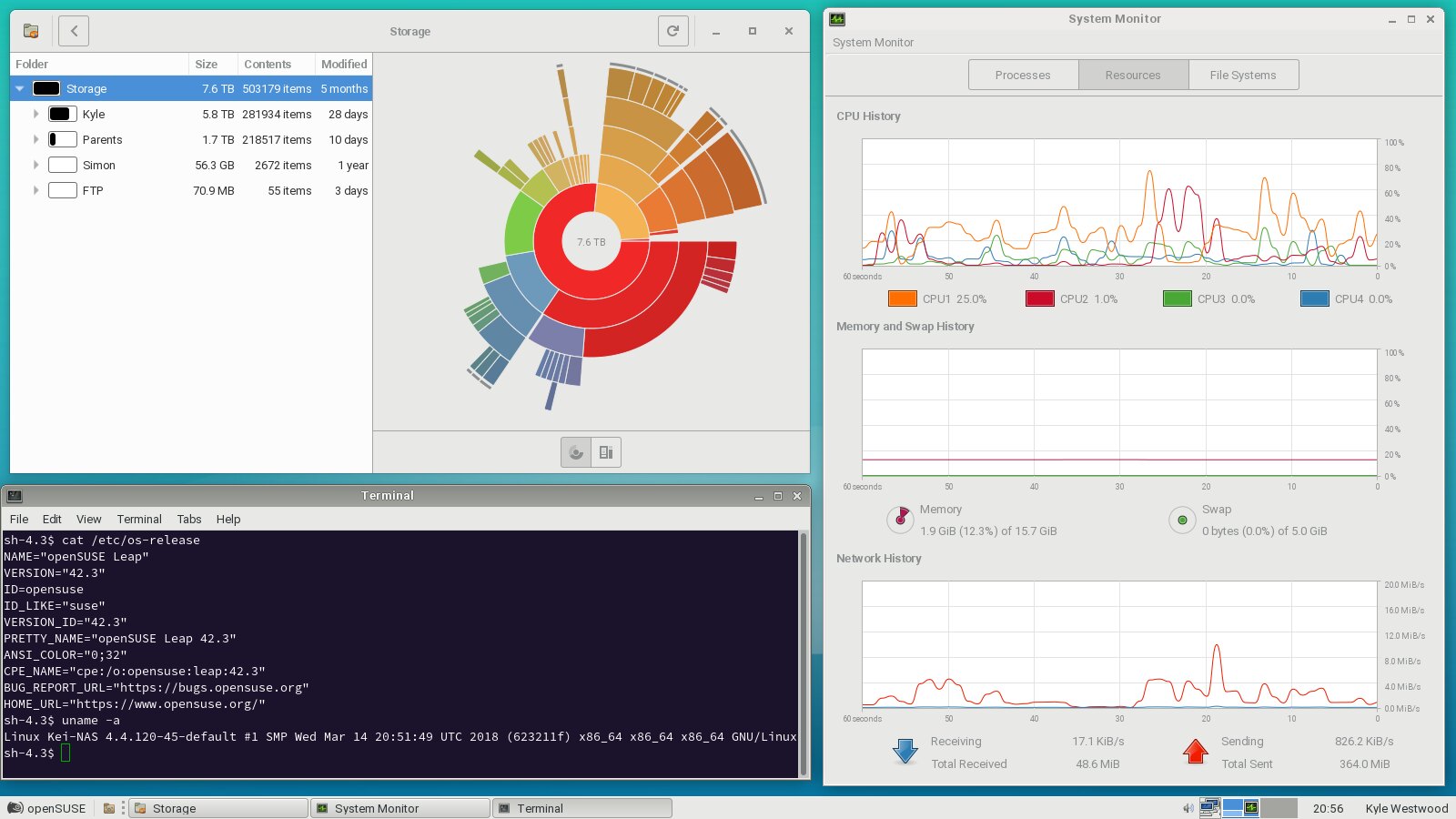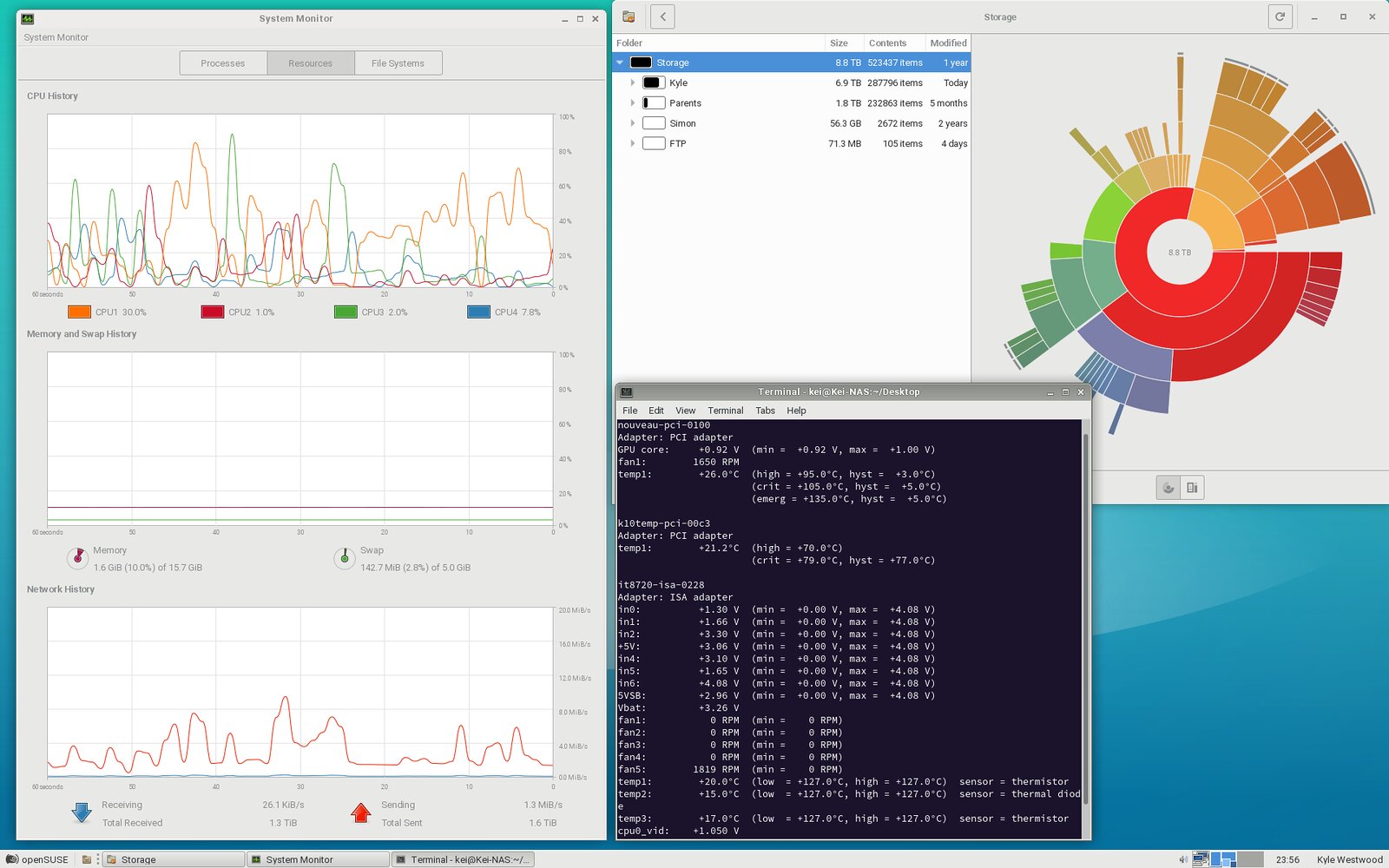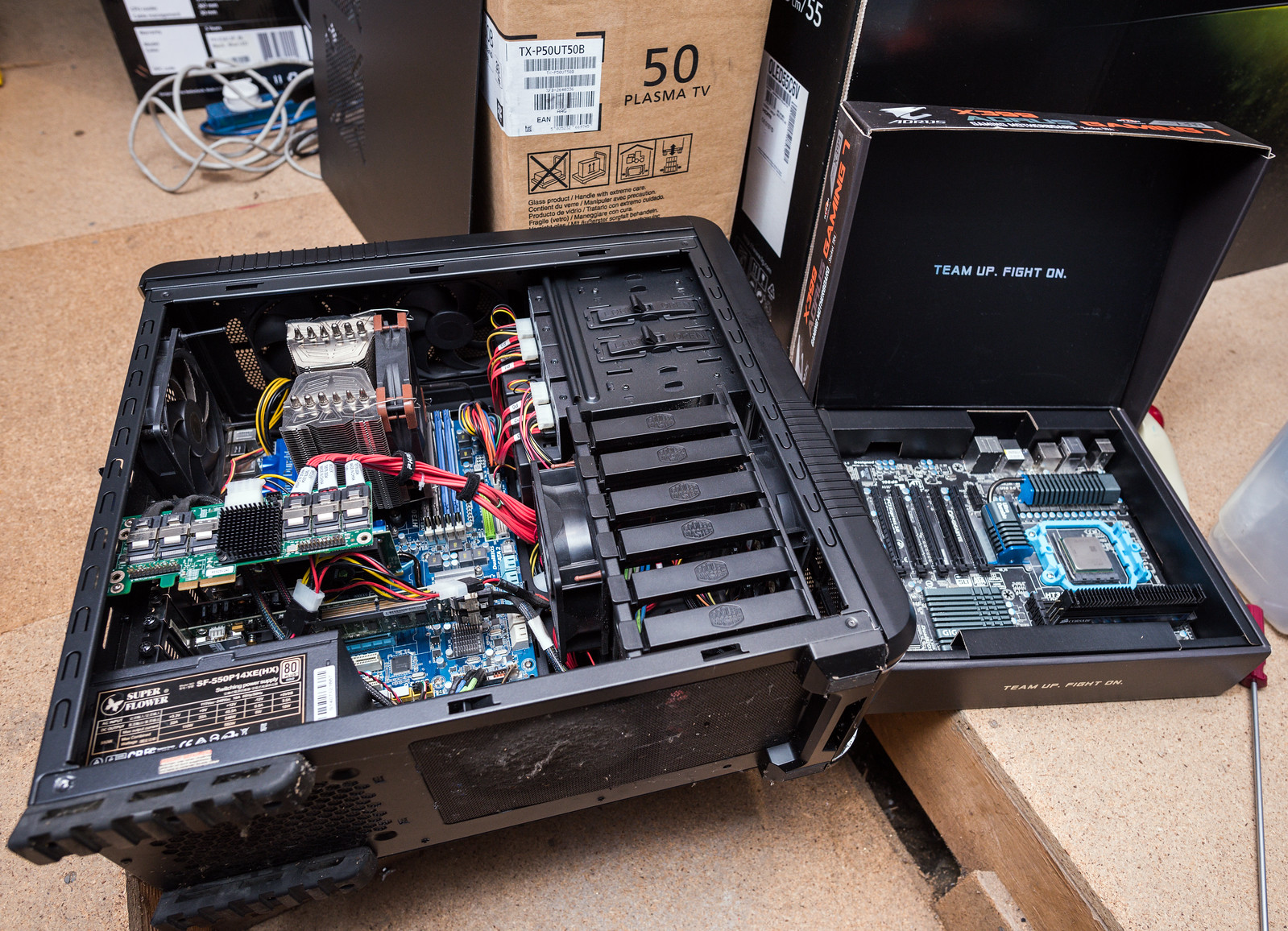Doing networking upgrades to help consolidate the existing network down.
Cisco VA-DSL-A EHWIC fitted to my 1921 router to remove the ECI openreach modem. First one I received was faulty. (no modem PHY or firmware) The replacement was perfect.


It's nice having stats for the modem.
Code:
Controller VDSL 0/0/0 is UP
Daemon Status: Up
XTU-R (DS) XTU-C (US)
Chip Vendor ID: 'BDCM' 'IFTN'
Chip Vendor Specific: 0x0000 0xB206
Chip Vendor Country: 0xB500 0xB500
Modem Vendor ID: 'CSCO' ' '
Modem Vendor Specific: 0x4602 0x0000
Modem Vendor Country: 0xB500 0x0000
Serial Number Near: FOC16390RTR 1921/K9 15.7(3)M2
Serial Number Far: 5501570926
Modem Version Near: 15.7(3)M2
Modem Version Far: 0xb206
Modem Status: TC Sync (Showtime!)
DSL Config Mode: AUTO
Trained Mode: G.993.2 (VDSL2) Profile 17a
TC Mode: PTM
Selftest Result: 0x00
DELT configuration: disabled
DELT state: not running
Full inits: 2
Failed full inits: 0
Short inits: 0
Failed short inits: 1
Firmware Source File Name
-------- ------ ----------
VDSL embedded VDSL_LINUX_DEV_01212008
Modem FW Version: 4.14L.04A
Modem PHY Version: A2pv6C039t.d24o_rc1
Trellis: ON ON
SRA: disabled disabled
SRA count: 0 0
Bit swap: enabled enabled
Bit swap count: 1441 175
Line Attenuation: 13.1 dB 0.0 dB
Signal Attenuation: 0.0 dB 0.0 dB
Noise Margin: 6.5 dB 6.7 dB
Attainable Rate: 66474 kbits/s 21532 kbits/s
Actual Power: 0.7 dBm 0.6 dBm
Per Band Status: D1 D2 D3 U0 U1 U2 U3
Line Attenuation(dB): 8.1 18.8 30.9 0.1 14.8 23.0 N/A
Signal Attenuation(dB): 10.1 18.6 30.9 0.1 14.6 22.9 N/A
Noise Margin(dB): 6.5 6.5 6.5 6.4 7.1 6.6 N/A
Total FECC: 0 6545
Total ES: 107 96
Total SES: 15 13
Total LOSS: 1 0
Total UAS: 83 68
Total LPRS: 0 0
Total LOFS: 10 0
Total LOLS: 0 0
DS Channel1 DS Channel0 US Channel1 US Channel0
Speed (kbps): 0 64159 0 18999
SRA Previous Speed: 0 0 0 0
Previous Speed: 0 63650 0 18999
Reed-Solomon EC: 0 0 0 36
CRC Errors: 0 8805 0 810
Header Errors: 0 3 0 0
Interleave (ms): 0.00 0.00 0.00 0.00
Actual INP: 0.00 0.00 0.00 0.00
Training Log : Stopped
Training Log Filename : flash:vdsllog.bin
Looking to consolidate the rest by consolidating the GS108 switch into a unit with POE on board to power the access points and whilst I'm at it add in some 10Gbe ports. I started looking at the MikroTik offerings with the CRS328-24P-4S+RM standing out as the most ideal option. Considering the facilities on offer, it seemed a little too good to be true based on the cost. Reviews for it were scant and what I could find seemed a bit hit and miss. I decided to look for something higher end on the used market fitting the same specs. (8 or more 1Gbe POE+ports, 4 or more SFP+ ports) Narrowed it down to an Aruba S2500-24P, Dell X1052P and a Juniper EX3300. The Aruba is pretty hard to find in the UK and the Dell was likely to cost around £500 for a refurb. The Juniper can be had for £360 for an open box new item, easily covers all my needs and is enterprise proven unlike the mikrotik. It might be a little noisier and a tad greedier on power but it's a known quantity and if I ever have need of its layer 3 features, it'll thoroughly outgun the mikrotik.
It'll be slotted in my mini home made rack with the cisco router and 12 way MDU.

A basic network diagram with the 10Gbe tweak. A few devices are missing off this, but it's got the bulk of it.

The server itself will need the replacement 990FX motherboard that I have spare in order to support a 10Gbe ethernet card as my old 790FX motherboard lacks the necessary number of PCIe lanes. I'll need to decide whether to also use the FX8320 or stick with the old phenom II x4. I need to decide on the SFP+ network adaptors I want to use. The usual choice seems to be mellanox connect-X items. As usual, these seem to be more common in the US than the UK. I've seen HP ones about but not sure how they fair.
I've also been considering moving from opensuse to centos when I change the hardware as I've been unable to get the LSI stoage manager server to install properly on opensuse since moving to leap. I installed centos 7 on an old server in work to use as a floating license server and found it pretty similar in most aspects but with better support for some software and a more active community.