You are using an out of date browser. It may not display this or other websites correctly.
You should upgrade or use an alternative browser.
You should upgrade or use an alternative browser.
Home Server + 10G ethernet
- Thread starter Kei
- Start date
More options
Thread starter's postsYes the dies do fit the minifit crimp. The dies are for the more common crimping frames like a paladin crimpall 8000. I have an Eclipse ergo lunar crimping frame. (used to be Proskit) Sadly the die isn't the best on the fan pins as they are designed for 24-26AWG wire and the die is for 18-20AWG in the smallest section which I hadn't realised at the time. Ideally, I need to find a die for 24-30 AWG open barrel contacts. I think on the ATX size pins with 18-20 AWG cable, it'll do the job nicely.Are the dies for the molex minifit crimps? Been after a tool but the 'official' tools are super expensive
I got rather tired buying a new crimping tool for every job as it had already gotten to this.
1x Boot lace ferrules 16-26AWG
1x Boot lace ferrules 4-16AWG
1x Insulated terminal
1x Coax crimper (RG58/59 etc)
1x Uninsulated lug crimper

Last edited:
Figured it out this morning, looks like a disk has possibly died. It's simply disappeared hence my not realising the issue. I have ordered two 2TB ultrastars to replace the dead drive and provide a hot spare. Now I've got the joy of writing down all of the serial numbers and finding which drive has given up.
Can't moan too much as it's been running pretty much 24/7 for nearly 6 years
Can't moan too much as it's been running pretty much 24/7 for nearly 6 years
Soldato
- Joined
- 14 Apr 2014
- Posts
- 2,615
- Location
- East Sussex
Figured it out this morning, looks like a disk has possibly died. It's simply disappeared hence my not realising the issue. I have ordered two 2TB ultrastars to replace the dead drive and provide a hot spare. Now I've got the joy of writing down all of the serial numbers and finding which drive has given up.
Can't moan too much as it's been running pretty much 24/7 for nearly 6 years
Ha - I know that pain!
Sticky labels for the drive and bay when you put the new disks in really helps - I do the cables too JIC
Replacement disk arrived plus an extra to run as a hot spare.

Rebuild started. I reckon the estimate is a tad optimistic. It'll still be going in 12 hours time let alone 6, probably longer than that.

Found the disk that has gone AWOL which is where I will put the hot spare once the rebuild finishes.

Rebuild started. I reckon the estimate is a tad optimistic. It'll still be going in 12 hours time let alone 6, probably longer than that.

Found the disk that has gone AWOL which is where I will put the hot spare once the rebuild finishes.
The rebuild completed successfully in around 7 hours, which was a nice surprise, I was really expecting it to take an eternity.
This morning I removed the old disk that I had assumed had failed and installed the replacement into the backplane in order to mark it as a hot spare. Strangely, I can't see the disk, which is leading me to believe that the original disk may not have actually failed and it's simply that slot on the backplane that's failed. I'm going to test the disks to make sure. It's not the end of the world if the backplane has failed as I'm not using all 12 locations yet. Replacing it may be a little difficult as the two backplanes in the 5.25" bays were an extremely tight fit.
This morning I removed the old disk that I had assumed had failed and installed the replacement into the backplane in order to mark it as a hot spare. Strangely, I can't see the disk, which is leading me to believe that the original disk may not have actually failed and it's simply that slot on the backplane that's failed. I'm going to test the disks to make sure. It's not the end of the world if the backplane has failed as I'm not using all 12 locations yet. Replacing it may be a little difficult as the two backplanes in the 5.25" bays were an extremely tight fit.
I decided that the old CM690 II case with it's limited drive support was going to become a hurdle. The failed backplane didn't help matters so I wanted to eliminate them from the build. I found that most cases that were large enough and supported the necessary quantity of disks had been discontinued already. The only stand out options that were still available were the Corsair 750D and the Fractal Define XL. The drive cages for the define were pretty much unobtainium whereas the cages for the corsair are still available. I prefer the fractal side panel without the window but c'est la vie.
New case bought. Went to order the drive cages from corsair directly and, typically, they had gone out of stock.

I'm hoping to find a fan bracket that fits the pcie slot brackets so I can get good airflow across the expansion cards as the controller, expander and 10Gbe card all get quite hot without direct airflow.
New case bought. Went to order the drive cages from corsair directly and, typically, they had gone out of stock.

I'm hoping to find a fan bracket that fits the pcie slot brackets so I can get good airflow across the expansion cards as the controller, expander and 10Gbe card all get quite hot without direct airflow.
Last edited:
Soldato
- Joined
- 14 Apr 2014
- Posts
- 2,615
- Location
- East Sussex
That looks very nice, lovely case the 750D
I've got a couple of the Corsair 3 drive bracket/cages in my own system for similar reasons. I only problem I have with them is the pathetically bendy plastic Corsair have chosen for the tray, why they couldn't have spent a few pence more per unit I shall never understand!!!
I've got a couple of the Corsair 3 drive bracket/cages in my own system for similar reasons. I only problem I have with them is the pathetically bendy plastic Corsair have chosen for the tray, why they couldn't have spent a few pence more per unit I shall never understand!!!
They do seem a bit bendy. Compared to the CM690, the whole case feels a bit bendy, but I reckon that's down to the gauge of steel used in order to keep the weight and cost of production down.That looks very nice, lovely case the 750D
I've got a couple of the Corsair 3 drive bracket/cages in my own system for similar reasons. I only problem I have with them is the pathetically bendy plastic Corsair have chosen for the tray, why they couldn't have spent a few pence more per unit I shall never understand!!!
I'm also looking at buying a second solid side panel to replace the window as I really don't need nor want the window and it's much easier to drill steel than it is plexi-glass if I want to add some side panel fans to cool the expansion cards.
Three more hard drive cages purchased. All fitted snugly, giving me capacity for 18x 3.5" disks, 4x 2.5" disks and 3x 5.25" bays that can fit another 4x 3.5" drives with an adaptor. Not a lot of point in more than that as the 550W supply doesn't have anywhere near enough connectors for it and at full stretch, I could only run 24x disks in an array without needing either an extra expander, a different raid card or bigger expander.
I'm trying to work out whether to replace the windowed side panel with a solid one by buying another metal one from corsair. (pretty cheap at £9.99) I have no need nor want for a window on a server, but could do with a side panel fan to blow cool air across the expansion cards as they are all passively cooled server cards that get quite hot.

I'm trying to work out whether to replace the windowed side panel with a solid one by buying another metal one from corsair. (pretty cheap at £9.99) I have no need nor want for a window on a server, but could do with a side panel fan to blow cool air across the expansion cards as they are all passively cooled server cards that get quite hot.

Last edited:
Started work on sorting out the server today. Odd place to start, but I looked at the keyboard as it was utterly filthy and the key action felt almost gritty. It is an antique PS/2 Acer mechanical from roughly 20 years ago. Having pulled all the keycaps off, I found the extent of the dirt. Most, if not all of it originates from the loft where the keyboard has spent the last decade. Incredibly, it still worked perfectly.

Having washed all of the keycaps and cleaned the body of the keyboard. I have also cleaned all of the switches, washed them off then applied some anti-corrosion lubricant. (Kontakt 60, WL then 61) The switches felt massively better.

No idea who made the switches as they are branded as acer. They feel similar to a cherry MX brown/blue.

Finished. Sadly the yellowing of the keycaps couldn't be removed.

On to the case swap. The 750D is quite a bit bigger than the CM690. I put a new 8TB drive in already as that is going to be used as an rsync disk for certain files from the main array.

Deconstructing the 690 was simple enough but the last 6 years in the loft haven't been kind. That green cloth was clean to start. All of the fans and filters are caked in a fine black dust.

The add in cards out. I really should upgrade the RAID controller as it's the oldest item but I can't be bothered finding a replacement.

All the drives now transferred across. Just the PSU and motherboard and fans to put in.


Having washed all of the keycaps and cleaned the body of the keyboard. I have also cleaned all of the switches, washed them off then applied some anti-corrosion lubricant. (Kontakt 60, WL then 61) The switches felt massively better.

No idea who made the switches as they are branded as acer. They feel similar to a cherry MX brown/blue.

Finished. Sadly the yellowing of the keycaps couldn't be removed.

On to the case swap. The 750D is quite a bit bigger than the CM690. I put a new 8TB drive in already as that is going to be used as an rsync disk for certain files from the main array.

Deconstructing the 690 was simple enough but the last 6 years in the loft haven't been kind. That green cloth was clean to start. All of the fans and filters are caked in a fine black dust.

The add in cards out. I really should upgrade the RAID controller as it's the oldest item but I can't be bothered finding a replacement.

All the drives now transferred across. Just the PSU and motherboard and fans to put in.

Soldato
- Joined
- 14 Apr 2014
- Posts
- 2,615
- Location
- East Sussex
Looking good! I bet that ways a ton!
It's not too bad. I estimate it's around 16-20Kg. It's nowhere near as bad as my enthoo primo. That weighs a shade over 30Kg and is so unwieldy that I can't carry it without help.Looking good! I bet that ways a ton!
I got the board out quite quickly. This still looks pretty clean considering the black dust caked over most other parts.

Installed with all of the add in cards. I had to swap the position of the RAID controller and the 10Gbe NIC as the SAS cables wouldn't fit around the drive cage. Without changing the controller, I can't fit the 6th cage in. (A good incentive to replace it)

Some of the wiring nightmare dealt with. Those silverstone 4x sata power extensions were a godsend and have made things far neater than I was expecting.

With the SSD installed and power connected. I've been using wire ties instead of cable ties to test out routes before committing to using single use cable ties. I have fitted cable ties and had to cut and replace them too many times. I've also realised that I forgot to connect the power connector to the last drive in the left stack which I'll sort tomorrow. The SATA connector on the SSD is missing as I need to find another cable. I also have the joys of fitting the rest of the fans and figuring out where to connect them.

Had to re-pin a bodged fan as the bodge broke during dismantling. I've already cut the cable where it was splice crimped. It had broken at the barrier strip. (black wire broke off)

Crimped new molex mini-fit Jr pins on

Shoved in the case temporarily to blow cool air directly over the add in cards. Currently the array is rebuilding, adding an additional disk whilst retaining one of the new disks as a hot spare. It's been going for 15 hours and is at 30%. I've ordered some Arctic P14's to replace the old scythe fans as the 120mm's seem to look remarkably small vs the 140mm's.


Crimped new molex mini-fit Jr pins on

Shoved in the case temporarily to blow cool air directly over the add in cards. Currently the array is rebuilding, adding an additional disk whilst retaining one of the new disks as a hot spare. It's been going for 15 hours and is at 30%. I've ordered some Arctic P14's to replace the old scythe fans as the 120mm's seem to look remarkably small vs the 140mm's.

Arctic P14's fitted to replace the old scythe kama flow 120mms. They seem to shift a hefty quantity of air at full pelt.

I swapped the front intakes out for them as well as the top exhaust.

Just need to "swiss cheese" the side panel so I can fit some fans in to cool the cards.

Tested the array. I think the RAID controller is starting to become the limiting factor as it's ancient.
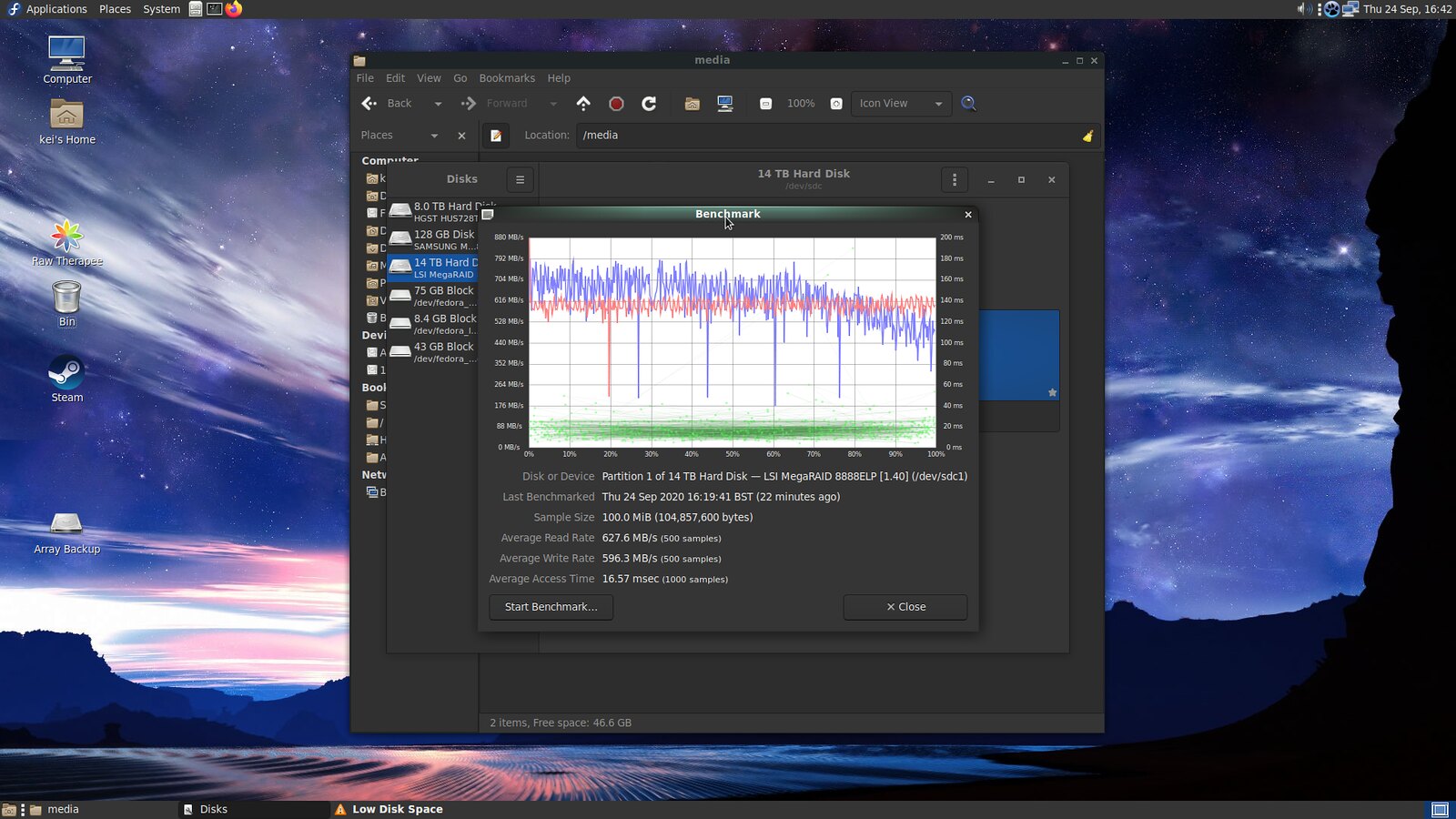
Copying the data back onto the array was a bit quicker this time around, although the disks in my desktop were the limiting factor rather than the network. It's nice to be able to run concurrent copies from multiple sources though.


I swapped the front intakes out for them as well as the top exhaust.

Just need to "swiss cheese" the side panel so I can fit some fans in to cool the cards.

Tested the array. I think the RAID controller is starting to become the limiting factor as it's ancient.
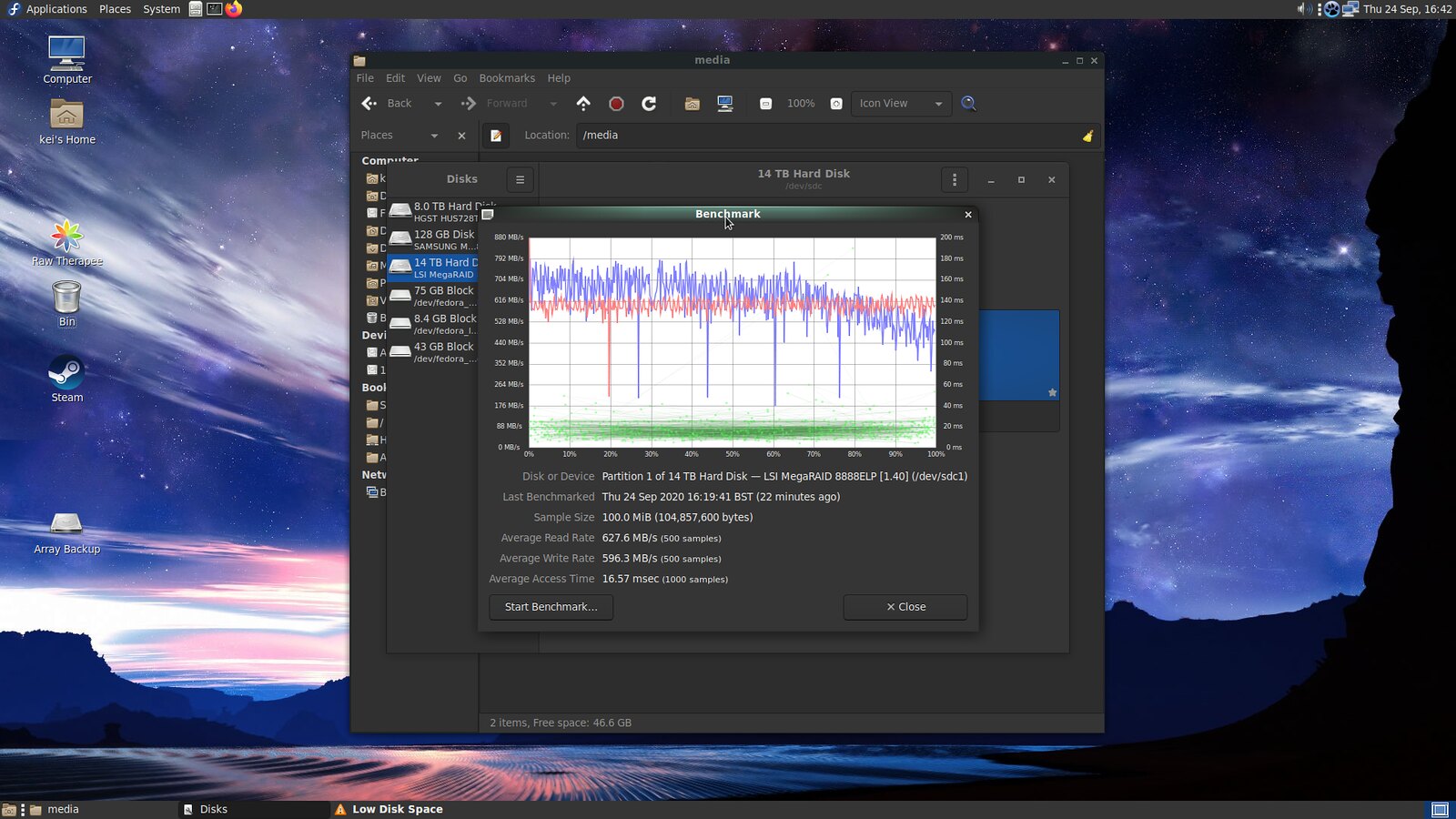
Copying the data back onto the array was a bit quicker this time around, although the disks in my desktop were the limiting factor rather than the network. It's nice to be able to run concurrent copies from multiple sources though.

Last edited:
I considered it but I’d have to buy a replacement HBA as the LSI 8888ELP I have can’t be flashed to IT mode.Have you considered dropping the hardware RAID and moving to something like Unraid?
Thanks but I#m sorry to say I made the same mistake as you many years ago. Desktop with lots of hdds. Was impossible to swap out disks as I hadn't labelled them. And could not hotswap. now I have a small Dell R610 which is much easier to look after,





