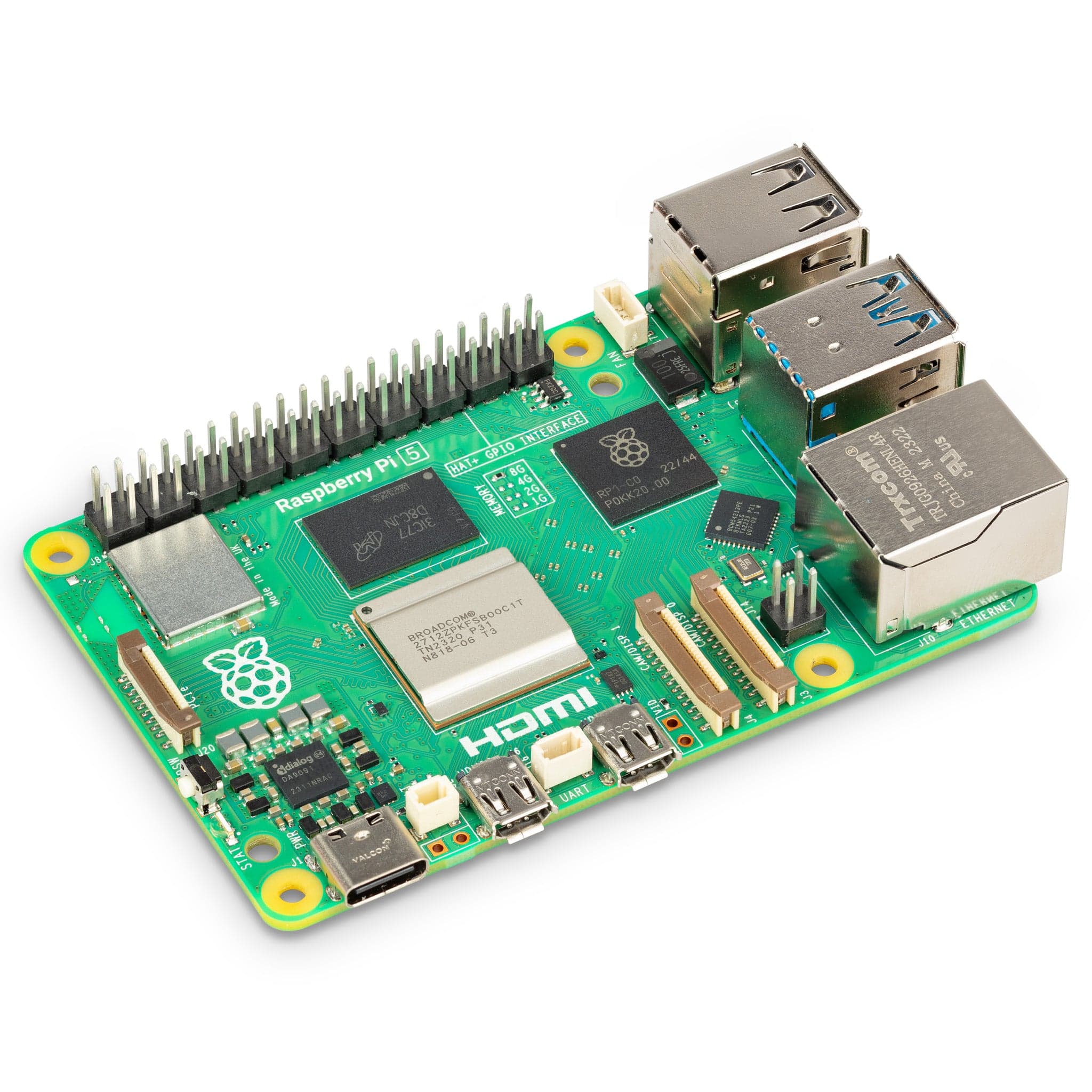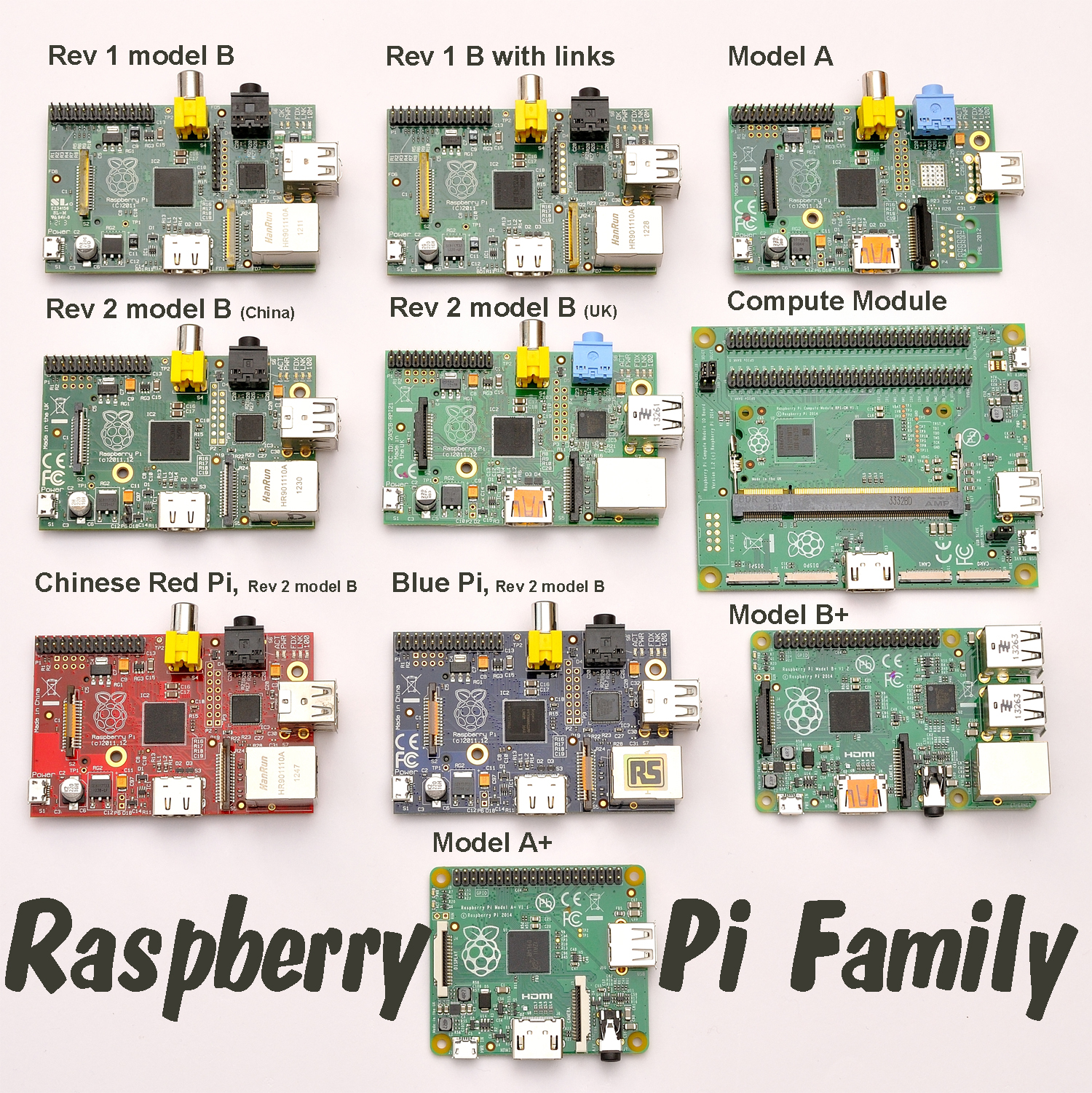It runs Plex server fine, i've a 8TB USB HDD rigged up to it and the menus and transitions are swift enough for me at least, there are no stutters/hesitations.
The way I use plex is that it serves various (mainly FireTVs) clients and i'm very careful to avoid transcoding (though it does transcode EAC-3 sound with very little drama to a Nvidia Shield), and the max number of clients it usually has to serve at any one time is 2.
I previously ran Plex on a Gen7 HP Microserver with Xpenology and the Pi is noticably quicker than that in operation, though slightly slower transferring artwork on first run.
Edit to add - I only use my RPi with a wired connection, I've never used the built in WiFi (other than for testing) for my dedicated machines.
The way I use plex is that it serves various (mainly FireTVs) clients and i'm very careful to avoid transcoding (though it does transcode EAC-3 sound with very little drama to a Nvidia Shield), and the max number of clients it usually has to serve at any one time is 2.
I previously ran Plex on a Gen7 HP Microserver with Xpenology and the Pi is noticably quicker than that in operation, though slightly slower transferring artwork on first run.
Edit to add - I only use my RPi with a wired connection, I've never used the built in WiFi (other than for testing) for my dedicated machines.
Last edited: