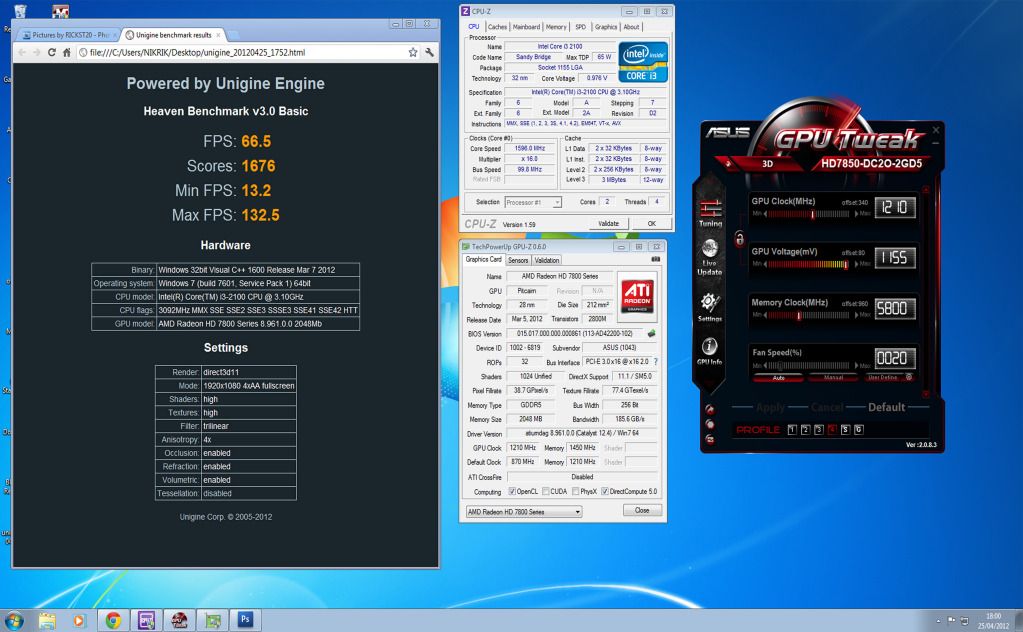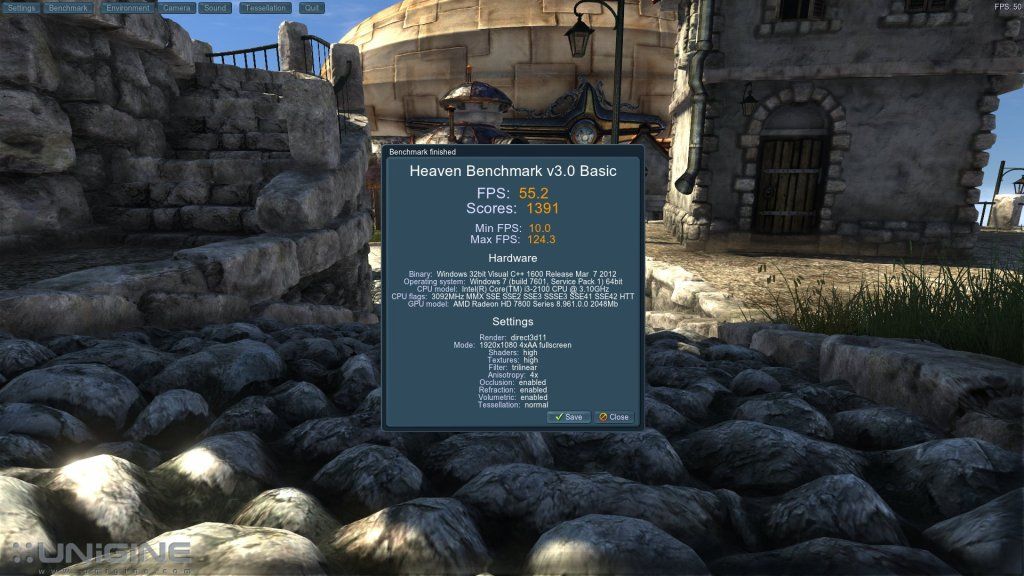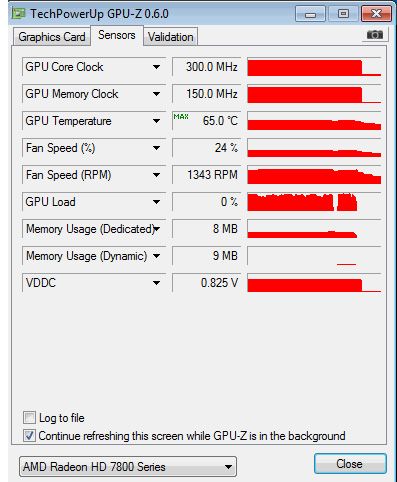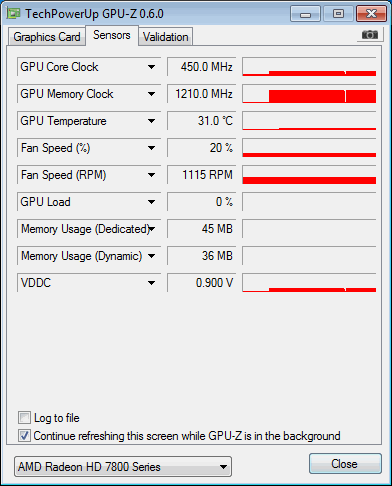Someone elsewhere mentioned that it's unlikely we'd even saturate PCIE x16 2.0 slot, even though it's a 3.0 compatible card. It's also a DX11.1 (Windows 8) compatible card so it's just a nice extra selling feature for those that want to migrate this card to a brand new motherboard / operating system. So, no I doubt 2.0 is limiting your clocks. It's just luck of the draw between video cards whether same / different brand behaving differently from the next.
I have the Sapphire 7850 OC. As a complete overclocking noob, I researched here and asked a few questions and started the overclock with 1050 core clock, while leaving the voltage and memory clock. This was a nice head start, and from there I did 10 Mhz core clock increments until Heaven crashed / vpu recovery. Then bumped up the voltage by 10 mV (0.01 V). Rinse / repeat up to 1200 core and 1.170 voltage.
When it was all said and done, I managed 1200 / 5800 with 1.176 voltage. Most Sapphire OC users have reported the same results, with a few exceptions and some guys managing slightly higher results.
I've looped Heaven all night long and it didn't crash, while temperatures remained between 75-78 celcius.
I played a couple hours of Serious Sam 3: BFE, which is a pretty hardware intense game, even though it's DX9. Since I'm never too trusting of auto fan settings, I manually bumped fan to 85% (random number lol), and the temperature peaked at 78 celcius. It played fine, albeit dipping into the 30 something framerate depending on map, but that's the same for all folks with different cards running this game.
Also tried some Diablo 3 beta, but of course that's not graphically demanding at all. No crashes.
By the way, I bought Serious Sam 3 for $40 a little over a week ago, now it's $13.60 on Steam....lol, just my luck! The game is a blast and definitely challenging.
Way off topic I know, just felt like talking





 ). Put an order in for one yesterday so we'll see when they turn up. I did see a rep from MSI saying they were on the way I think
). Put an order in for one yesterday so we'll see when they turn up. I did see a rep from MSI saying they were on the way I think The cooler looks good and is very quiet. I just havnt seen anyone here who has tried one of these.
The cooler looks good and is very quiet. I just havnt seen anyone here who has tried one of these.