-
Competitor rules
Please remember that any mention of competitors, hinting at competitors or offering to provide details of competitors will result in an account suspension. The full rules can be found under the 'Terms and Rules' link in the bottom right corner of your screen. Just don't mention competitors in any way, shape or form and you'll be OK.
You are using an out of date browser. It may not display this or other websites correctly.
You should upgrade or use an alternative browser.
You should upgrade or use an alternative browser.
How to overclock a 7850 past 1050MHz?
- Thread starter 555BUK
- Start date
More options
Thread starter's postsHmm..... getting a lot of random atikmpag.sys BSOD crashes since yesterday.
Probably nothing to do with new MSI AB but my computer certainly didn't like it!.
Going to do a driver sweep of all my 12.3 cats and try the 12.2's.
For me its freeze-a-palooza
if i touch any sliders i freeze
most of the monitor data are at zero
Associate
- Joined
- 14 Apr 2012
- Posts
- 7
for msi AB you gotta uncheck the "enable low level hardware access interface" in general tab on settings, something to do with not all the 7850's being loaded on. After that you'll have all your monitoring back on msi and oc 

Unlike others, I can't seem to get my Sapphire OC 7850 to 1200mhz. Right now I am running it at 1125/5300 @ 1.210v stable (Heaven, 3dmark, BF3).
I'm worried about increasing the voltage but the stock setting is actually 1.210v. If I intend to get to 1200mhz, should I go past 1.210v? Just wanted to get some opinions. Thanks.
I'm worried about increasing the voltage but the stock setting is actually 1.210v. If I intend to get to 1200mhz, should I go past 1.210v? Just wanted to get some opinions. Thanks.
Permabanned
- Joined
- 8 Jan 2010
- Posts
- 10,263
- Location
- UK
eek, looks like my fan profile didn't load and the thing got up to 86c while running unigine! luckily it was less than 15 minutes. do you think i hurt my card? seems to be fine, but don't know if damage was done at that temp.
Have you got good ventilation in your case?
Mine peaked at 60 overclocked with a 40% MAX fan profile
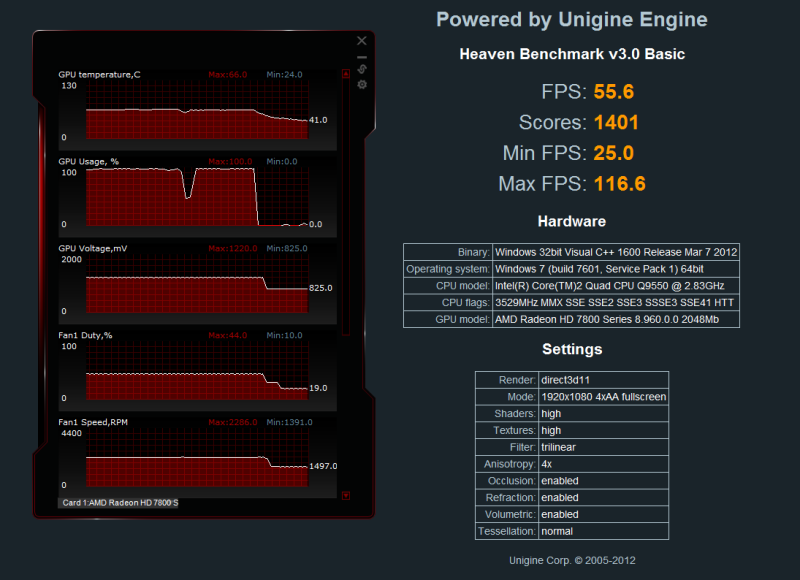
I realised I had moved my GPU to the nearest pci-e to the cpu yesterday and think I may have found my problem with continual atikpmag.sys errors.
Suffice to say it is now sitting back in the second pci-e x16 slot away from my Asus D2X and I can report I have had no further crashes/BSODs. Weird.
I have ran benchmarks with a reduced clock of 1150/6000 at 1.135 volts with great success and it still plays BF3 at ultra settings and HBAO.
I am not sure what an extra 50Mhz on the core and of course more volts relates to in tangible terms if any.....so I think I have found my 24/7 clocks even though I know this baby can stretch her legs.
Suffice to say it is now sitting back in the second pci-e x16 slot away from my Asus D2X and I can report I have had no further crashes/BSODs. Weird.
I have ran benchmarks with a reduced clock of 1150/6000 at 1.135 volts with great success and it still plays BF3 at ultra settings and HBAO.
I am not sure what an extra 50Mhz on the core and of course more volts relates to in tangible terms if any.....so I think I have found my 24/7 clocks even though I know this baby can stretch her legs.
Last edited:
Have you got good ventilation in your case?
Mine peaked at 60 overclocked with a 40% MAX fan profile
i'm just asking if 86c for 15 minutes damaged the card?
i'm just asking if 86c for 15 minutes damaged the card?
No It hasn't. The fact that it continued for 15 minutes too should put your mind at ease too.
I realised I had moved my GPU to the nearest pci-e to the cpu yesterday and think I may have found my problem with continual atikpmag.sys errors.
Suffice to say it is now sitting back in the second pci-e x16 slot away from my Asus D2X and I can report I have had no further crashes/BSODs. Weird.
I have ran benchmarks with a reduced clock of 1150/6000 at 1.135 volts with great success and it still plays BF3 at ultra settings and HBAO.
I am not sure what an extra 50Mhz on the core and of course more volts relates to in tangible terms if any.....so I think I have found my 24/7 clocks even though I know this baby can stretch her legs.
i agree, 1150 @ 1.135 is what i am comfortable with too. also stock volts does 1050mhz, but to jump 100mhz requires another .6v of power. however to go from 1150 to 1200 (50mhz) requires a whole .45v, almost a mv per mhz, which like you said, may not really be worth it.
though in a year if you're considering buying a new card anyway, could be a good time to OC it to 1200+, but right now 1150 pretty much does everything.
No It hasn't. The fact that it continued for 15 minutes too should put your mind at ease too.
actually it crashed unigine within that 15 minutes. i walked away from the computer, and when i came back it had crashed. i was trying 1200 @ 1.176v (apparently i have to have 1.18 to get to 1200 with my sapphire OC edition). somehow the fan profile was set at 10% constantly, so that's why it got so hot. either way if 86 isn't too bad then i guess i have nothing to worry about.
Soldato
- Joined
- 29 May 2005
- Posts
- 5,622
- Location
- West London
Hmm..... getting a lot of random atikmpag.sys BSOD crashes since yesterday.
Probably nothing to do with new MSI AB but my computer certainly didn't like it!.
Going to do a driver sweep of all my 12.3 cats and try the 12.2's.
I was getting the same ATIKMPAG freezes too (MSI Frozr). Actually same as my last ATi card (4870X2).
The fix, as before for me, was to up the VCORE. Sounds odd, but it's worked for me, twice, once on X38 and now on X58.
Associate
- Joined
- 2 Feb 2012
- Posts
- 12
i did all that again for about the tenth time and it didn't work again
uuuuuurgh
Just had another thought on the process I went through to get my card unlocked. My mobo (P8z68M Pro) has onboard graphics so I took the card out when running Ccleaner and Driver sweeper. This means that when you restart Windows it isnt constantly installing device driver software for the card.
Might be something to do with why it worked, worth a try if you have onboard graphics port. If you dont have onboard graphics, try running your HDD as a slave and run driver sweep on it that way, don't know if it works like that but could be worth a shot.
i'm just asking if 86c for 15 minutes damaged the card?
86C is well within safe limits, your fine up 'til 105C or so (not that you'd want to get that hot!), but 86C isn't going to do anything to your GPU.
just tried MSI Afterburner latest release
Everything that needs to be done with cfg files was done(enabling unofficial, V control and whatnot).
Cant touch anything,even if i try to adjust fan speed it will lagg and eventually freeze.
Core voltage is locked and no data is shown
Power limit (%) is there
core clock and mem clock are there and show correct data,also they can go beyond the 1050/5800 (max is 1120/1560)
Every value in the hardware monitor shows 0 exept mem clock and usage(556/96).
Also did sfc /scannow , got an error, it got repaired after reboot, gputweak still locked at 1050/5800, even after reboots and closing/opening enabling/disabling.
This happens to me aswell.
So, I noticed on this thread somebody mention that quite a few Sapphire owners had success with 1.176 voltage.
I have an MSI TF3 and thought that i would give it a go, here are my results
Powered by Unigine Engine
Heaven Benchmark v3.0 Basic
FPS:
67.7
Scores:
1706
Min FPS:
33.3
Max FPS:
143.9
Hardware
Binary:
Windows 32bit Visual C++ 1600 Release Mar 7 2012
Operating system:
Windows 7 (build 7601, Service Pack 1) 64bit
CPU model:
Intel(R) Core(TM) i5-2500K CPU @ 3.30GHz
CPU flags:
3292MHz MMX SSE SSE2 SSE3 SSSE3 SSE41 SSE42 HTT
GPU model:
Intel(R) HD Graphics Family 8.15.10.2372 3860Mb
Settings
Render:
direct3d11
Mode:
1920x1080 fullscreen
Shaders:
high
Textures:
high
Filter:
trilinear
Anisotropy:
4x
Occlusion:
enabled
Refraction:
enabled
Volumetric:
enabled
Tessellation:
normal
A couple of questions
1 = Notice what it says as my GPU Model? i am actually using AMD cat 12.3 as my drivers. Any thoughts?
2 = I am an OC noob and wondered if this score is any good?
I have an MSI TF3 and thought that i would give it a go, here are my results
Powered by Unigine Engine
Heaven Benchmark v3.0 Basic
FPS:
67.7
Scores:
1706
Min FPS:
33.3
Max FPS:
143.9
Hardware
Binary:
Windows 32bit Visual C++ 1600 Release Mar 7 2012
Operating system:
Windows 7 (build 7601, Service Pack 1) 64bit
CPU model:
Intel(R) Core(TM) i5-2500K CPU @ 3.30GHz
CPU flags:
3292MHz MMX SSE SSE2 SSE3 SSSE3 SSE41 SSE42 HTT
GPU model:
Intel(R) HD Graphics Family 8.15.10.2372 3860Mb
Settings
Render:
direct3d11
Mode:
1920x1080 fullscreen
Shaders:
high
Textures:
high
Filter:
trilinear
Anisotropy:
4x
Occlusion:
enabled
Refraction:
enabled
Volumetric:
enabled
Tessellation:
normal
A couple of questions
1 = Notice what it says as my GPU Model? i am actually using AMD cat 12.3 as my drivers. Any thoughts?
2 = I am an OC noob and wondered if this score is any good?
Permabanned
- Joined
- 8 Jan 2010
- Posts
- 10,263
- Location
- UK
i'm just asking if 86c for 15 minutes damaged the card?
sorry misread your question. But that temp is fine mate.
What temps/noise can I expect from a vtx3d edition clocked to 1ghz?
It'll do that at stock volts, so it should be fairly low temp/noise wise, probably 1-2C over stock temps.
1 = Notice what it says as my GPU Model? i am actually using AMD cat 12.3 as my drivers. Any thoughts?
2 = I am an OC noob and wondered if this score is any good?
1) Looks like you haven't turned off the IGP on your CPU. I'd go have a spy in BIOS and see if you can disable it.
2) Score looks OK, but it's hard to compare as you haven't run the settings from the Heaven 3.0 thread. You need to run 1920x1080, 4xAA, Normal Tess. You've missed out the 4xAA on your run

It'll do that at stock volts, so it should be fairly low temp/noise wise, probably 1-2C over stock temps.
1) Looks like you haven't turned off the IGP on your CPU. I'd go have a spy in BIOS and see if you can disable it.
2) Score looks OK, but it's hard to compare as you haven't run the settings from the Heaven 3.0 thread. You need to run 1920x1080, 4xAA, Normal Tess. You've missed out the 4xAA on your run
DOH, come again and rewind

Ok, so here we are
GPU Clock 1200
MEM Clock 5800
GPU Voltage 1.176
Powered by Unigine Engine
Heaven Benchmark v3.0 Basic
FPS:
57.8
Scores:
1456
Min FPS:
28.2
Max FPS:
121.0
Hardware
Binary:
Windows 32bit Visual C++ 1600 Release Mar 7 2012
Operating system:
Windows 7 (build 7601, Service Pack 1) 64bit
CPU model:
Intel(R) Core(TM) i5-2500K CPU @ 3.30GHz
CPU flags:
3292MHz MMX SSE SSE2 SSE3 SSSE3 SSE41 SSE42 HTT
GPU model:
Intel(R) HD Graphics Family 8.15.10.2372 3860Mb
Settings
Render:
direct3d11
Mode:
1920x1080 4xAA fullscreen
Shaders:
high
Textures:
high
Filter:
trilinear
Anisotropy:
4x
Occlusion:
enabled
Refraction:
enabled
Volumetric:
enabled
Tessellation:
normal
Any Good?


