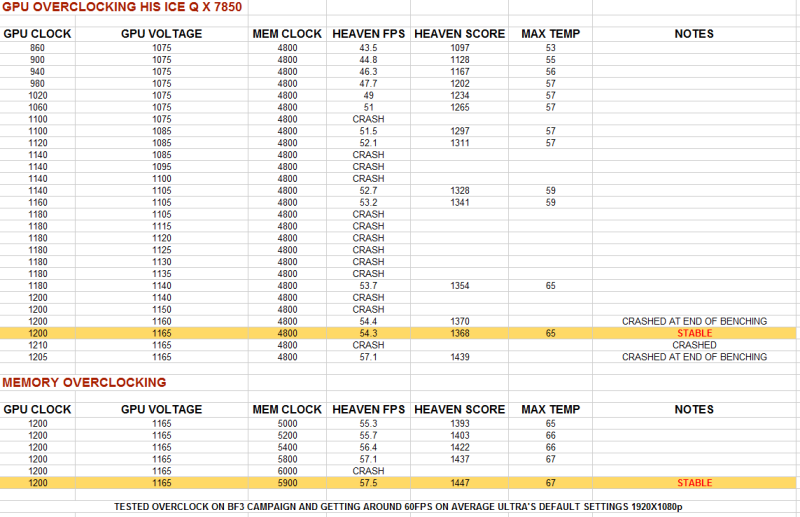Soldato
- Joined
- 12 Feb 2009
- Posts
- 4,399
- Location
- London
Been clocking abit and so far this is best ive had.
Core 1200Mhz
Mem 1375Mhz
Voltage 1.25v
Board Power +20%.
12.6 Beta Drivers.
i5-2500K @ stock
8GB DDR3 1333mhz
***Please resize image to no more than 1024 wide.***
I wondered why your results were so high but then you dont have tessellation enabled.
Core 1200Mhz
Mem 1375Mhz
Voltage 1.25v
Board Power +20%.
12.6 Beta Drivers.
i5-2500K @ stock
8GB DDR3 1333mhz
***Please resize image to no more than 1024 wide.***
[Damien];22043793 said:At max catalyst settings w/ stock voltage my card runs and passes heaven fine, If I so much as bump the core up to 1100 from 1050 heaven causes the gfx driver to crash and restart. Bumping the voltage up to 1100 or even 1225 has no effect on stopping it crashing. I've tried with both the memory @ stock speeds, or at max catalyst settings (5800).
Baby steps are needed I think...
snip
I wondered why your results were so high but then you dont have tessellation enabled.
Last edited: