First of all Tesselation should be normal; Anisotropy should be 4X and you should run 4X Anti Aliasing.
It's the Core speed that needs to be notched up. Once you crash in heaven; up the Voltage but don't exceed the recommended threshold or whatever you consider to be a safe temperature. Also it's worth noting that people have their GPU's liquid cooled so if they get higher benchmarks, it's because they can push their cards higher than those on air coolers.
Additionally, there will come a point where the over voltage protection will kick in, so whilst you can push higher clock speeds the Heaven score will start to decrease.
The process of overclocking is an iterative process, where you gradually make changes and test to see how stable it is. You should only be making one change at a time so that you can assess if the change improves things, if it doesn't change it back and change something else. Also keep a note of your last stable settings so that you can revert to them if you reach a point where several minor increases in voltage etc makes no difference to stability.
TL;DR This is an example of how I approached overclocking.


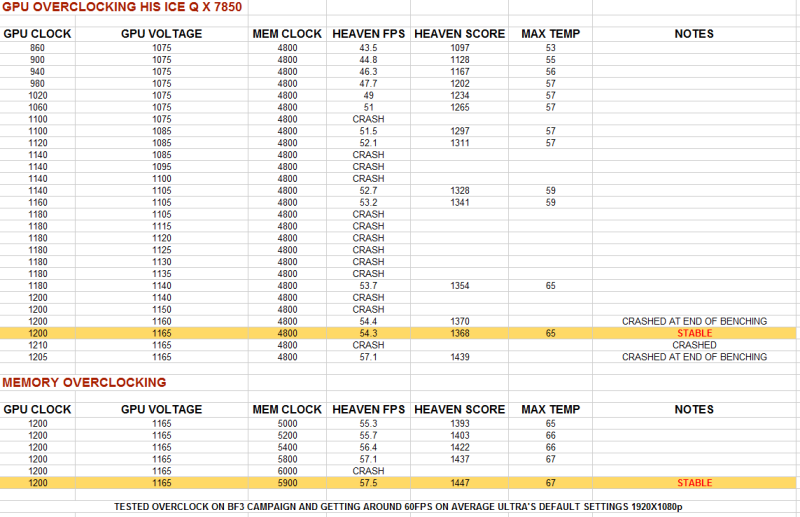

 .
. . But yup, set a custom fan profile.
. But yup, set a custom fan profile.


