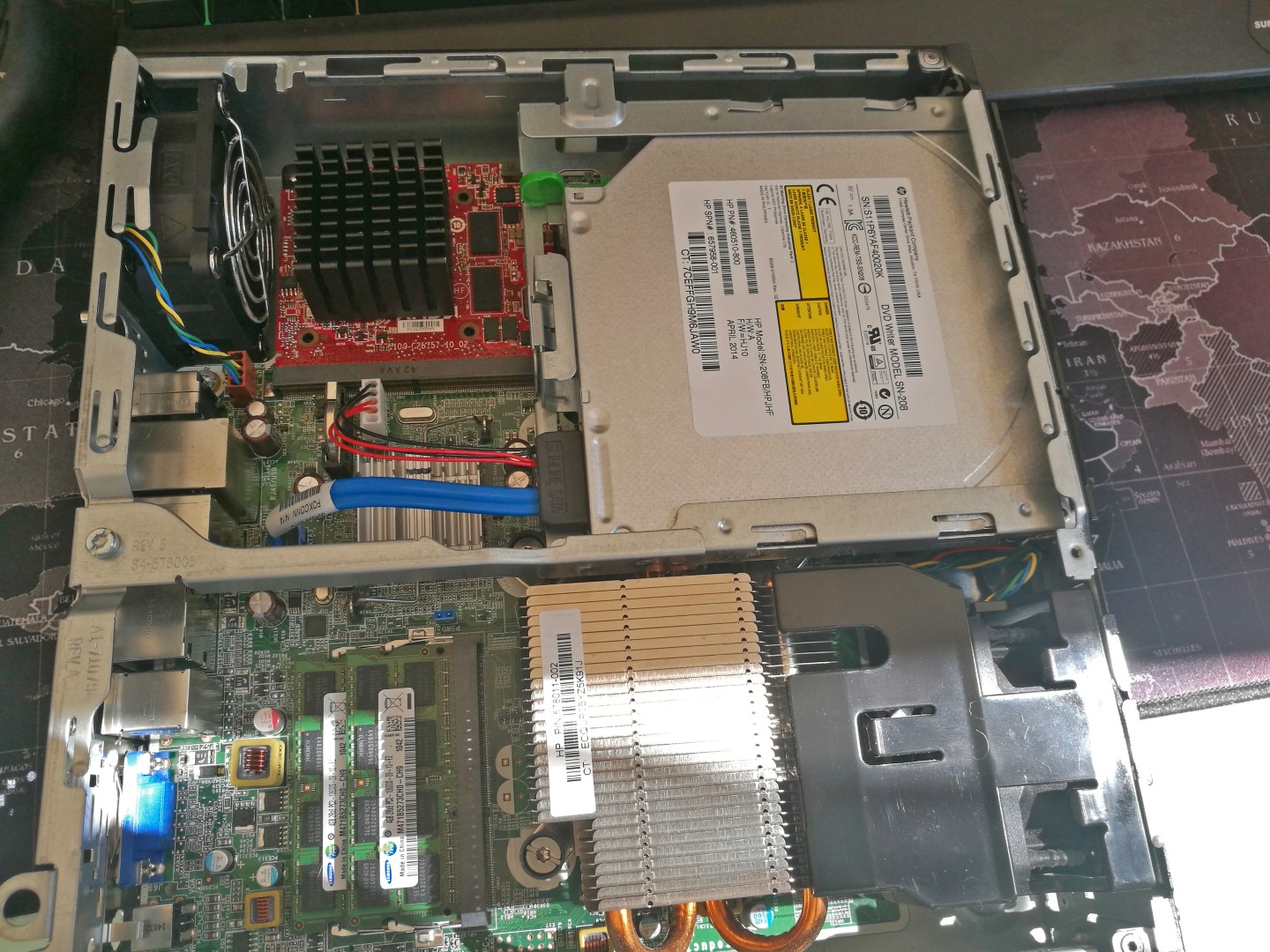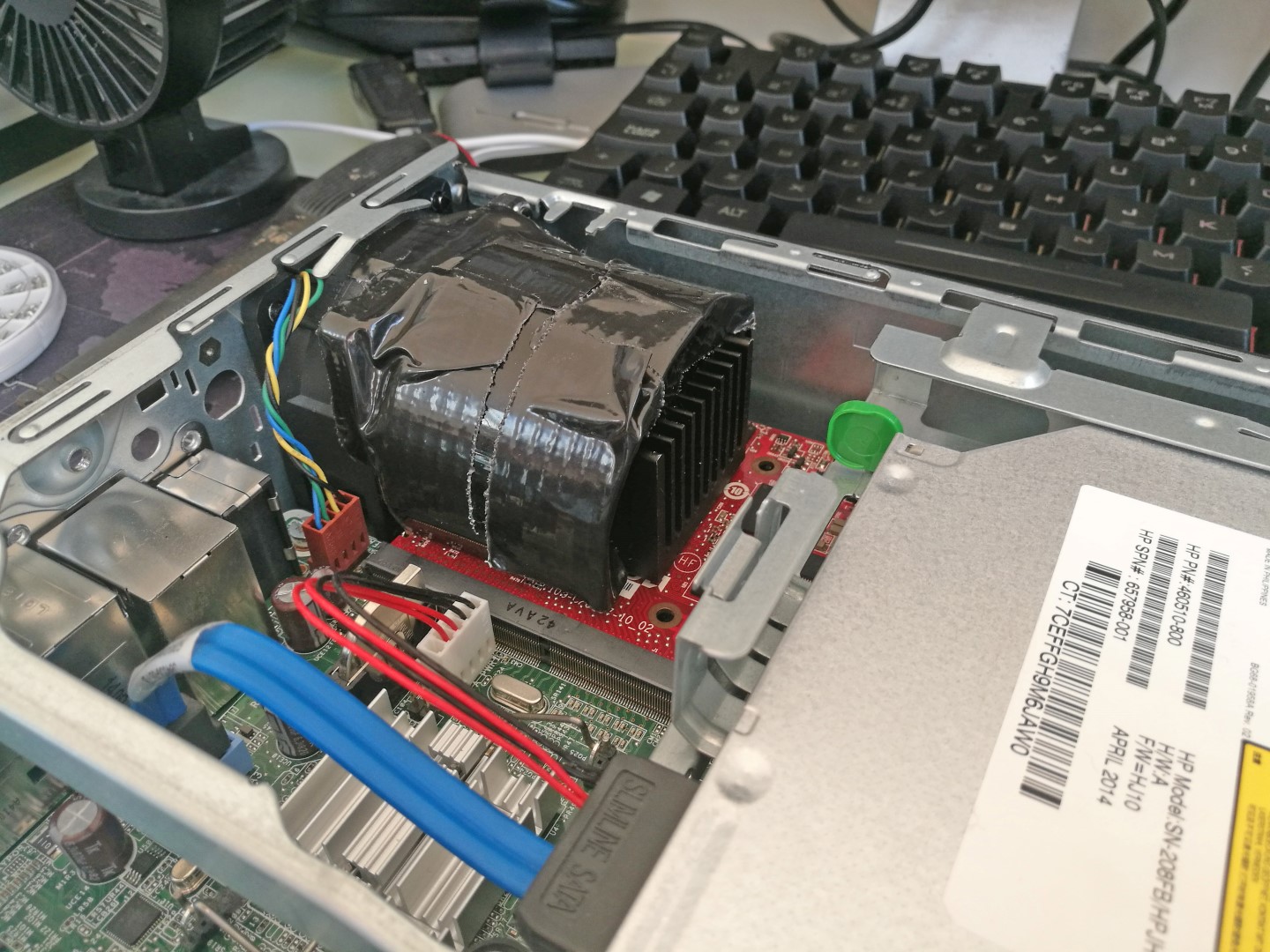Incase anyone is interested, here is how to upgrade the G1 800 USDT with an MXM graphics card.
The card I used was an Ati 2gb 7650a MXM card. I believe this is the card the top spec G1 800 USDT's came with.
You need the upgraded 180w HP power supply.
A pair of M1.8 screws, with a wide head, or some kind of spacer to hold the card down, as M18 screws are tiny, and the holes in the card are - normal motherboard sized holes.
The MXM card I got didn't come with any kind of heatsink. I used a generic 40x40x30mm heatsink and attached it using Thermal Glue.
When running the MXM card, the card can only be accessed via the top of the two displayports. So you might need an adapter if you're currently using VGA.
On first startup, log into the bios and increase the idle speed for the fans.
Card installed - note I had to make a couple of washers out of drone blade tips. I left the heatsink level for 24 hours in the sun to adhere fully.
Disk cradle back in.
To aid airflow over the heatsink, I made a duct out of a spray can lid, with a bit of added duck tape to keep it in place. Not pretty, I know.
Just for a size comparison, the EliteDesk G1 800 USDT next to the SFF.