- Joined
- 29 Jun 2008
- Posts
- 271
hmm how are you able to clone monitors with different resolutions ?
Some hope perhaps after all
Maybe if its good with just abit of tweeking one can get away with it at 1st and then perhaps buy a calibrator later on
Correct. Spent a couple of days tweaking mine by Mark 1 Eyeball and have never touched it since. Great picture without any further outlay.
Cheers,
Nomadd
What brightness level did you leave yours on?

Finally settled on 15-20. Quite a drop from the default of 90!
Nomadd
Its not too bright is it? I mean one can set it so its fairly dim.... I only ask since I prefer low light in my small cave like room lol
Its not too bright is it? I mean one can set it so its fairly dim.... I only ask since I prefer low light in my small cave like room lol
I have 63 backlight hours clocked. Does anyone know if this green-to-pink colour variant goes away over time?
It's the one thing holding this monitor back from perfection, in my eyes. Not enough to warrant a return, but it's a constant distraction when working with Word documents side by side (with one page being darker than the other).

I have 63 backlight hours clocked. Does anyone know if this green-to-pink colour variant goes away over time?
It's the one thing holding this monitor back from perfection, in my eyes. Not enough to warrant a return, but it's a constant distraction when working with Word documents side by side (with one page being darker than the other).
default is too bright but lowing to 20 is perfect.
Its not too bright is it? I mean one can set it so its fairly dim.... I only ask since I prefer low light in my small cave like room lol
I have 63 backlight hours clocked. Does anyone know if this green-to-pink colour variant goes away over time?
Would leaving it on a white screen for a couple of hours, at full brightness/contrast, burn a consistent tone across the screen? Could that be a solution?
Well, I guess it's worth a try, but the "green-to-pink colour variant" across the screen just seems plain wrong to me.
I'm at home now, so sat in front of the HP once again. I've just loaded a few pdf files (viewed 2 pages across the screen at the same time) and checked hard for variation of colour, contrast and brightness across my screen. There just isn't any. FWIW, I have Brightness at 15, Contrast at 60. Not sure what yours is running at?
Like I say, you can try some "high settings" for a while, just to see if it improves, but it sounds as if something is wrong to me. Any chance of posting some photo's of what you are seeing, and maybe a jpg of the backdrop you are using to test it with (i.e. a photo, or Word doc. or something.) I'd be more than happy to try it on my HP and report the findings, if that would be of any help before you send it back.
Cheers,
Nomadd
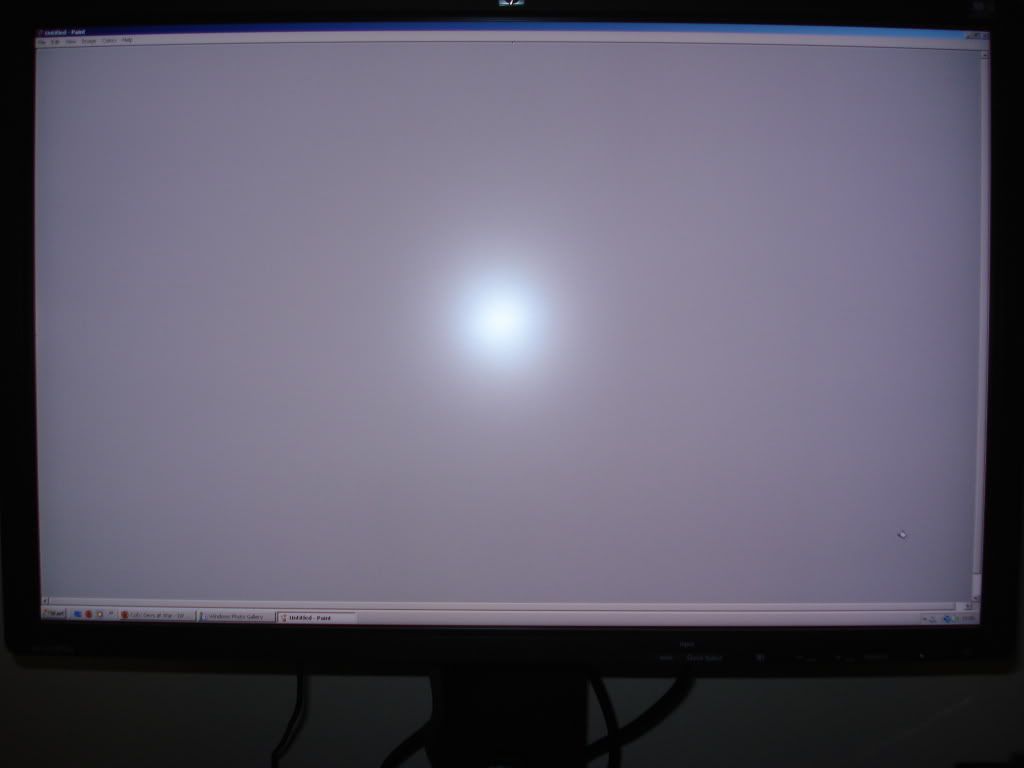




 (also, edit made).
(also, edit made).

