Associate
- Joined
- 31 Aug 2009
- Posts
- 1,015
- Location
- Surrey, UK
1000th post! (in this thread) 
I took delivery of my LP2475w last week - I'm very impressed. However, the font/text is driving me crazy. There appears to be a grey "shadow" to the right of all vertical text lines, making the font, to me, appear very slightly fuzzy. It's quite annoying. I keep naturally wanting to squint, blink or rub my eyes like maybe I've got some dust or sleep on my eye balls.
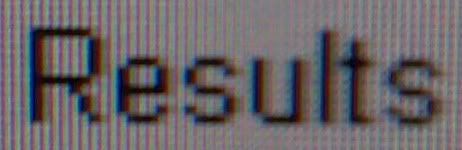
Look one pixel to the right of the first vertical line of "R" - the line is grey, not white.
I've tried turning ClearType on and off, neither fix it (though having it on makes it worse, and renders the shadow red instead of grey). And I've tried using Microsoft's ClearType Tuning sofware to no avail.
I'm wondering if this is XP aliasing the font? This shading occurs across the entire system; not just in Firefox, IE etc., even on the desktop.
I'd appreciate any help on this. I'm tired of having to double check I'm not just drunk and seeing blurry - ha.

I took delivery of my LP2475w last week - I'm very impressed. However, the font/text is driving me crazy. There appears to be a grey "shadow" to the right of all vertical text lines, making the font, to me, appear very slightly fuzzy. It's quite annoying. I keep naturally wanting to squint, blink or rub my eyes like maybe I've got some dust or sleep on my eye balls.
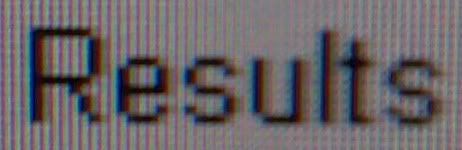
Look one pixel to the right of the first vertical line of "R" - the line is grey, not white.
I've tried turning ClearType on and off, neither fix it (though having it on makes it worse, and renders the shadow red instead of grey). And I've tried using Microsoft's ClearType Tuning sofware to no avail.
I'm wondering if this is XP aliasing the font? This shading occurs across the entire system; not just in Firefox, IE etc., even on the desktop.
I'd appreciate any help on this. I'm tired of having to double check I'm not just drunk and seeing blurry - ha.




