- Joined
- 8 Jul 2010
- Posts
- 865
- Location
- Staffordshire
Problem solved. The mobo is warped!!!
Problem solved. The mobo is warped!!!
Might be that you've installed the cpu cooler a bit weirdly perhaps.
I was extremly careful. The CPU cooler installation was the thing I found most daunting so I obsessed about it, read numerous articles, posted a thread on the forums... I didn't everything I could think of before installing. When I finally did install, everything went fine.
Did you take the motherboard fully out of the case to see if it was warped? It's possible you could fix it by fastening it down to the case to bend it back into shape, but that sounds like risky business, so would look for some more experienced views than mine.
Good luck anyways.
if mbo warped rma it,dont try in straightnen it
I always have trouble with the 20 pin connections. Just pull the clip back and really pull it. I found it easier by pulling one side up and out then the other rather than pulling it from the middle, if that makes sense.
I don't want to use too much force. If I damage the mobo removing the 20 pin then I've got no grounds for an RMA claim.
[EDIT] YEAH!!! pulling it from one side worked like a charm, thanks!

"doesn't line up" .... *grabs the hammer*.
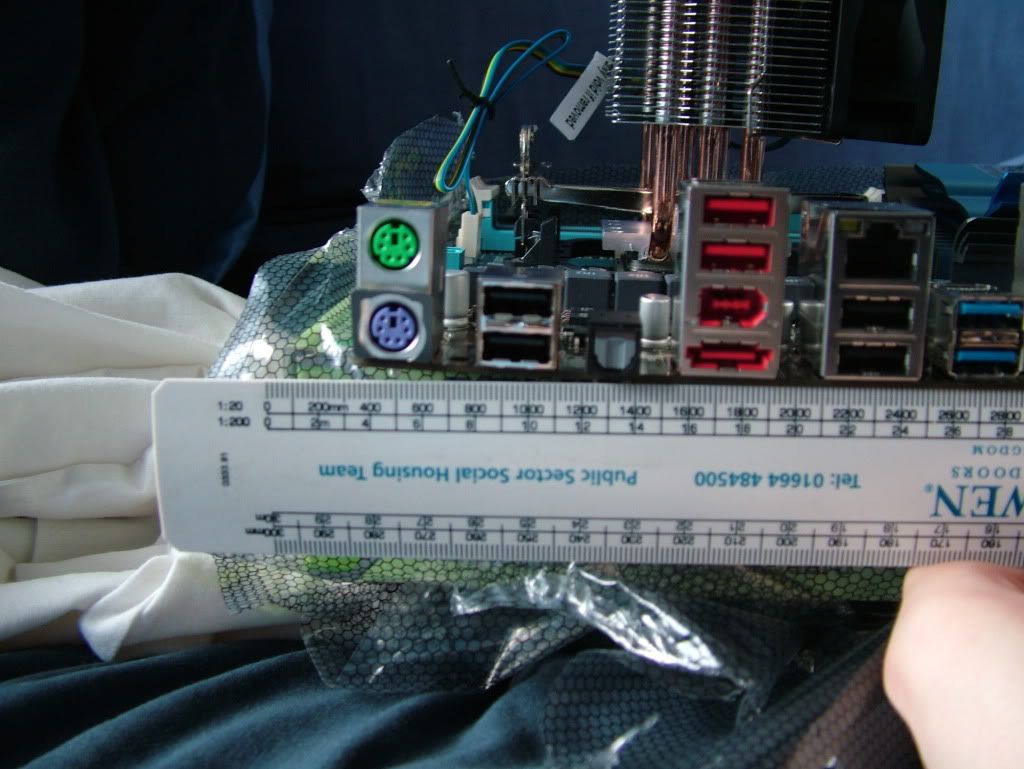
600mm out at 1:200, is it that corner only or is there a general bow along the motherboard?
seems not fit for purpose, have you enquired about RMA?
andy

