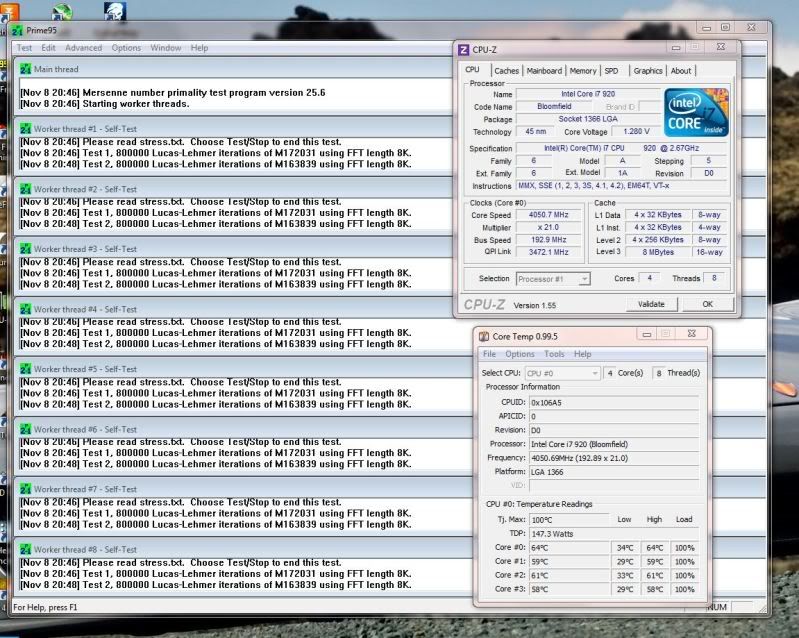You are using an out of date browser. It may not display this or other websites correctly.
You should upgrade or use an alternative browser.
You should upgrade or use an alternative browser.
i7 920 overclocking settings
- Thread starter xirokx
- Start date
More options
Thread starter's postsHeres my settings for 4ghz.
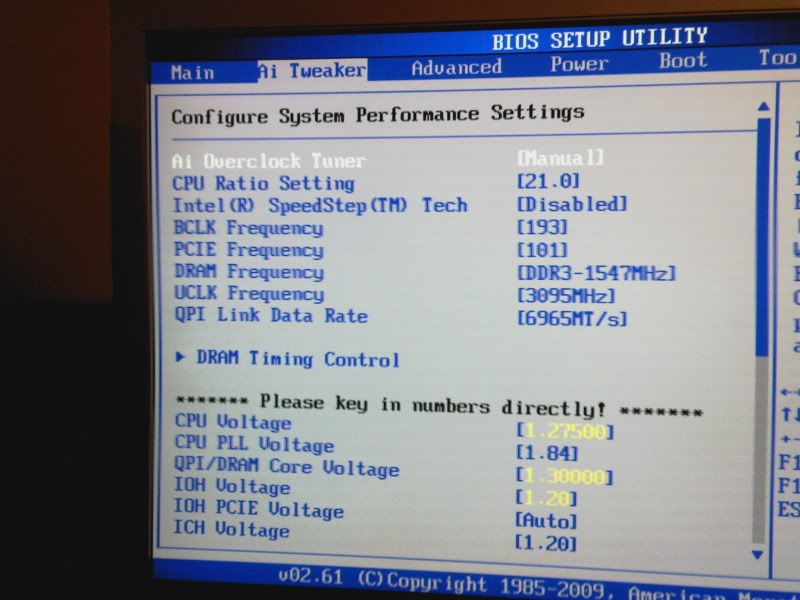
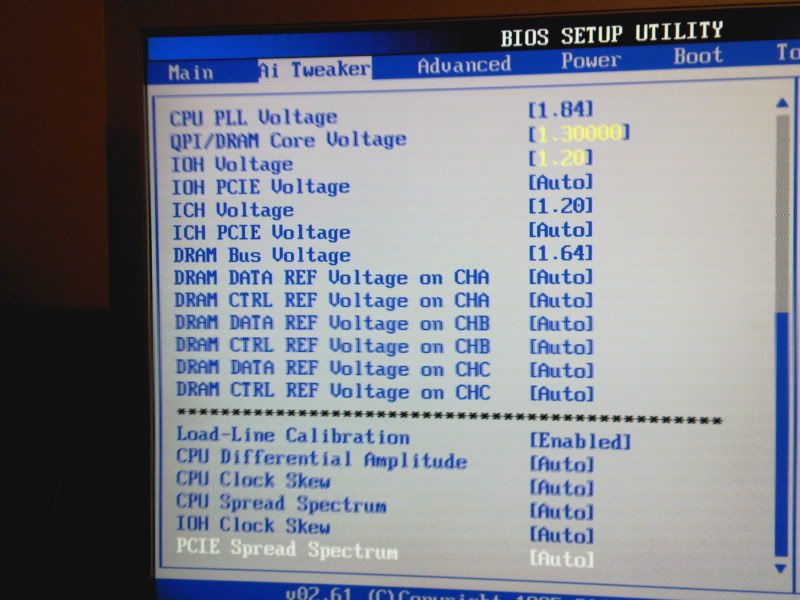
Should give you a rough idea of what needs tweaking, my qpi/dram voltage is set higher than the pic above now, (1.3125). With your ram being 1300 mhz, youll need to run it on a x6 multiplier as x8 will have it running way over rated spec, uclk should be 2 x memory speed +1, ie in mine, 2 x 1547 = 3094, +1 =3095mhz in the pic above.
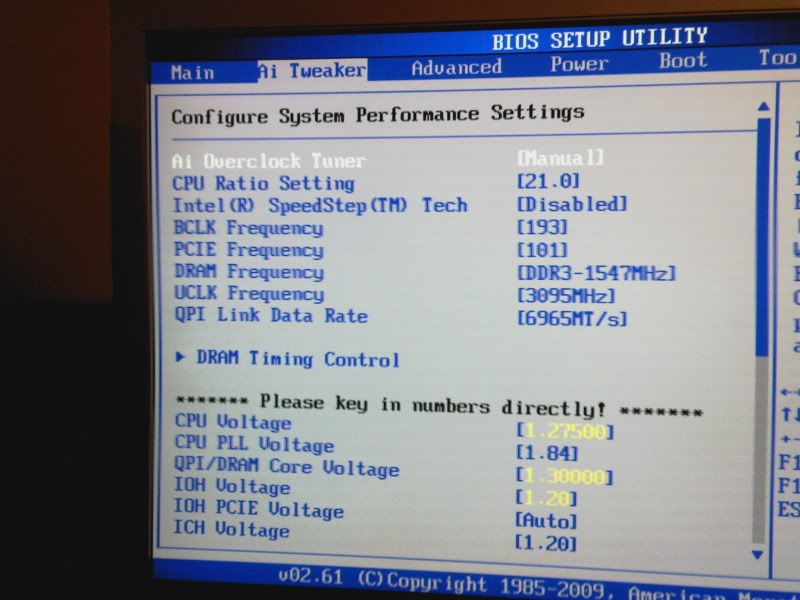
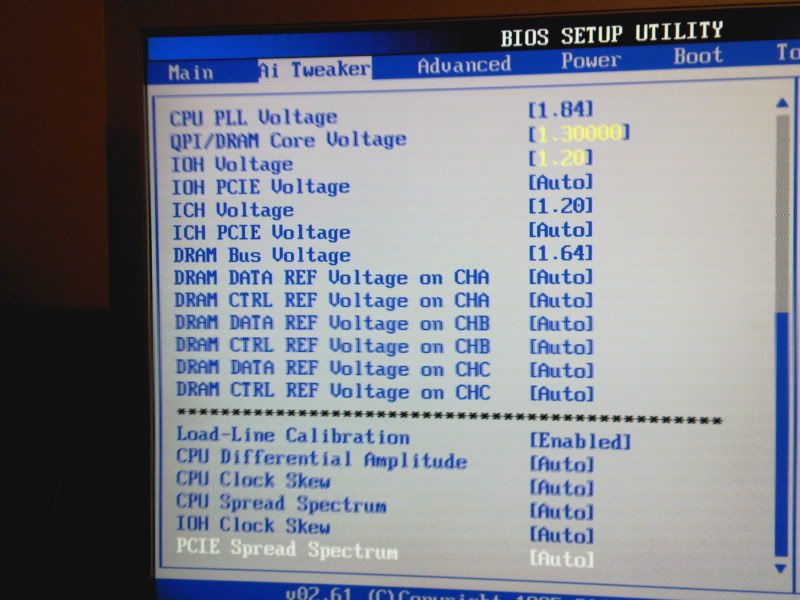
Should give you a rough idea of what needs tweaking, my qpi/dram voltage is set higher than the pic above now, (1.3125). With your ram being 1300 mhz, youll need to run it on a x6 multiplier as x8 will have it running way over rated spec, uclk should be 2 x memory speed +1, ie in mine, 2 x 1547 = 3094, +1 =3095mhz in the pic above.
cheers guys, appreciate that will give it a go ASAP
what are you using to test for stability?
still prime95? and checking cpuz? how many instances of prime95 do I open when checking for stability?
what about to monitor temps? speed fan?
or has it considerably changed? if it has please tell me what I need to install to check for stability?
what are you using to test for stability?
still prime95? and checking cpuz? how many instances of prime95 do I open when checking for stability?
what about to monitor temps? speed fan?
or has it considerably changed? if it has please tell me what I need to install to check for stability?
unfortunately my overclock keeps failing with the above settings in your images,
I reduced the ratio to 20.0 but it still failed, do you recommend I lower it even more or is there something else I can change instead?
I have trying with 20 x 200 now with dram on the lowest settings, if this fails what other settings can you recommend?
thanks
I reduced the ratio to 20.0 but it still failed, do you recommend I lower it even more or is there something else I can change instead?
I have trying with 20 x 200 now with dram on the lowest settings, if this fails what other settings can you recommend?
thanks
What voltage is your ram rated at?
EDIT:If this kit here.
http://www.overclockers.co.uk/showproduct.php?prodid=MY-151-OC&groupid=701&catid=8&subcat=1390
Set the dram voltage to 1.66, this is safe enough, your unable to select 1.65 as the voltage only rises in two's, ie 1.64-1.66, for cpu vcore, set 1.300, if stable try lowering it, qpi vtt, at 1.300.
EDIT:If this kit here.
http://www.overclockers.co.uk/showproduct.php?prodid=MY-151-OC&groupid=701&catid=8&subcat=1390
Set the dram voltage to 1.66, this is safe enough, your unable to select 1.65 as the voltage only rises in two's, ie 1.64-1.66, for cpu vcore, set 1.300, if stable try lowering it, qpi vtt, at 1.300.
Last edited:
thanks for your help
after my previous post and your last post I tried the following settings:
20 x 191
Ram @ 1176
and so far it has primed for 2 and a half hours without failing,
I will next try 21 x 191 once the above has been oc'ing for more then 8 hours
is it Ok to run the Ram @1176?? doesnt this mean I am running it slower then normal which is 1300mhz?
pls advise
cheers
i will once it stops priming upload images of my current settings...
after my previous post and your last post I tried the following settings:
20 x 191
Ram @ 1176
and so far it has primed for 2 and a half hours without failing,
I will next try 21 x 191 once the above has been oc'ing for more then 8 hours
is it Ok to run the Ram @1176?? doesnt this mean I am running it slower then normal which is 1300mhz?
pls advise
cheers
i will once it stops priming upload images of my current settings...
yes thats my RAM in the above link you posted
so far I have primed successfully for 3 hrs on these settings (19x191) which is 3.8ghz, I think it will hold for the next 5hrs as if it primes for 3hrs it should be ok.....
These are my current settings
BIOS Settings
BIOS settings continued
I will now try and push to 4ghz by going 21 x 191, what settings do you recommend?
Questions:
Is it fine to run RAM at 1149mhz? isnt this is a major underclock of the RAM in an attempt to overclock the cpu?
Will pushing the DRAM voltage up help much?
Can you see any other changes I should make and would benefit from?
thanks for your help
so far I have primed successfully for 3 hrs on these settings (19x191) which is 3.8ghz, I think it will hold for the next 5hrs as if it primes for 3hrs it should be ok.....
These are my current settings
BIOS Settings
BIOS settings continued
I will now try and push to 4ghz by going 21 x 191, what settings do you recommend?
Questions:
Is it fine to run RAM at 1149mhz? isnt this is a major underclock of the RAM in an attempt to overclock the cpu?
Will pushing the DRAM voltage up help much?
Can you see any other changes I should make and would benefit from?
thanks for your help