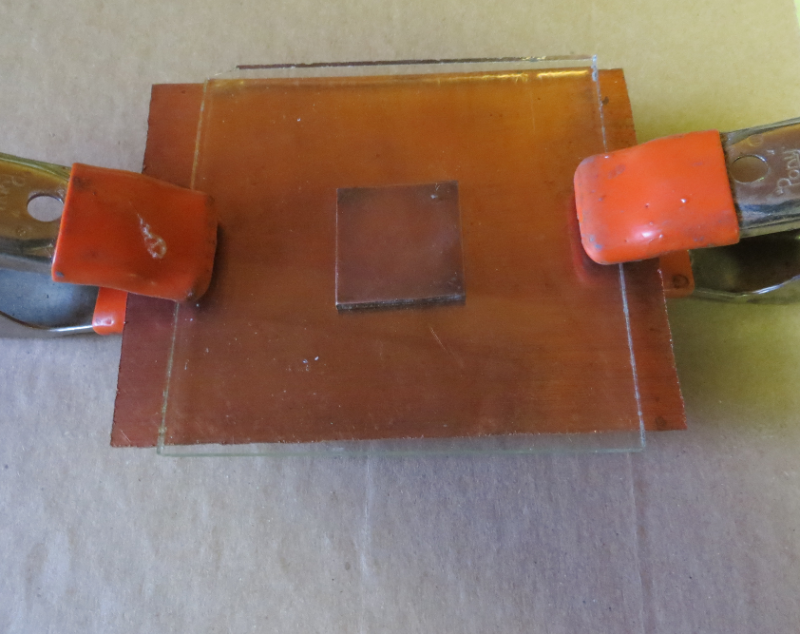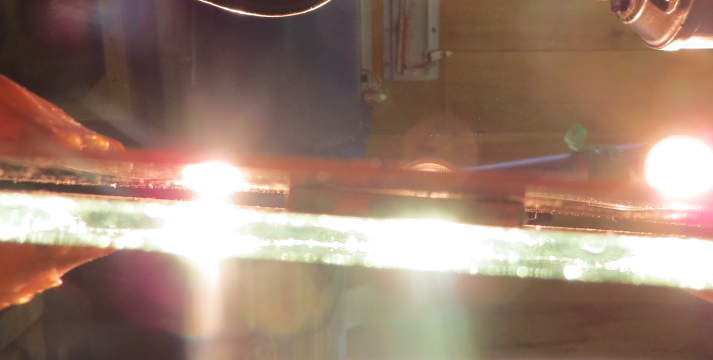- Joined
- 17 Mar 2014
- Posts
- 241
hey there
Depends on the size of the IHS. if it is a naked core gpu (like in the ati model above) then it would be too much.However a larger IHS will need more.
Edit just looked at the core.....nah looks like you have too much on there. For a IHS that size a blob in the centre will do.
Depends on the size of the IHS. if it is a naked core gpu (like in the ati model above) then it would be too much.However a larger IHS will need more.
Edit just looked at the core.....nah looks like you have too much on there. For a IHS that size a blob in the centre will do.
Last edited: