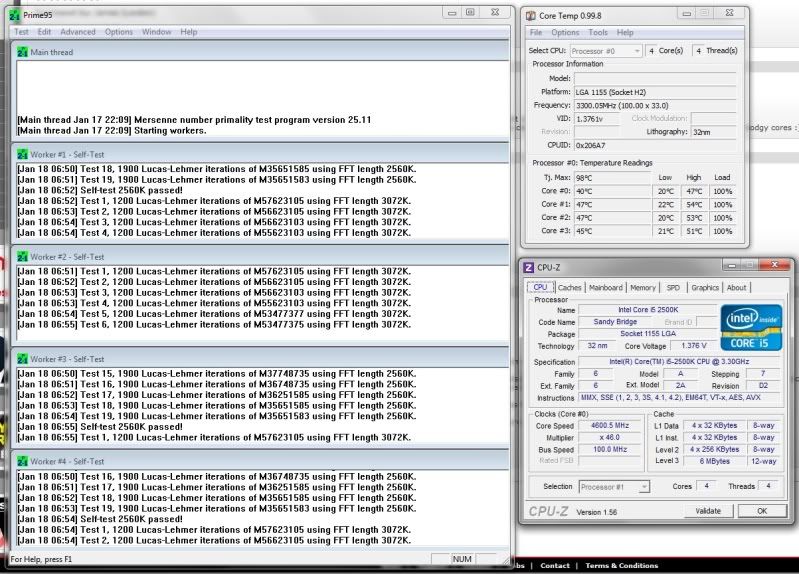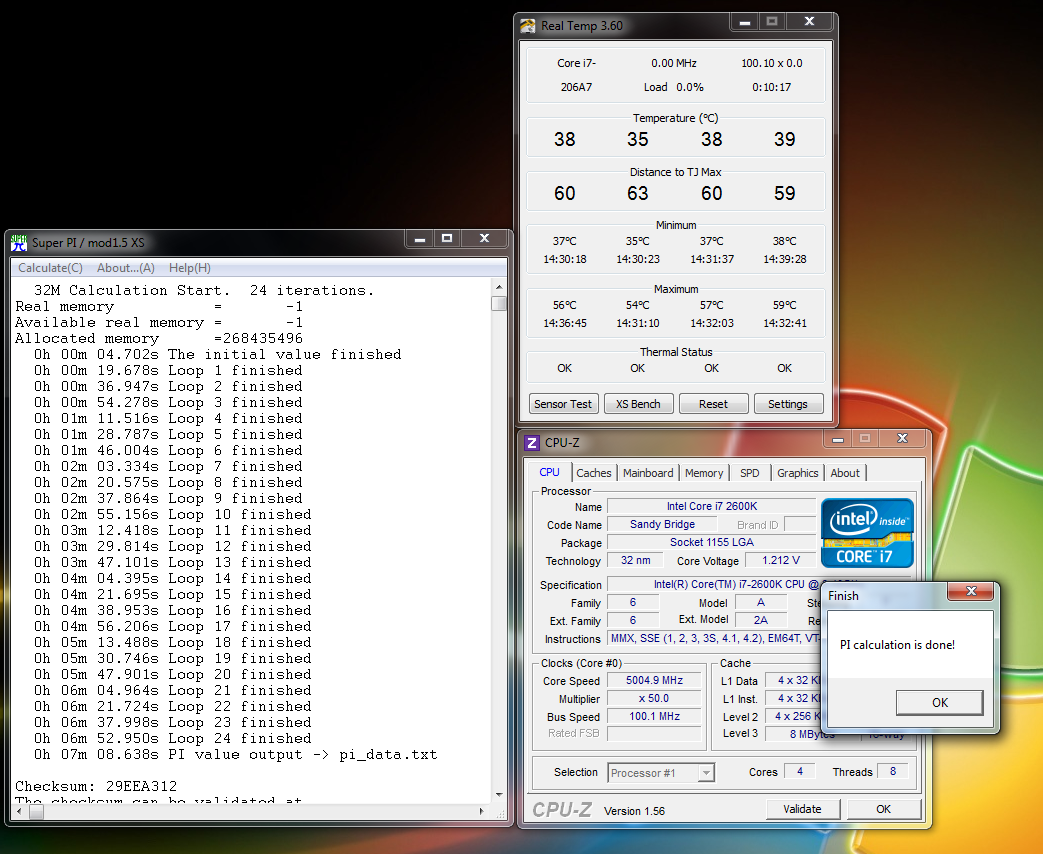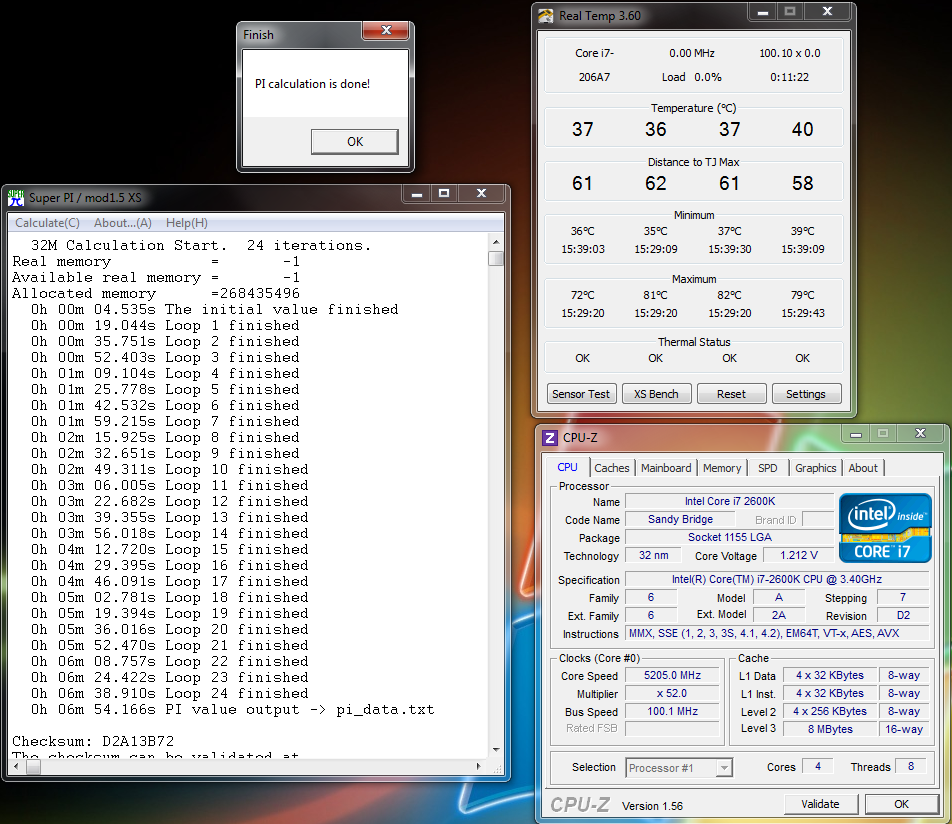Associate
- Joined
- 14 Jan 2011
- Posts
- 85
DrSteve, as you're using a watercooling setup, temps shouldn't be an issue, so it's all down to voltage now.
My 2500k requires 1.38v in my BIOS at 4.6Ghz using LLC Level 2 (So pretty much no vdroop). If you're getting vdroop then set your Vcore so load voltage is around 1.38v and test again.
My 2500k requires 1.38v in my BIOS at 4.6Ghz using LLC Level 2 (So pretty much no vdroop). If you're getting vdroop then set your Vcore so load voltage is around 1.38v and test again.