-
Competitor rules
Please remember that any mention of competitors, hinting at competitors or offering to provide details of competitors will result in an account suspension. The full rules can be found under the 'Terms and Rules' link in the bottom right corner of your screen. Just don't mention competitors in any way, shape or form and you'll be OK.
You are using an out of date browser. It may not display this or other websites correctly.
You should upgrade or use an alternative browser.
You should upgrade or use an alternative browser.
~~~~~IMPORTANT SANDYBRIDGE OC INFO: Voltages & OC Guide!!~~~~~
- Thread starter Gibbo
- Start date
More options
Thread starter's postsRight just go my replacement for my msi board in the Asus P8P67 pro. Settings are a lot different to OC with than the msi board. What am I missing though, got targeted Ram speed of 1600 but only getting 1333 in windows looking at CPUz (latest version).
So you took back a gd65 for a asus pro?
Associate
- Joined
- 3 Mar 2006
- Posts
- 1,751
- Location
- wakefield
do like that oc cupra nice bit oc silicone you have there 

The MSI board didn't save any settings with the newer bios versions. MSI support hasn't replied to so I got an asus. Starting to wonder why though as when I restart the pc trys to start again but just ends up shutting down and I have to turnt it back on. And the first boot after PSU turned off does the same. Tried the cold boot thing dunno what it is doing will look more tomorrow.So you took back a gd65 for a asus pro?
Soldato
- Joined
- 21 Sep 2009
- Posts
- 5,266
- Location
- London
bit more playing today
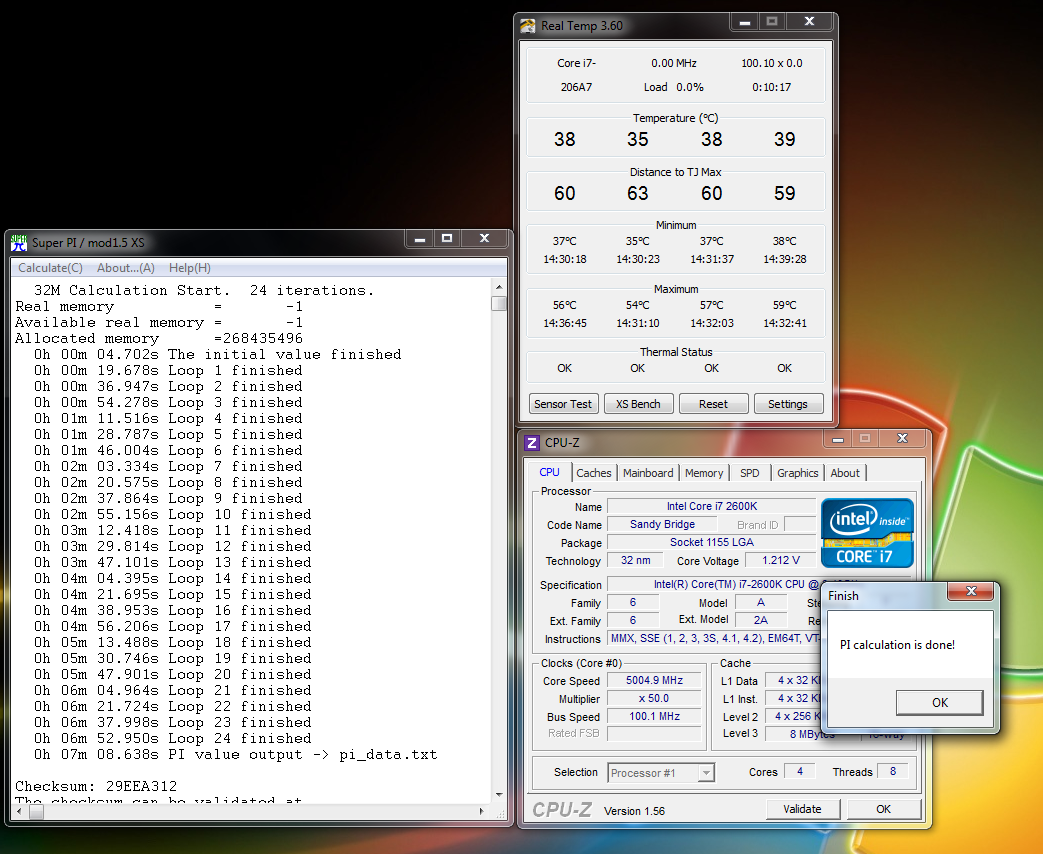
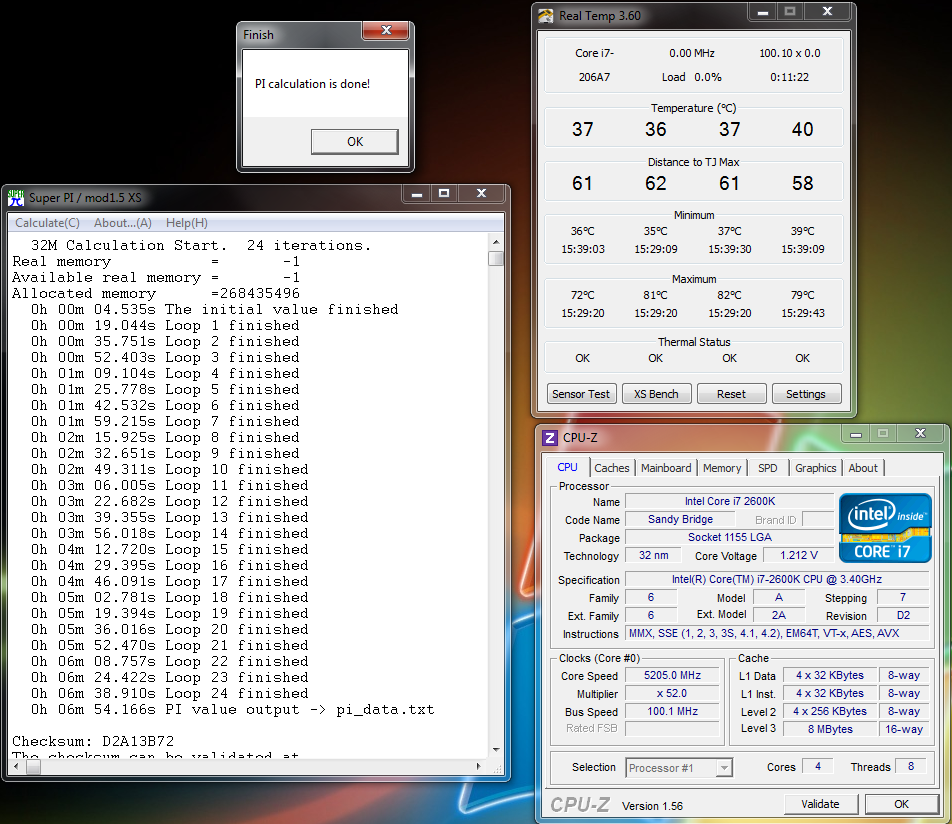
got 4.8 8 hours prime stable
You need CPUZ 1.56.2 as your version reports the vcore wrong. At a guess i'd say your setting it at 1.5vcore in bios?
The MSI board didn't save any settings with the newer bios versions. MSI support hasn't replied to so I got an asus. Starting to wonder why though as when I restart the pc trys to start again but just ends up shutting down and I have to turnt it back on. And the first boot after PSU turned off does the same. Tried the cold boot thing dunno what it is doing will look more tomorrow.
no issues saving for me.
gd55
latest beta bios.
Soldato
- Joined
- 21 Sep 2009
- Posts
- 5,266
- Location
- London
no issues saving for me.
gd55
latest beta bios.
Same for me on 1.8b6 beta bios
Same for me on 1.8b6 beta bios
yes same i was on 1.6, and on my ud7 my chip did 4.8GHz and on the gd65 and i wondering what was going on as i could not get any higher than 4.6GHz... but now im on 1.8b6 seems more stable and im back on 4.8GHz
You need CPUZ 1.56.2 as your version reports the vcore wrong. At a guess i'd say your setting it at 1.5vcore in bios?
1.4 not stable tho but 4.8 is 8 hours prime blend stable @ 1.32V
dunno whats limiting me, could be pll or vcore or the ud4 im not so sure
batch is
L010B690
Last edited:
Gah, bluescreen while I've been out again!
This time 0x0000001a -MEMORY_MANAGEMENT. I've upped my RAM from 1.55v to 1.6v, but I'm not convinced that voltage is the issue here.
Likely the blue screen in idle is to low voltage to the system agent or VccSA setting in bios.
Dont go over 1.2v though,
I found raising it 3 or so steps was enough.
I had blue screen in idle and that fixed it for me.
marked in red.
http://www.techreaction.net/2011/01/04/3-step-overclocking-guide-–-sandy-bridge-v0-1beta/2/
Adjust Memory Frequency
Enter your BIOS and adjust your memory frequency to match the rated speed (or as close to it as possible) of your memory. Next go to the advanced timing settings and set the CAS (“CL”), tRCD, tRP, tRAS, and Command Rate according to your memory’s specifications. If you are unsure how to do this properly, it is OK to leave all these settings on auto, but most likely, the auto timings will result in slightly worse performance. Also, manually set the DRAM voltage according to your memory’s rated specification.
Once you have set your memory settings in the BIOS as described above, save and exit (usually F10).
If the computer fails to boot with the settings you selected, get back into the BIOS and raise the VccSA voltage by 0.025V, then repeat the process.
If you reach 1.2V VccSA and are still unable to boot the system, lower the memory frequency by one setting, and try again.
Once your computer reboots successfully, then continue…
Ensure your system is configured to boot to your USB or CD/DVD with memtest86+ and allow the test to run for one complete pass.
If the test generates errors, please reboot the system and go back into the BIOS. Raise the VccSA voltage by 0.025V, and try again.
If the test completes a full pass without generating any errors, then continue…
Associate
- Joined
- 14 Jul 2005
- Posts
- 568
Am interested whether you guys use OCCT to check system stability and whether your systems pass that test. I'm sure they will but just curious all the same.
Thanks flopper, it would seem that knocking up the mem voltage and turning down PLL to 1.7 kept it from bluescreening when I went to bed last night, although a few tabs in Chrome had crashed. I'll try your solution now and see if it irons out that last small issue.
I'll let you know how I get on, thanks
I'll let you know how I get on, thanks

dont worry mikehiow - your not the only one, i tested my overclock with linx and ibt last night all passed on 25 runs 8 threads and also stress level high. Then i left prime95 on for good measure. All came back OK!
But i get random BSOD's
But i get random BSOD's
Well, I think I'm OK. It went idle all last night without crashing, and it has been fine today.
I'm just downloading Win7 SP1, after reading someone who claims a pretty large performance bump on their SB rig.
I'm just downloading Win7 SP1, after reading someone who claims a pretty large performance bump on their SB rig.
Last edited:
Well, I think I'm OK. It went idle all last night without crashing, and it has been fine today.
I'm just downloading Win7 SP1, after reading someone who claims a pretty large performance bump on their SB rig.
How many hours of prime have you gone through?
Am interested whether you guys use OCCT to check system stability and whether your systems pass that test. I'm sure they will but just curious all the same.
yeah ive ran it even the psu one passes

