Have been looking at the 80gb X-25M, but is there any reason not to just get the X-18M and a 2.5" bay adaptor? They appear to be identical performance wise, but the X-18 is ~£60 cheaper
the only X18-M disk I can see at that price (from a quick google) has a G1 model number - i.e. is the older model. The G2 models all seem more expensive than the X25-M. Performance-wise the G1 and G2 models are pretty close, however the G2 models don't lose their performance over time as much as the G1 and will eventually (once Intel have ironed out the firmware bugs) have support for TRIM whereas Intel haven't committed to providing TRIM support on the G1s.
Matthew


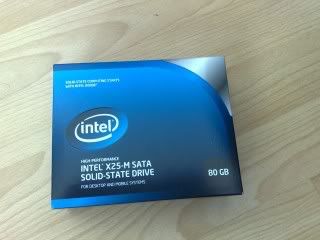


 Just need to wait till they sort out the firmware and they come back in stock...
Just need to wait till they sort out the firmware and they come back in stock... 

 also will the firmware update require a floppy drive, usb boot or done in windows?
also will the firmware update require a floppy drive, usb boot or done in windows?