*bump* I'm on plugging all these little things in. The manual isn't very helpful.
I'm just seeing what things fit where and putting them in.
Does anyone have any advice?
Thanks.
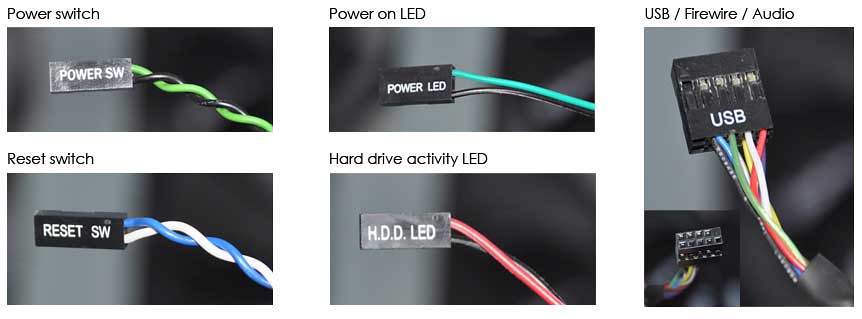
these?
The motherboards manual will have a page on where they go, which pins are used for each connector.
if when you come to turn the pc on and you find the Power light and the harddrive activity light dont come on, just turn them around 180degrees to reverse the polarity.


