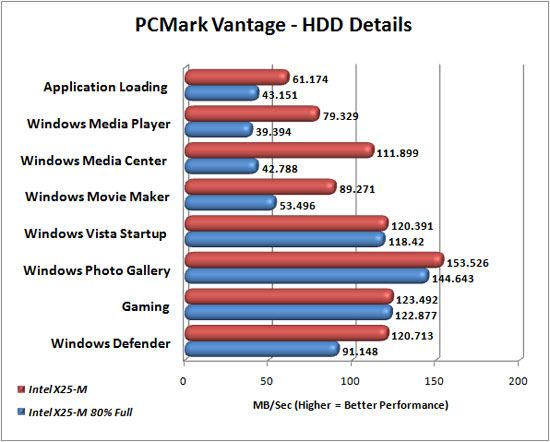only the OCZ Solid, apex and g.skill titan, still use jmicron controller, that are OCUK sell and do not have many left i guess will not be restocking these poor ssds
if your moveing from an norm hard disk to SSD, for the cost and speed to get, the Corsair S128 (samsung 32mb cache so no stutter) is Far faster then any hdd (ignore data rate)
if your moveing from an norm hard disk to SSD, for the cost and speed to get, the Corsair S128 (samsung 32mb cache so no stutter) is Far faster then any hdd (ignore data rate)
Last edited: