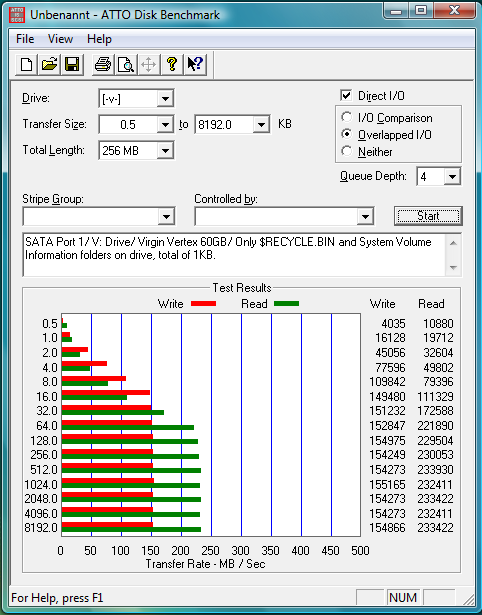its HDDs that cant multitasking well, SSDs Far out do HDDs in that department (as long as its an good one)
1 SSD will out do any hdd be it in RAID as well (get Falcon, samsung or vertex or any SSD that has cache in it) if it has no cache do not buy it, it suck hard very hard sometimes
you got to ignore the data rate as its not that important as it is on HDDs its not the Read and Write speeds that make them fast or not its the access speeds (but the ones listed above do norm over 200MB/s reads and up to 180MB/s writes)
SSDs have less then 1ms access and can do that when accessing 10, 100 or 1000 files, HDDs have to Seek to where the file is and once you go beyond 2 reads HDDs norm Tank in speed department
if your looking for an cheap SSD the S128 (it has 32MB cache on it) is £171 from here its read speed is only 90MB/s read and 70MB/s write, but its access times are Very low like vertex based SSDs, i currantly own the SSD in my pc Right now eveyr thing just happens Right away, even from boot (you could put 2 of them in raid0 if you realy think data rate is important to you so you get 256gb for the same price of an 128gb vertex)